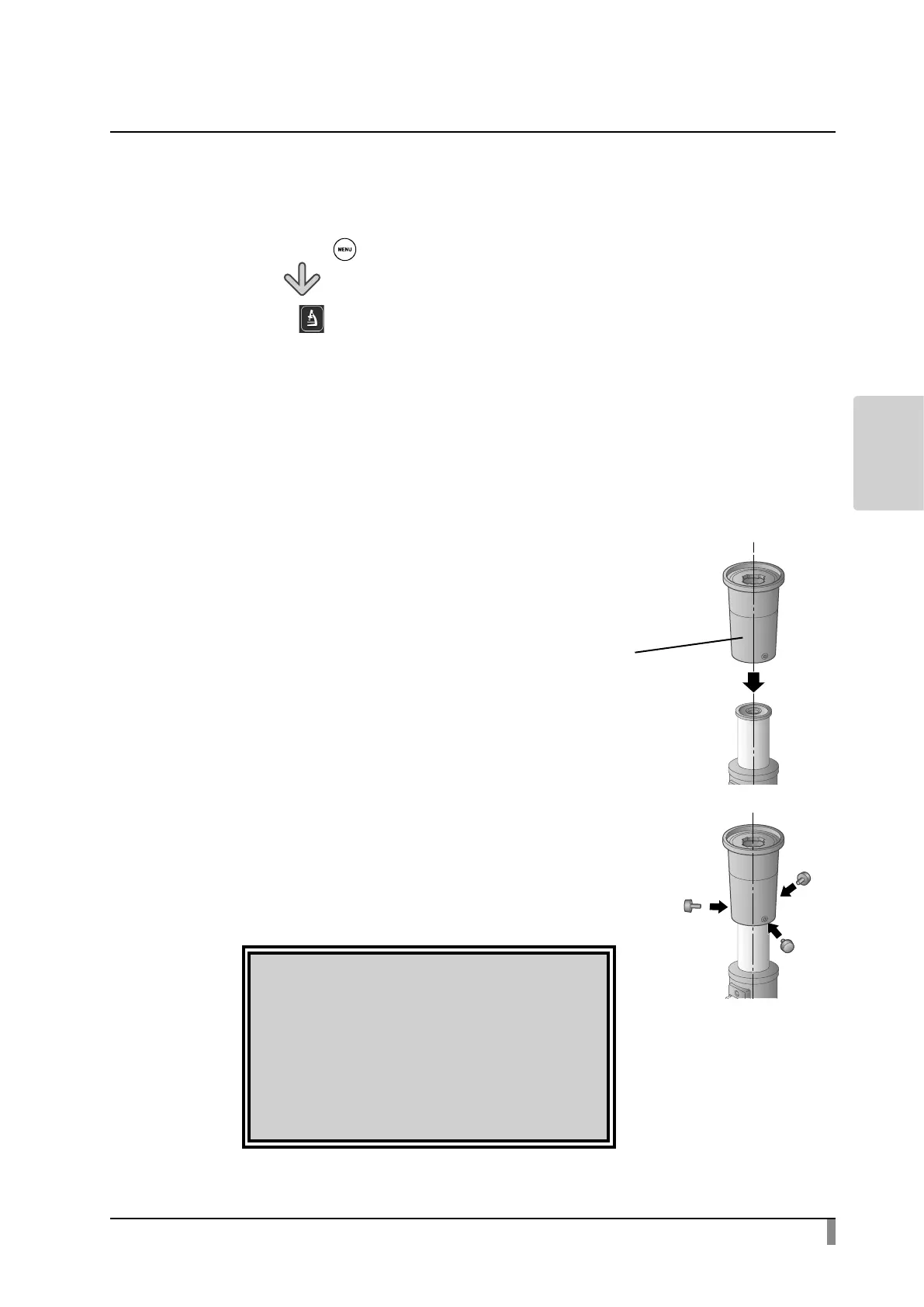63
ADVANCED
OPERATIONS
Procedure
①
Change the setting of the product for using a microscope.
Pressthe[]button.
Press[ ].
②
Set the microscope.
Placeanobjectyouwanttoview,suchasapreparedslide,onthe
microscopeandthenlookintothemicroscopetoadjustthefocusand
brightness.
③
Attach the microscope attachment lens.
・ Attachthemicroscopeattachmentlensto
theeyepiece.
・ Matchthecentersofthemicroscope
attachmentlensandeyepiece,andusethe
threescrewstoevenlytightenthelenses
againsteachother.
Caution
If the screws are screwed too tightly, the
eyepiece or tube may be damaged.
The screws may leave scratches where
they come in
contact with the microscope.
Set the microscope attachment lens