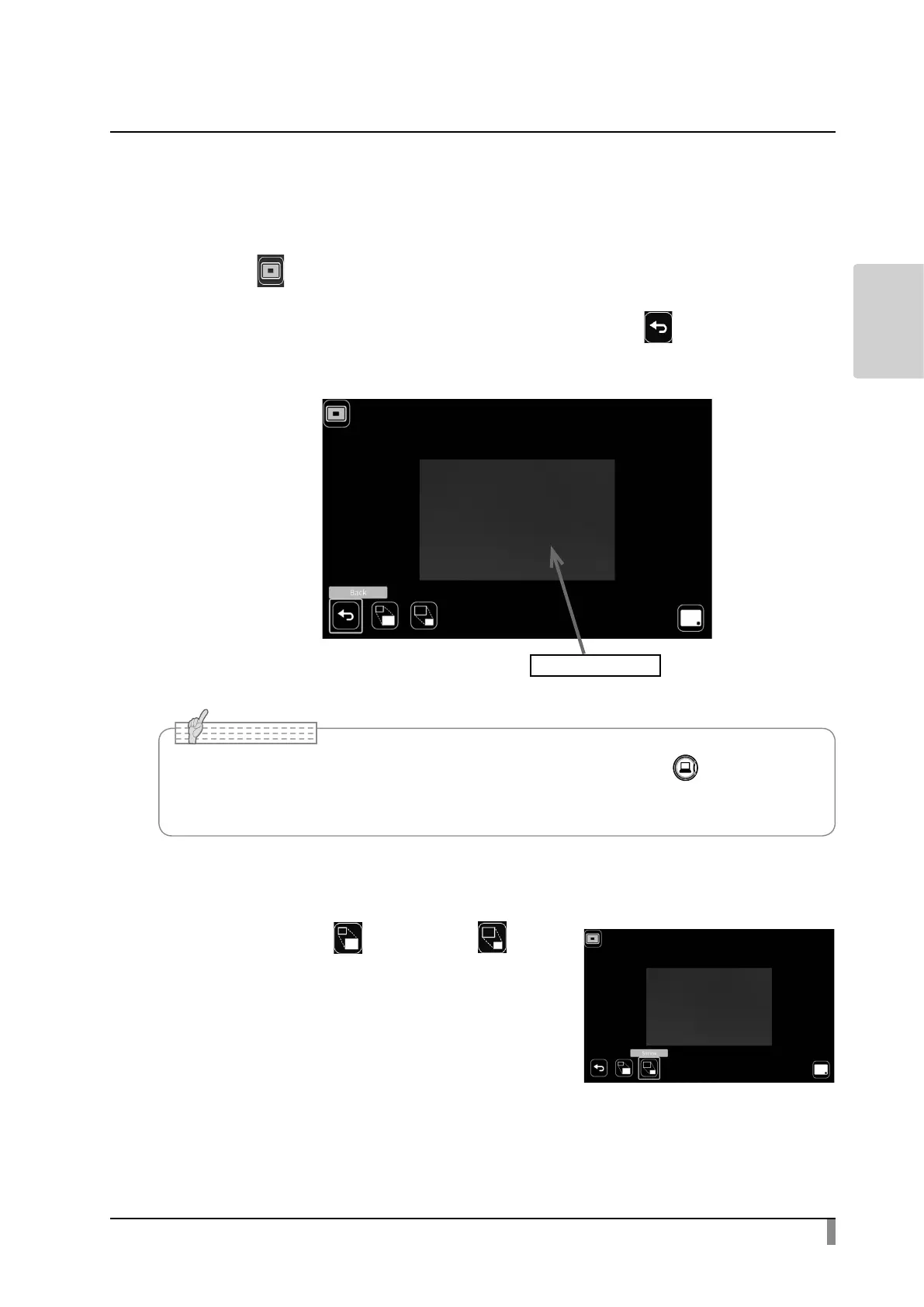29
BASIC
OPERATIONS
Highlight function
Highlight operations
When the [ ] icon at the bottom left of the menu screen is selected while the
camera image or the playback mode is displayed, the highlight function works.
The highlight function can be cancelled by selecting the [ ] button.
Setting operations
By using Expansion [ ] and Shrink [ ] in the
menu, you can change the size of the highlighted
area.
• The highlight function cannot be used when the External input mode [ ] is selected.
• Highlighted image cannot be saved.
Highlighted area