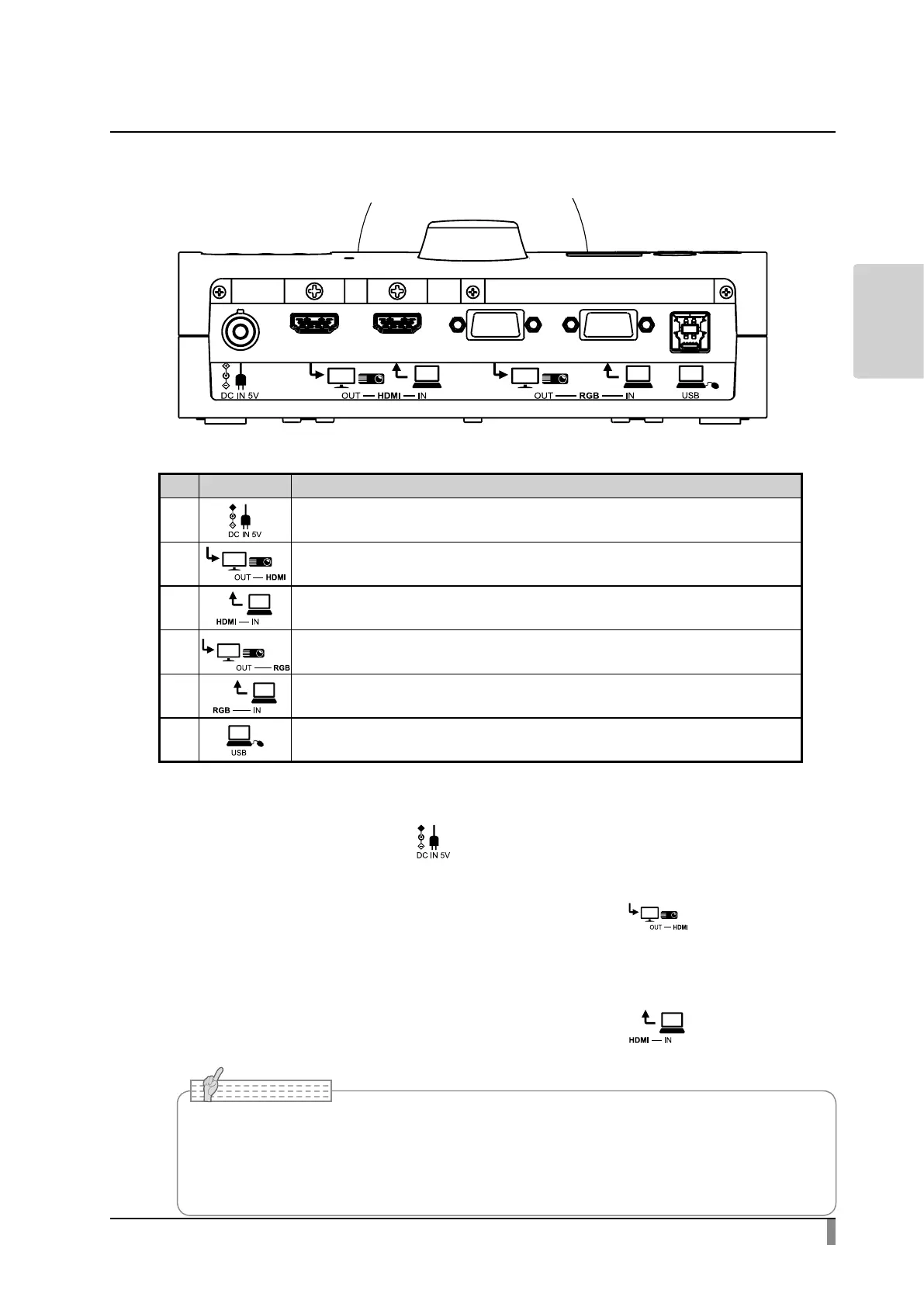7
BASIC
OPERATIONS
Rear panel and cable connection
Mark Function
①
To connect the AC adapter. (AC power cable is supplied with the product.)
②
To output digital images. (HDMI cable is not supplied with the product.)
③
To input digital images. (HDMI cable is not supplied with the product.)
④
To output analog RGB images. (RGB cable is not supplied with the product.)
[miniDSUB 15pin]
⑤
To input analog RGB images. (RGB cable is not supplied with the product.)
[miniDSUB 15pin]
⑥
To connect to a computer. (USB cable is supplied with the product.)
① Connecting the AC adapter
Before inserting the AC adapter in an outlet, connect the DC plug of the
supplied AC adapter to the [ ] port on the rear panel.
② Connecting to a device with an HDMI input port
Connect a commercially available HDMI cable to the [ ] port on the rear
panel.
③ Connecting to a device with an HDMI output port
Connect a commercially available HDMI cable to the [ ] port on the rear
panel.
① ② ③ ④ ⑤ ⑥
• The product does not operate properly with the cable that does not conform to the
HDMI standard.The product does not operate properly with the cable that does not
conform to the HDMI standard.
• We do not guarantee proper operation for all HDMI-compatible monitors.
Note