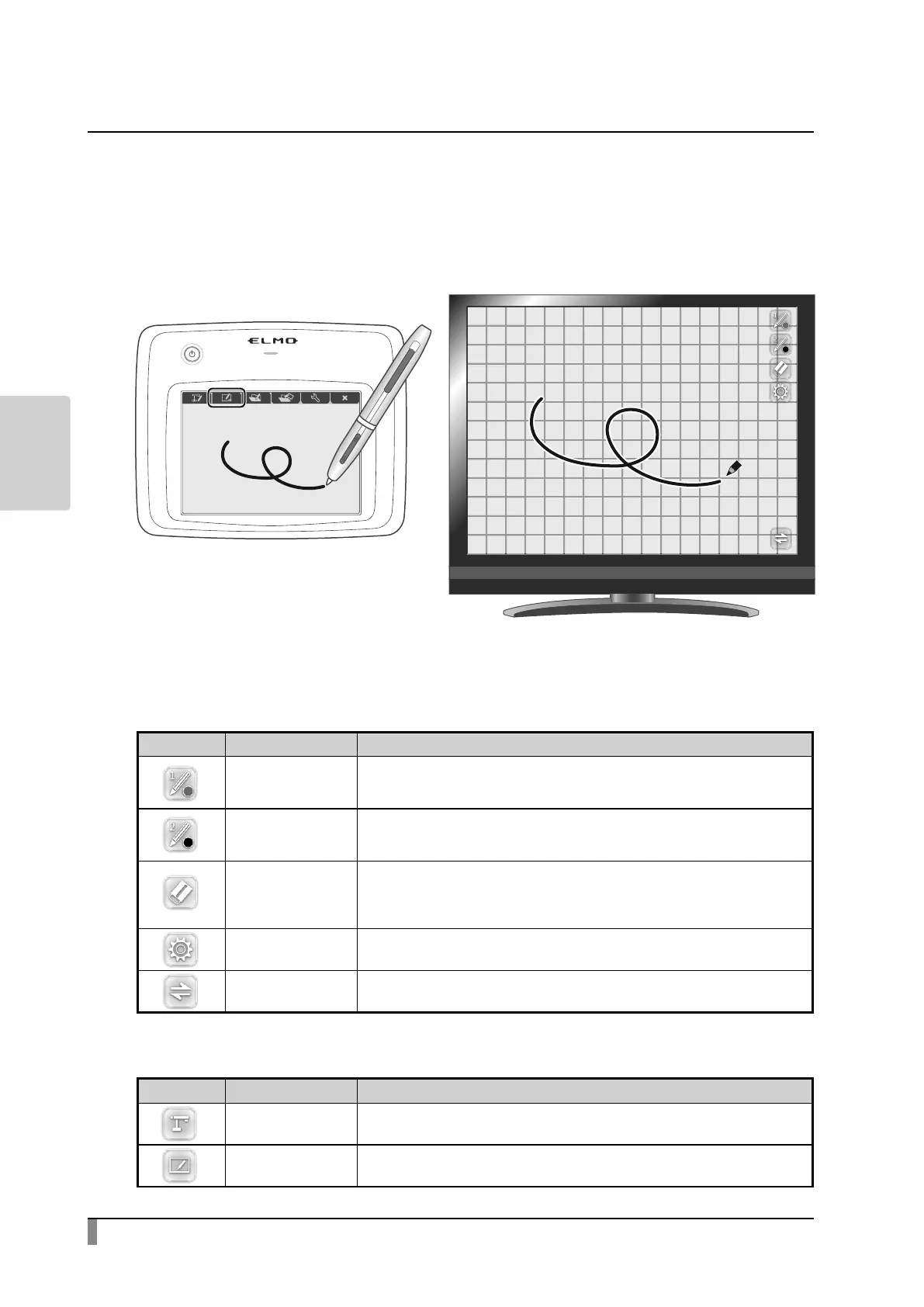60
ADVANCED
OPERATIONS
Using the pen tablet or portable IWB as a
whiteboard
You can draw on a white background.
Menu descriptions
・Main menu1
Icon Name Function
Pen1
ToselectPen1.
TheinitialcolorsettingisRed.
YoucanchangethesettingsforthepenfromtheSettingmenu.
Pen2
ToselectPen2.
TheinitialcolorsettingisBlack.
YoucanchangethesettingsforthepenfromtheSettingmenu.
ClearScreen
Toeraseanythingdrawnonthescreen.
Ifyouneedtoeraseapartofadrawing,movethecursortothesectiontobe
erased,andtouchthesectionwiththepenwhilepressingtheErasebuttonof
thepen.
Setting TocongurethesettingsforPenandEraser.
Next TogotoMainmenu2.
・Main menu2
Icon Name Function
CameraMode
Todisplaythedocumentcameraimageasabackground,andallowtheuserto
drawonitwiththepentabletortheportableIWB.
WhiteboardMode
Todisplayablankwhiteimageasabackground,andallowtheusertodrawonit
withthepentabletortheportableIWB.
