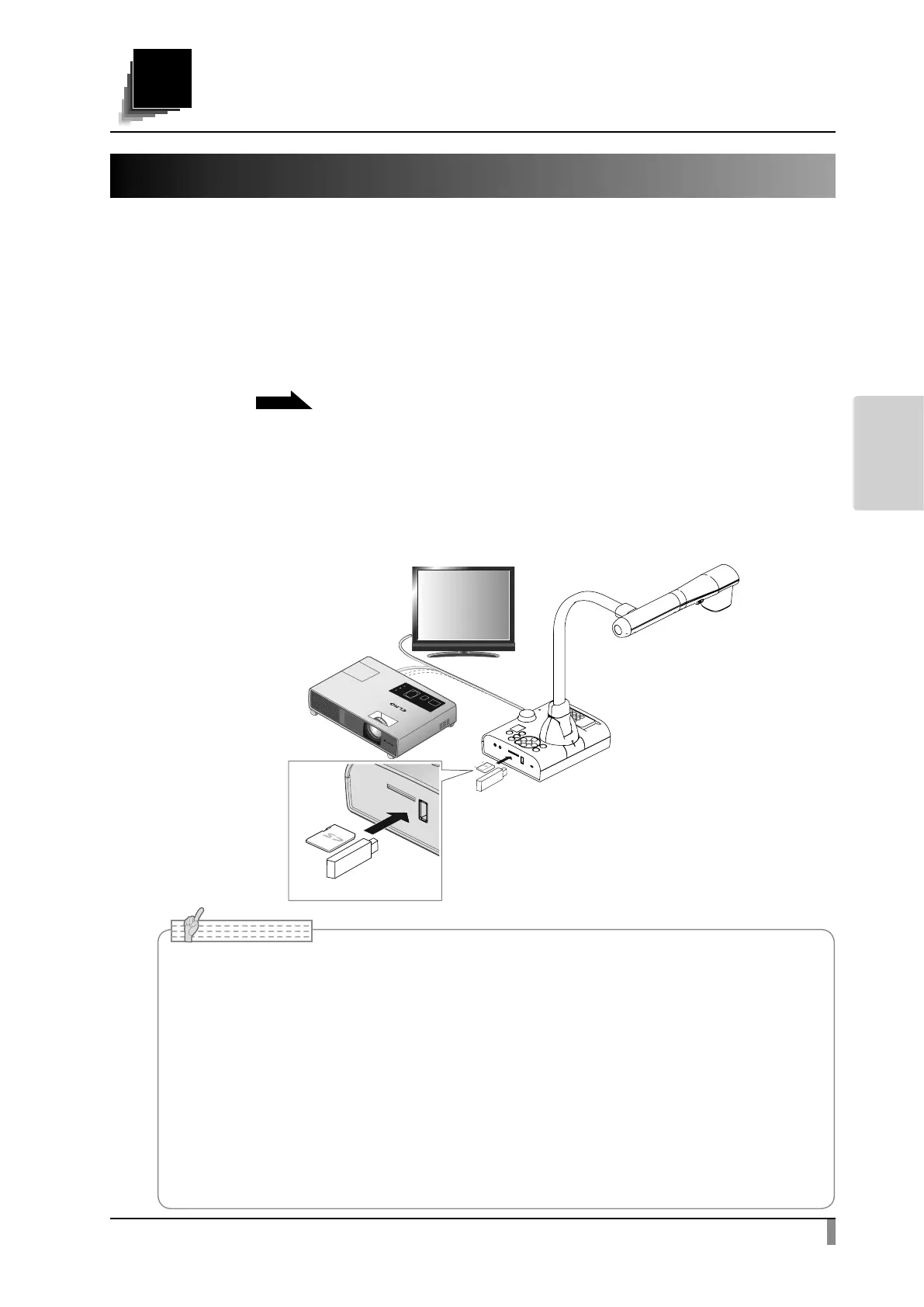33
ADVANCED
OPERATIONS
ADVANCED OPERATIONS
3
3-1 Using an SD card/USB ash drive
With the product, you can record the camera image as a still image to an SD card,
USB ash drive, or internal memory. Also, you can record the camera image as a
video to an SD card.
The image data recorded in an SD card, USB ash drive, or internal memory can
be displayed on the monitor.
Insert the SD card (SD/SDHC/SDXC, commercially available) or USB flash drive
(commercially available) into the slot on the side panel before starting the
operation.
※ Recording is not possible if either an SD card or USB ash drive is inserted.
・Video recording (HEVC (H.265) / H.264): SD
・Still image recording (JPEG): SD / USB ash drive / internal memory
※ For video recording, an SD card with class10 speed or above is required.
※ You can select the video compression method (HEVC (H.265) / H.264) from
the System Setting.
• AboutSDcard
- TheSDXCcardcannotbeused.
- WerecommendthatyouformatanSDcardwiththisproductbeforeyouuseit.
- VideorecordingisonlypossibletoanSDcard(SD/SDHC)withclass10speedorabove.
- WerecommendthatyouuseanSDcardwithclass10speedorabove.
• AboutUSBashdrive
- UseaUSBashdriveupto32GB.
- WerecommendthatyouformataUSBashdrivewiththisproductbeforeyouuseit.
• Itmaytakesometimetorecognizethememorycard(SDcardorUSBflashdrive)after
insertingitortosaveimagesonthememorycard.
• Donotremovethememorycard(SDcardorUSBashdrive)whiletheproductisaccessing
it(duringrecording,playingorusingthesupportfunction).
Note
P.9