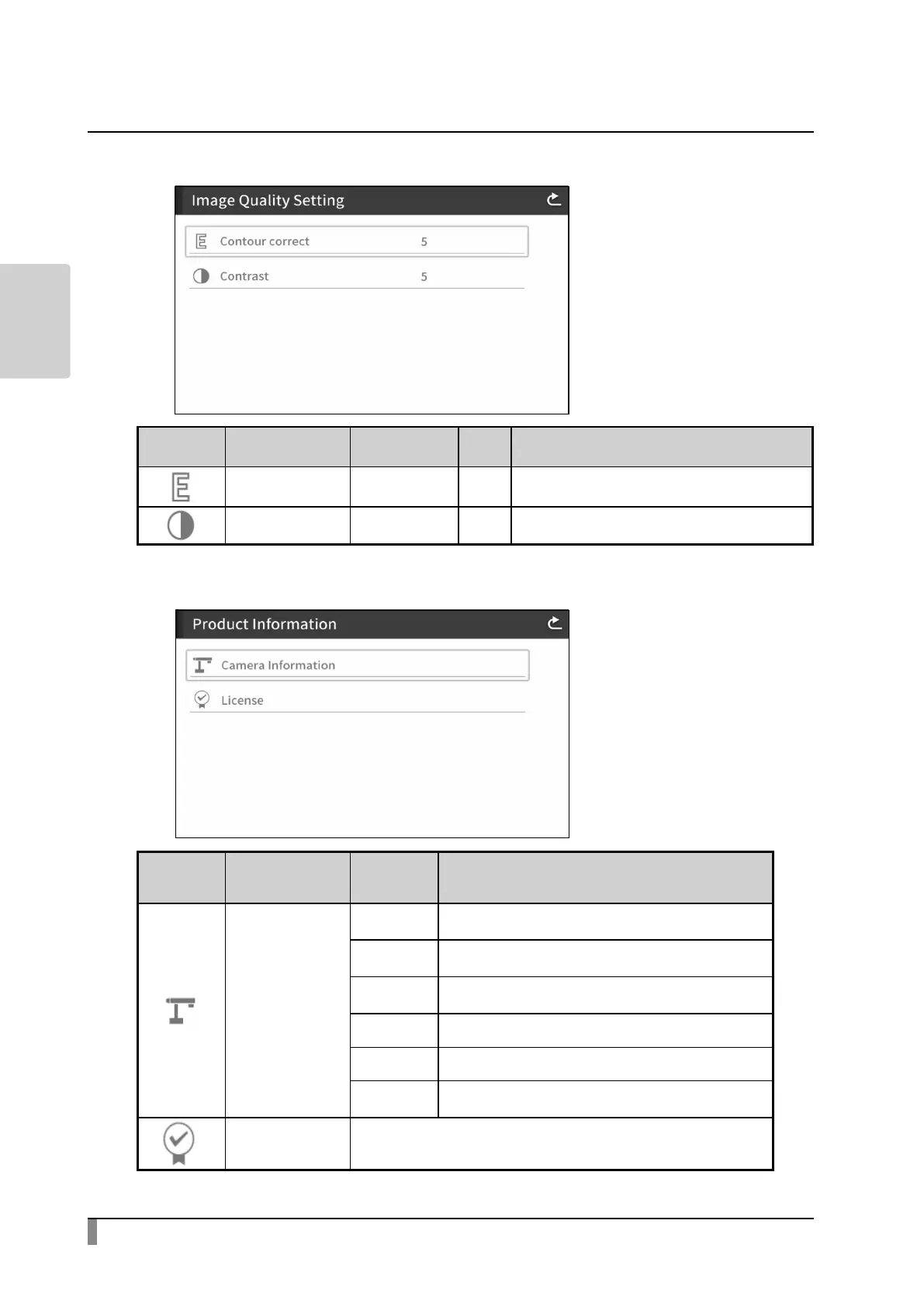26
BASIC
OPERATIONS
(2/2 page)
Icon Name Selection item
Factory
setting
Function
Contour correct 0~10 5 To adjust the level of edge enhancement.
Contrast 0~10 5 To adjust the contrast of the image.
Product Information menu
Icon Name
Selection
item
Function
Camera Information
Product
Name
To display the product name.
Serial
Number
To display the serial number of the product.
Procuct
Version
To display the version of the rmware.
CMOS FPGA To display the version of CMOS FPGA.
MAIN FPGA To display the version of FPGA which controls RGB output.
Production
Date
To display the production date.
License To display the license information used for the product.