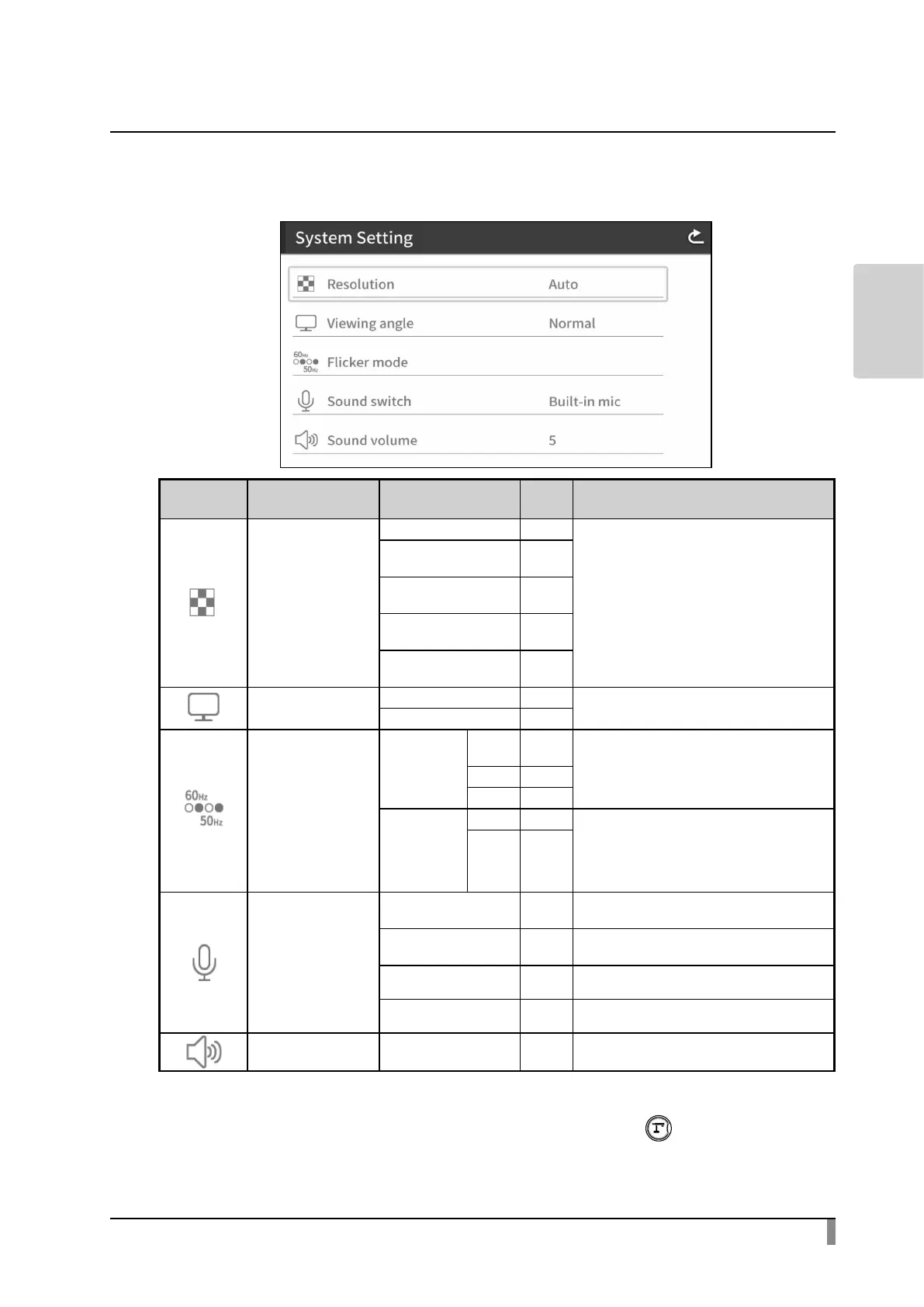21
BASIC
OPERATIONS
System Setting menu
(1/4 page)
Icon Name Selection item
Factory
setting
Function
Resolution
Auto ✓
To set the resolution of the output image. ※
UHD
(3840 x 2160)
FHD
(1920 x 1080)
HD
(1280 x 720)
XGA
(1024 x 768)
Viewing angle
Normal(16:9) ✓
To set the viewing angle of the output image.
Full(4:3)
Flicker mode
Frequency
setting
60Hz
Japan /
U.S.
To reduce fluorescent light flickering due to
the power supply frequency. Select the same
value as used for the power supply frequency.
50Hz Others
OFF -
ND Filter
ON - Set this item to ON when there is halation
due to ickering. (For example, when
shooting outside or when the surrounding
environment is too bright.)
The ickering may be reduced.
OFF ✓
Sound switch
Built-in mic ✓
To set the audio source to the built-in
microphone. (monaural)
External mic
To set the audio source to the external
microphone. (monaural)
Line-in To set the audio source to line input. (stereo)
Sound OFF To mute the audio.
Sound volume 0~10 5
To set the HDMI sound volume and the
external microphone volume.
※
If the image is not displayed on the connected display device due to the mismatch of
resolution between the output image and the display device when the Resolution in the
System Setting menu is not set to AUTO, press the Camera button [ ] for over 5 seconds to
set the resolution to AUTO.
※ This function is available when the resolution is not set to AUTO.
※ The product will enter the Camera mode when the resolution is set to AUTO by this way.