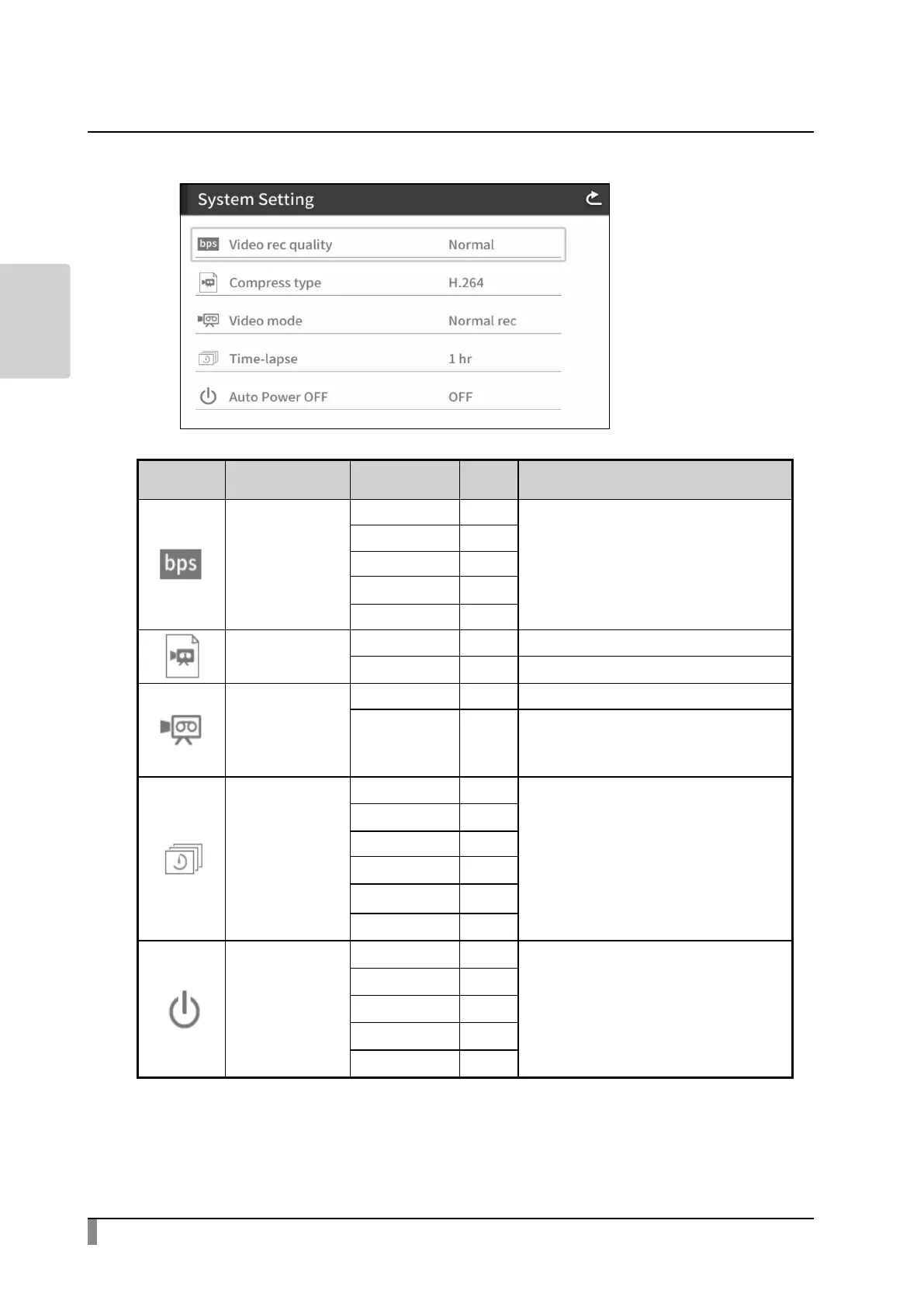22
BASIC
OPERATIONS
(2/4 page)
Icon Name Selection item
Factory
setting
Function
Video rec quality
Excellent Quality
To congure the recording bitrate.
※ When Excellent Quality or High Quality is
selected, the recording time becomes shorter.
High Quality
Normal ✓
Economy
Fast Economy
Compress type
H.264 ✓ To set the video compression type to H.264.
HEVC To set the video compression type to H.265.
Video mode
NORMAL rec ✓ To continuously record the video.
Time-lapse rec
To create a video by combining multiple photos
taken at certain intervals.
The recording interval can be congured from
“Time-lapse interval” .
Time-lapse
1 min
To create a 1 second video by combining 30
photos taken at set intervals.
10 min
30 min
1 hr ✓
3 hr
6 hr
Auto Power OFF
OFF ✓
To automatically turn off the power after no
operation for a specic period of time.
30 min
1 hr
2 hr
3 hr