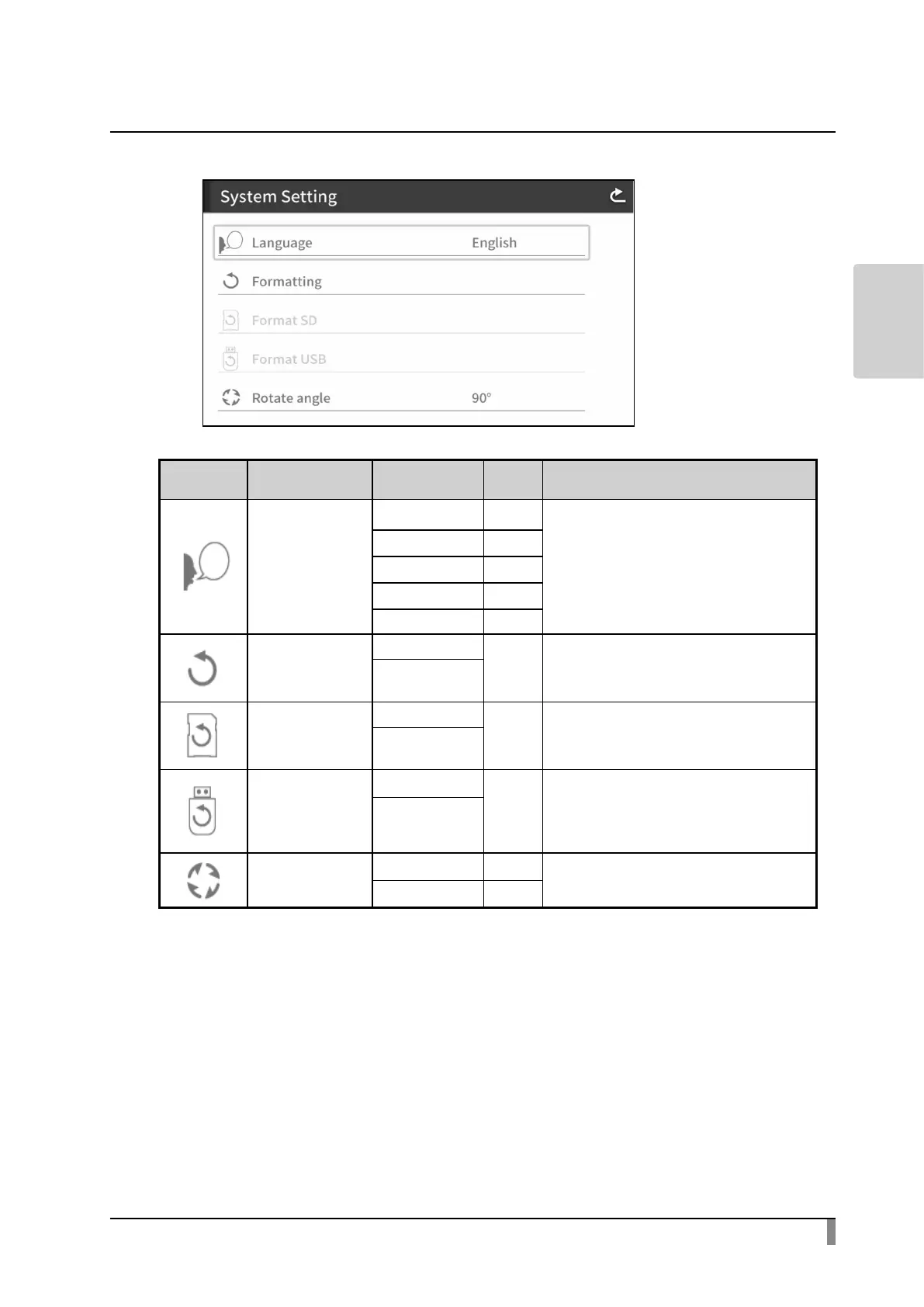23
BASIC
OPERATIONS
(3/4 page)
Icon Name Selection item
Factory
setting
Function
Language
Japanese ✓
To select the language for the on screen display.
English
German
French
Chinese
Formatting
YES
-
To reset to factory default settings.
If "YES" is selected, a conrmation window will
be displayed, asking if you want to restart the
product.
NO
Format SD
YES
-
To perform a quick format of an SD card.
If "Yes" is selected, a conrmation window will
be displayed, asking if you want to format the
SD card.
NO
Format USB
YES
-
To perform a quick format of the USB flash
drive.
If "YES" is selected, a conrmation window will
be displayed, asking if you want to format the
USB ash drive.
NO
Rotate angle
90° ✓
To set the angle of the image rotation.
180°