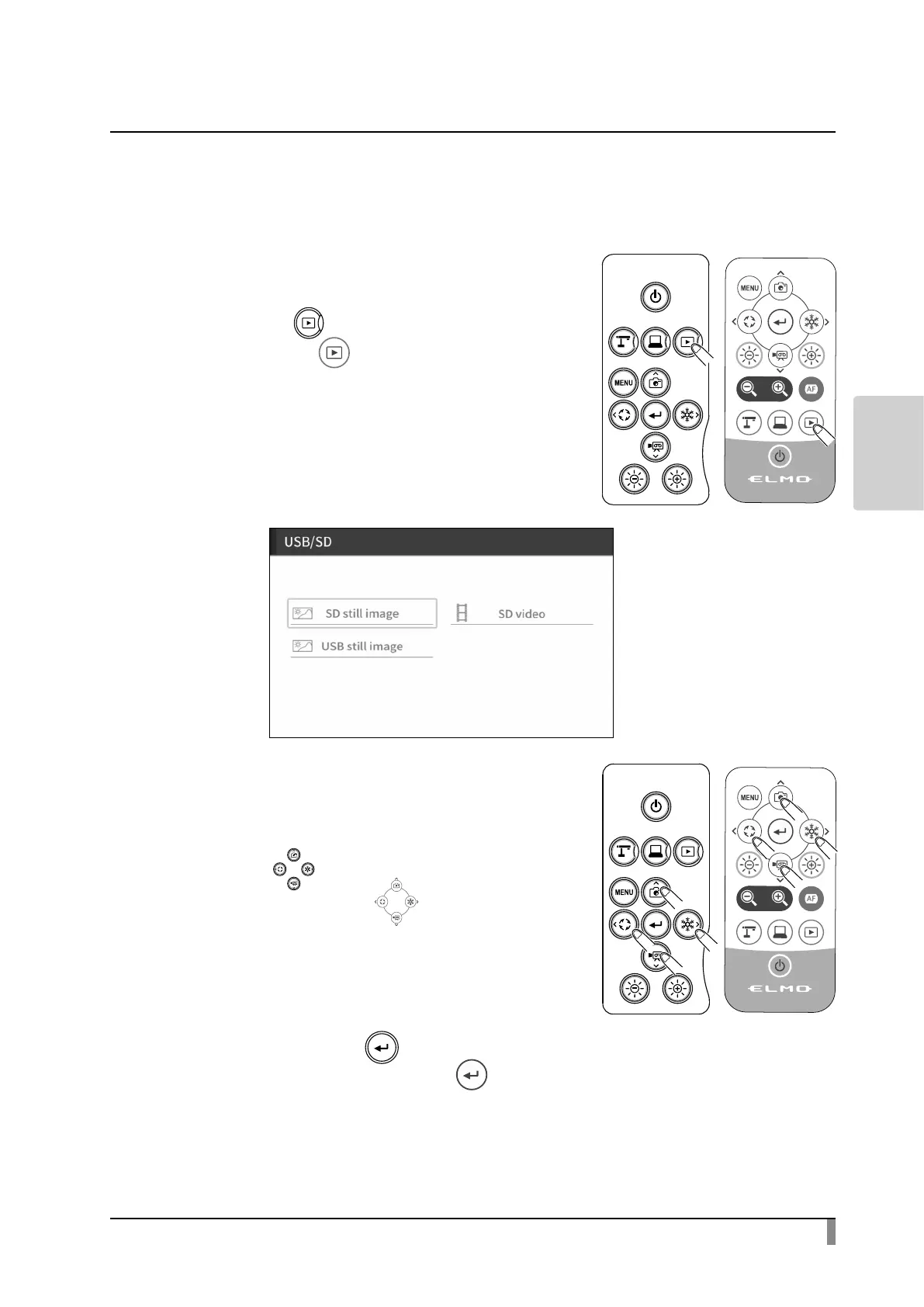37
ADVANCED
OPERATIONS
Displaying the stored data
Thumbnail display (list of still images/videos)
Basic operations
①
Press the [ ] button on the operating
panel or the [ ] button on the remote
control to display a menu to select the
media and file type (SD still image /
SD video / USB still image). Select the
desired media and file type to display the
thumbnails (list of still images/videos).
②
How to move the cursor
(1)Youcanmovethecursorusingthe
[]buttonontheoperating
panelorthe[]buttononthe
remotecontrol.
(2)Pressthe[]buttononthe
operatingpanelorthe[]button
ontheremotecontroltoexecute
theselecteditem.
