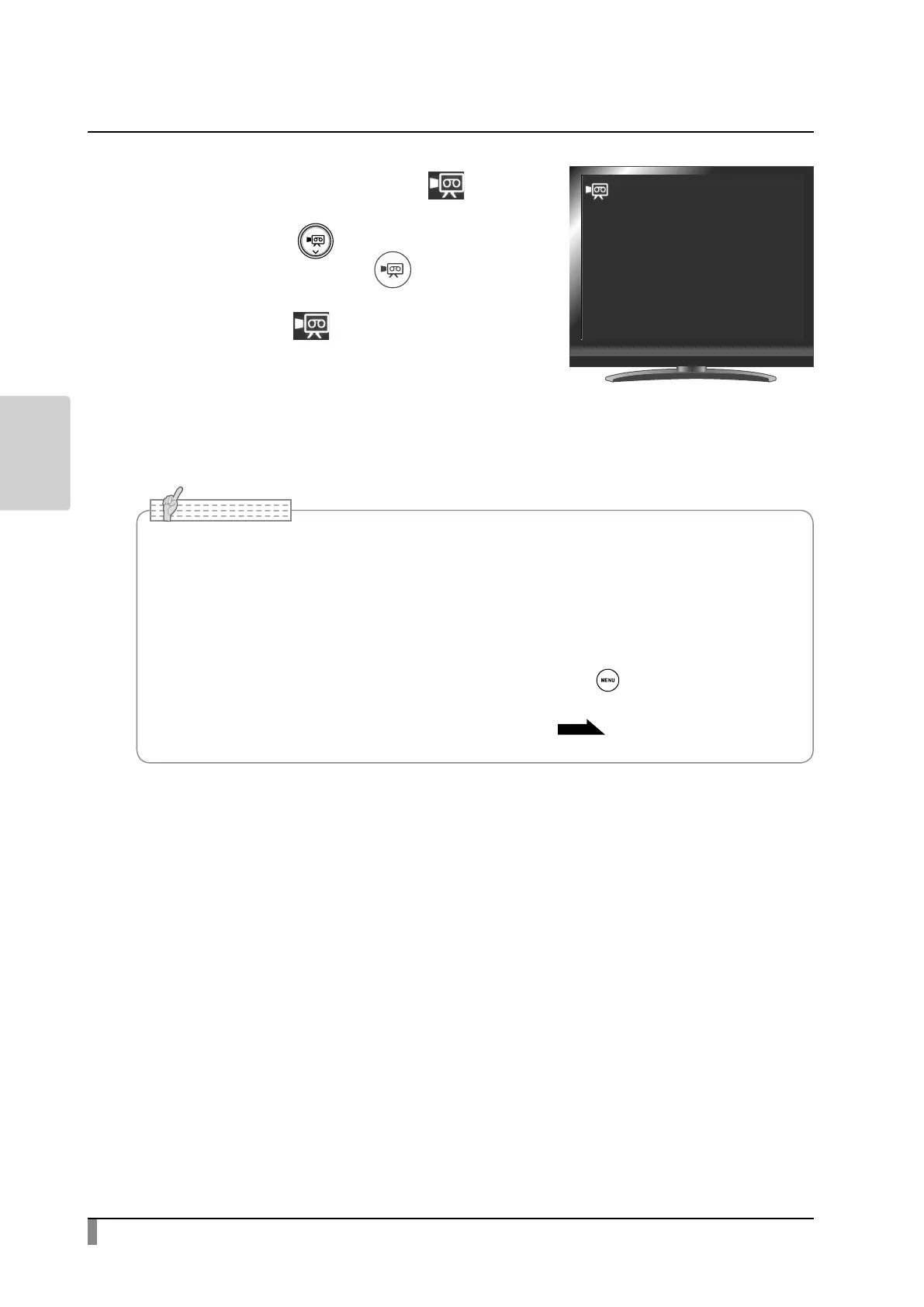36
ADVANCED
OPERATIONS
③
Video recording begins when [ ]
appears at the top left of the screen. When
you press the [ ] button on the
operating panel or the [ ] button on
the remote control again, video recording
will stop and [ ] will disappear.
• Thevideorecordingwillbeperformedwiththecurrentlydisplayedresolution.Changethe
resolutionfromtheSystemSettingmenuifnecessary.
Whenrecordingavideo,useamemorycard(SDcardorUSBashdrive)withafasterread/
writespeeds(incaseofSDcard:Class10orabove),ortheimagequalitymaydeteriorate.
• How to select the saving location when both SD card and USB ash drive are inserted into
the product (Still image recording)
Whilethecameraimageisdisplayedonthescreen,pressthe[ ]buttonontheoperating
paneltodisplaythemenu.Thenselect[SDCard]or[USBFlashDrive]inthe
[Defaultsavinglocation]fromtheSystemSettingmenu.
P.24
Note