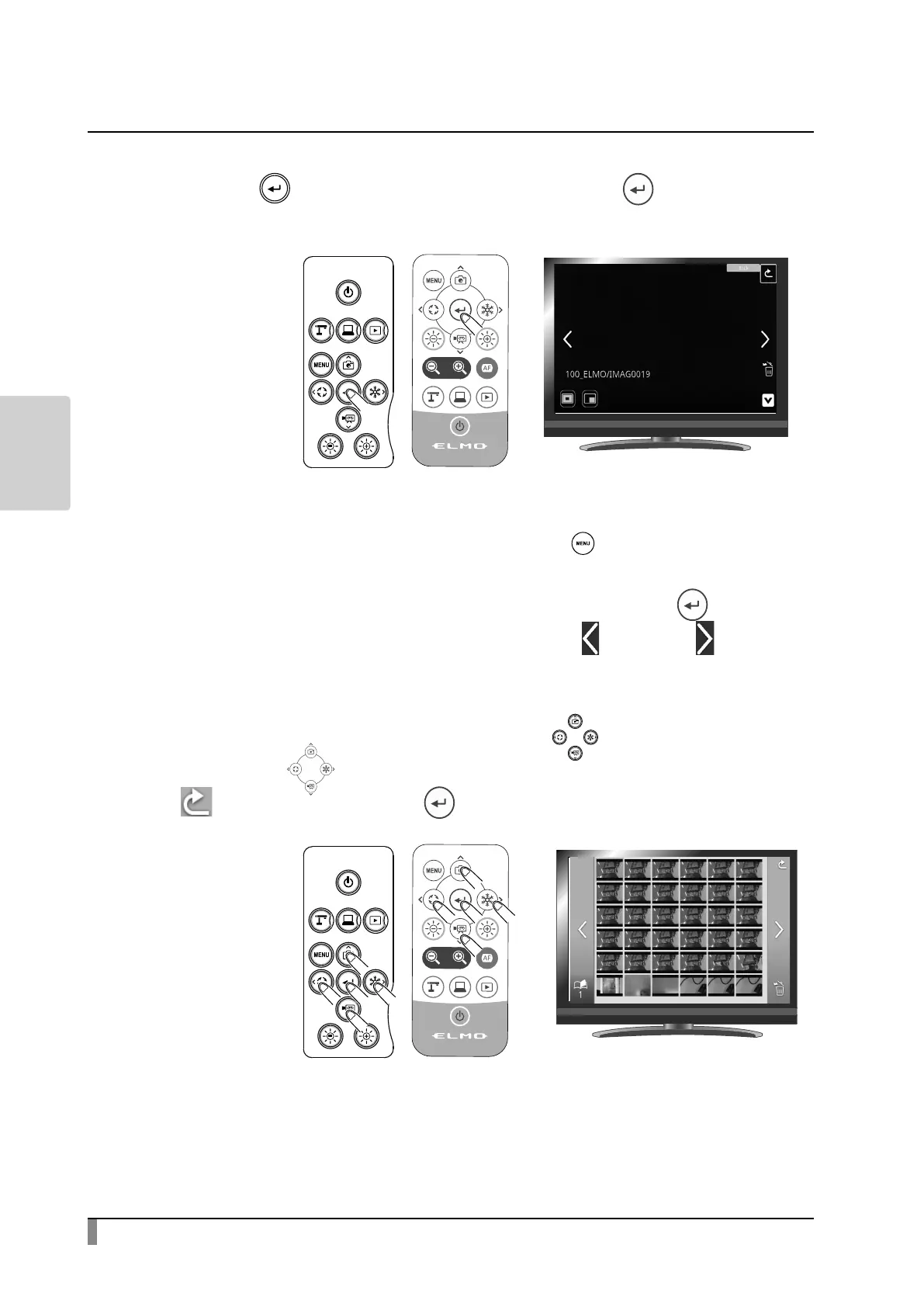40
ADVANCED
OPERATIONS
③
Conrm the still image you want to display full-screen.
Press the [ ] button on the operating panel or the [ ] button on the
remote control.
The menu will be displayed.
If you want to hide the menu, press the MENU [ ] button on the remote
control or the operating panel.
The image to be displayed can be switched by pressing the [ ] button
after selecting the image by using the Previous [ ] or Next [ ] in the
menu.
④
To return to the thumbnail display, press the [ ] button on the operating
panel or the [ ] button on the remote control to display the
[ ] button. Then press the [ ] button.