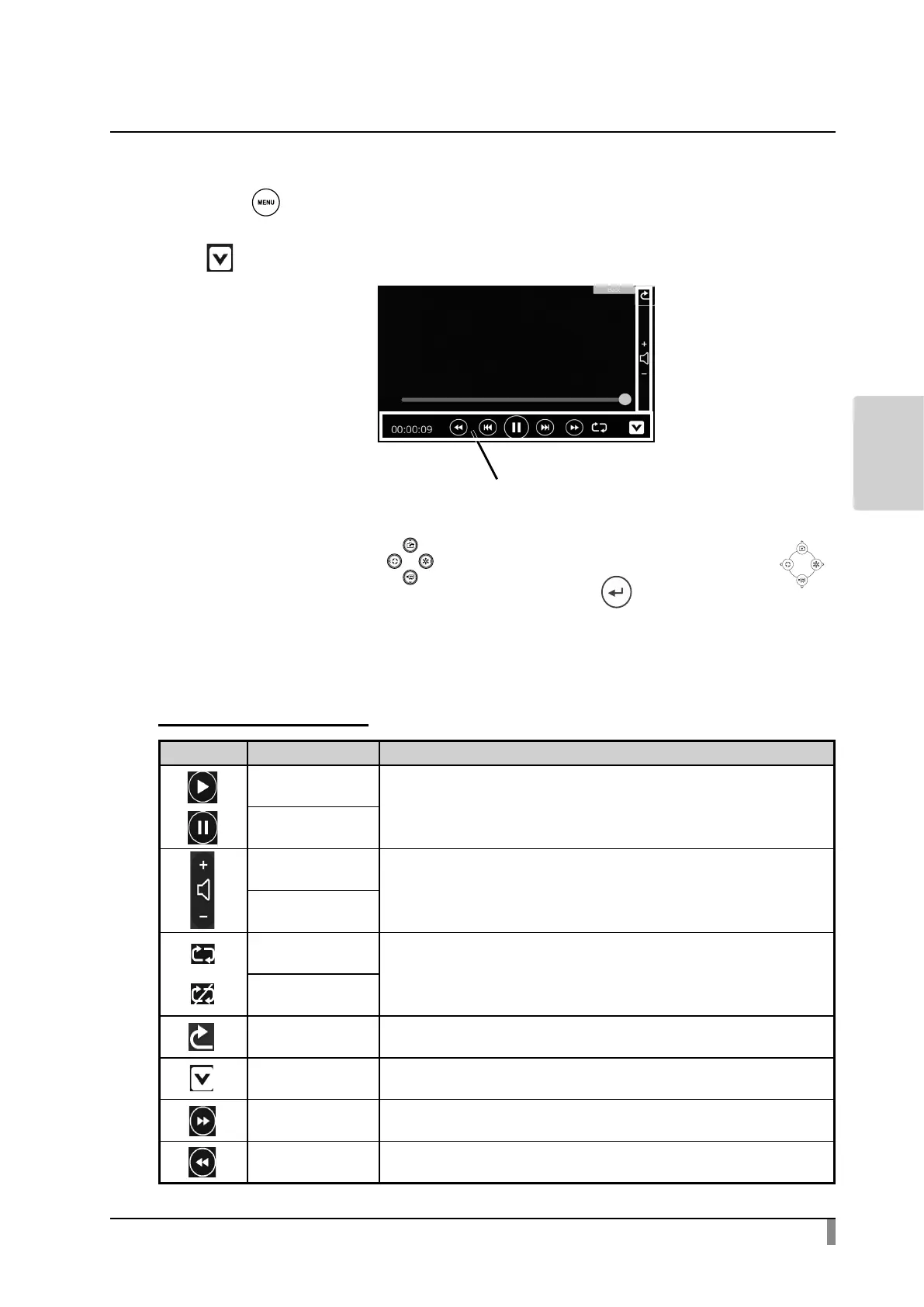45
ADVANCED
OPERATIONS
Conguring the settings
Press the [ ] button either on the operating panel or the remote control to
hide the Video menu. The Video menu can also be hidden by selecting the Hide
icon [ ].
Move the cursor with the [ ] button on the operating panel or the [ ]
button on the remote control and conrm with the [ ] button.
Menu descriptions
Video playback menu
Icon Name Function
Play
Toplay/pausethevideo.
Pause
Up
Tosettheoutputaudiovolume.
Down
RepeatOn
Toplaythevideoonloop.
RepeatO
Return Toreturntothethumbnaildisplay.
Hidemenu Tohidethemenu.
Fastforward Tofastforwardthevideo.
Next Toplaythenextvideo
Moviesmenu