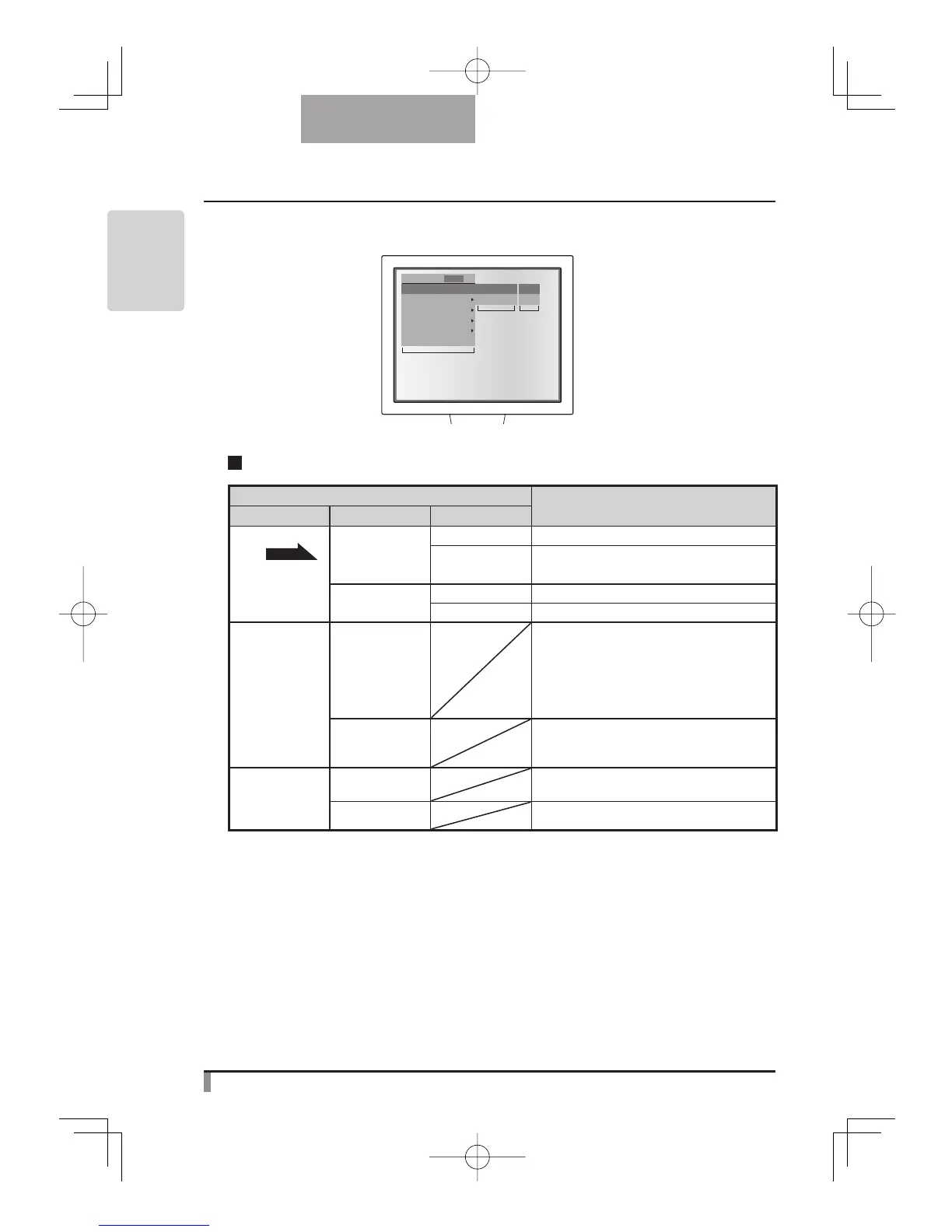16
English
PART
NAMES AND
FUNCTIONS
SD Mode (Menu when image stored in an SD card is in display)
▲▼
SELECT
Delete
Lock
Unlock
Format Media
Slide Show Setting
Start Slide Show
Current
All
The top hierarchy
The 2nd
hierarchy
NO
YES
The 3rd
hierarchy
MENU OK
Name
Function
Top hierarchy 2nd hierarchy 3rd hierarchy
Delete
P.28
Current NO To cancel the delete.
YES
To delete the image in display.
Locked image cannot be deleted.
All NO To cancel the delete.
YES To delete all images.
Lock Current To lock the image in display. Can set
the image not to be deleted or select
the images for slide show. On locked
images, “L” appears on the right of the
index number displayed at the bottom
right.
All To lock all image fi les. Can select the
delete-protected images or the images
for slide show.
Unlock Current To release the lock of the images in
display.
All To release the lock of all image fi les.
