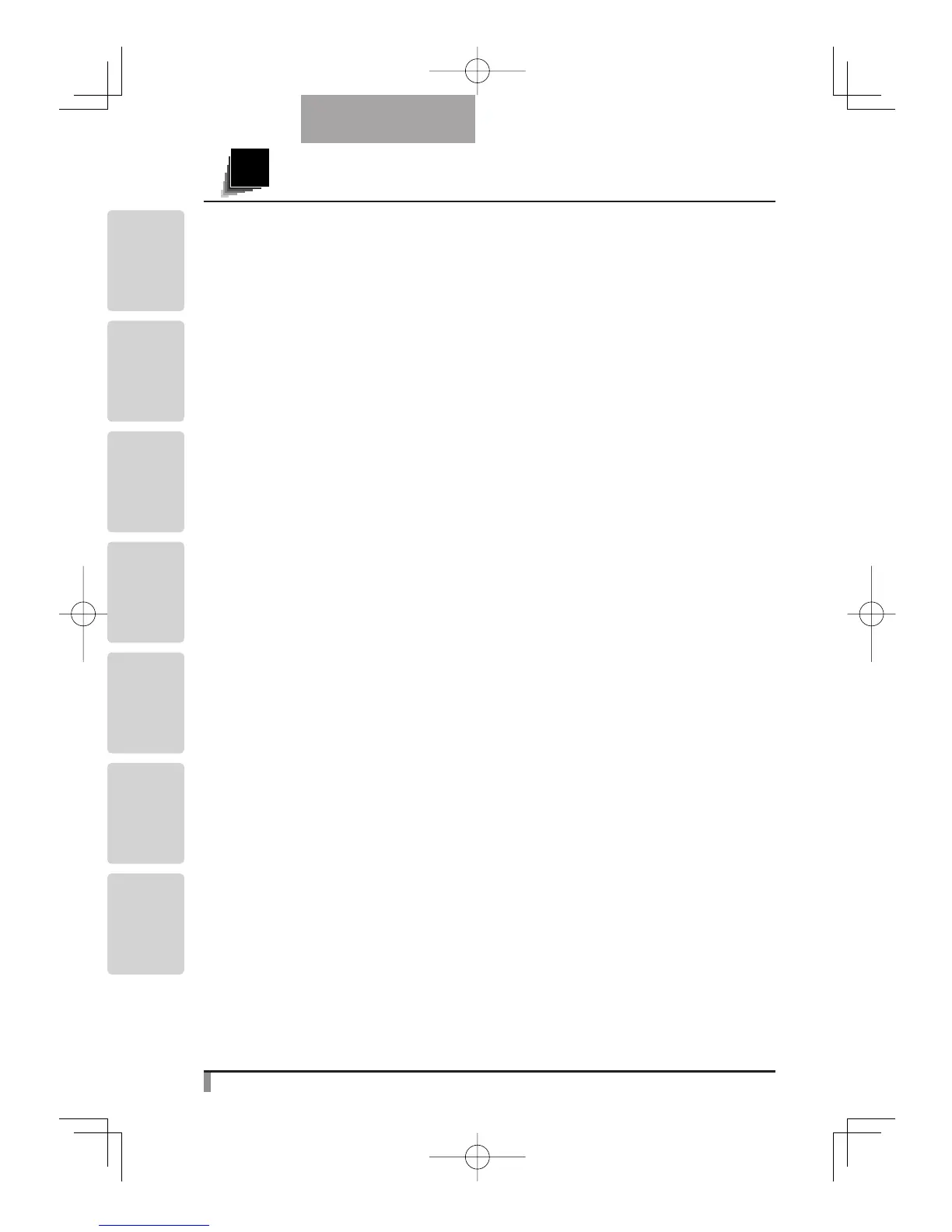8
English
PART
NAMES AND
FUNCTIONS
SETTING
UP
STORING
OPERATION
PROCEDURE
VARIOUS
FUNCTIONS AND
OPERATIONS
TROUBLE
SHOOTING
SPECIFICATIONS
IMPORTANT SAFEGUARDS .................................................................... 2
BEFORE YOU USE ........................................................................................ 6
CONTENTS .............................................................................................. 8
1.PART NAMES AND FUNCTIONS ........................................................ 10
Name of Each Part....................................................................................... 10
Appearance .............................................................................................10
Functions .....................................................................................................11
Operating buttons ...................................................................................11
Rear Panel ...............................................................................................12
Side Panel ...............................................................................................13
OSD (On Screen Display) ............................................................................14
SD Mode (Menu when image stored in an SD card is in display) ...........16
2.SETTING UP ........................................................................................ 18
Setting Up .................................................................................................... 18
Connecting of AC adapter and Video cable ............................................... 20
3.STORING ............................................................................................. 22
Storing .........................................................................................................22
4.OPERATION PROCEDURE ................................................................. 24
Presentation using printed materials, etc. ...................................................24
Presentation using printed materials, etc. (Using the stage) ...................... 25
Presentation using an optional SD card (Option) ........................................ 26
Transferring the images from the SD card into the USB-connected PC .....29
Presentation using the supplied software with the USB-connected PC ......31
Presentation using a Microscope ................................................................32
Shooting a 3-D object .................................................................................. 33
Shooting wall surface or distant view .......................................................... 34
5.VARIOUS FUNCTIONS AND OPERATIONS ....................................... 35
Zoom ............................................................................................................35
Focus ........................................................................................................... 36
Auto focus ...............................................................................................36
Manual focus ...........................................................................................37
Illumination lamp ..........................................................................................38
Adjusting the brightness ..............................................................................39
Automatic brightness adjustment ............................................................39
Manual brightness adjustmentt ...............................................................39
Image selection ........................................................................................... 40
White Balance ..............................................................................................41
How to use [Auto] .................................................................................... 41
How to use [One-Push] ........................................................................... 41
How to use [Manual] ...............................................................................41
Save/call setting ..........................................................................................42
How to save setting .................................................................................42
How to call setting ...................................................................................42
CONTENTS
