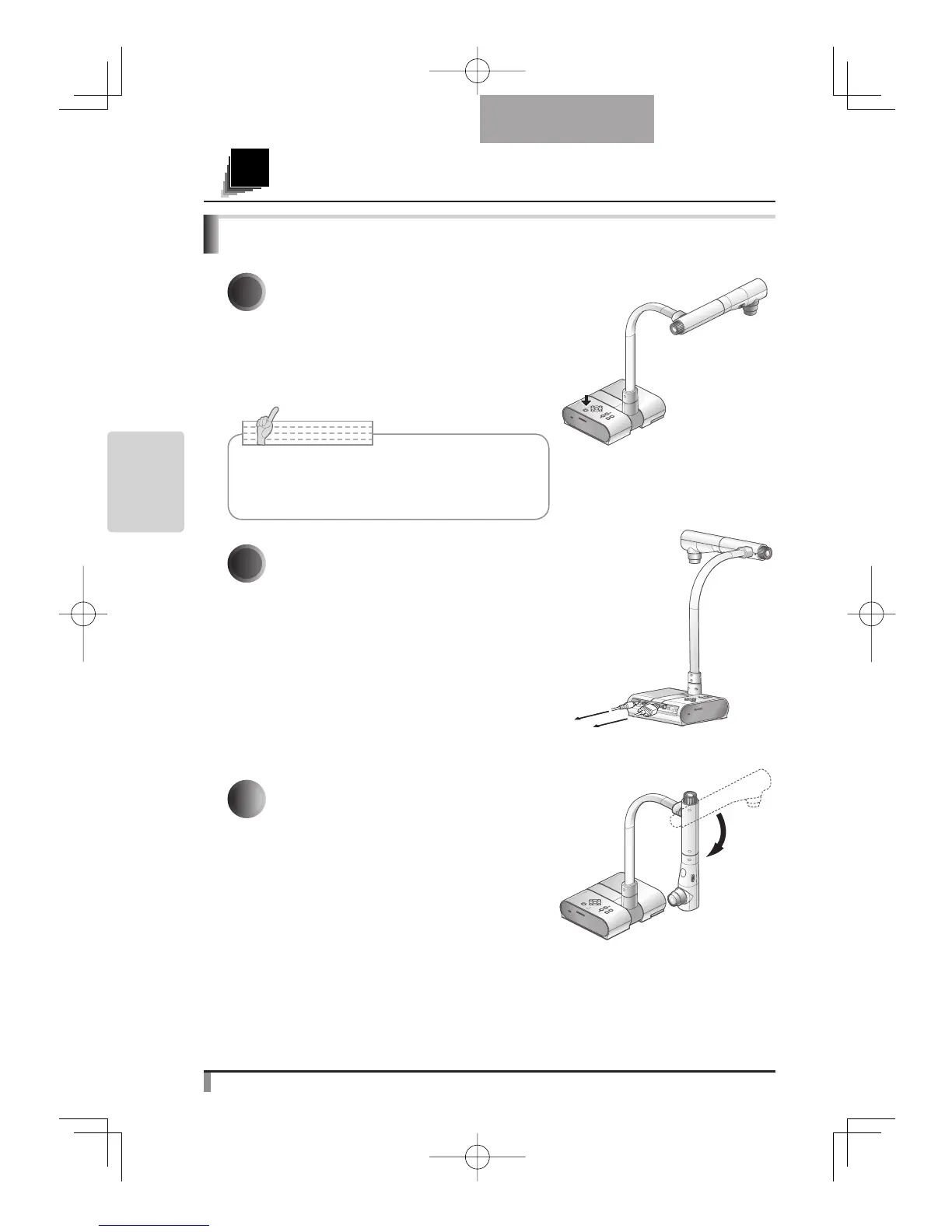68
RANGEMENT
Françis
Rangement
90
RANGEMENT
1
Mettre l’interrupteur principal de
l’appareil hors tension (OFF).
(Appuyer sur l’interrupteur principal pendant
2 secondes environ. L’interrupteur principal
de l’appareil est mis hors tension lorsque le
voyant vert change au rouge.)
Remarque
• Avant de ranger, ne pas oublier de tourner l’
interrupteur principal de l’appareil principal en
position OFF.
2
Débrancher l’adaptateur CA et le
câble vidéo.
3
Faire pivoter la tête de caméra dans
le sens indiqué sur la figure.
3
