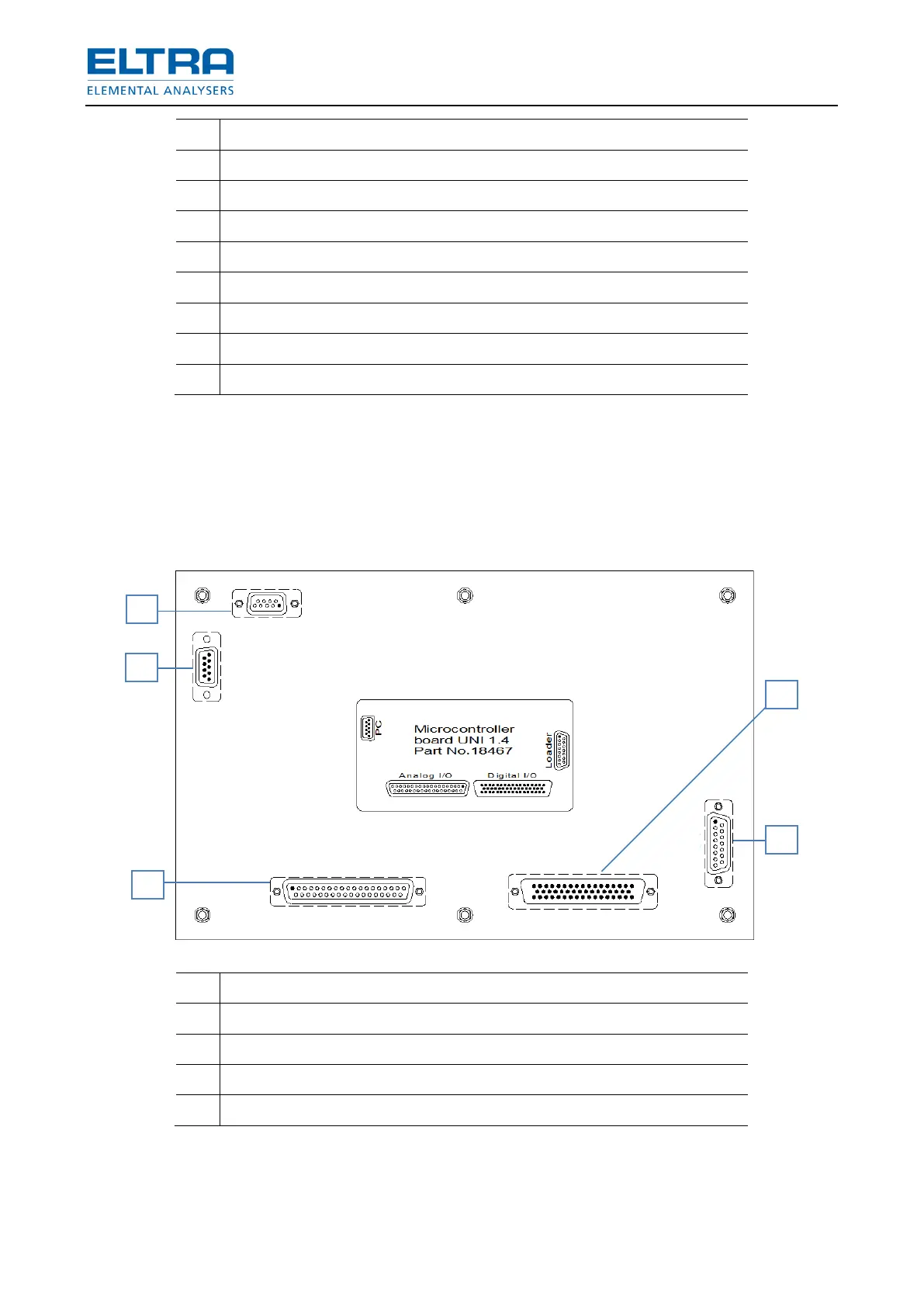First connect the analyzer to the mains power and switch it on to position 1 in order to win time.
The power switch is located on the front panel in the low left hand corner. Set to position 1. The
reason why to first switch on the analyzer is for the infrared detectors to have time to stabilize
their temperature while cable connections and software start are made.
NOTICE
Never plug the furnace plug (9) into the triple socket on the rear panel of the analyzer.
4.4 Data Interface
PC connection (serial interface (COM-port))
Analog input/output signals
Digital input/output signals
When all devices are connected to the mains power, then data connections can be made. The
plugs are all different to each other, so that they cannot be interchanged. The required data
