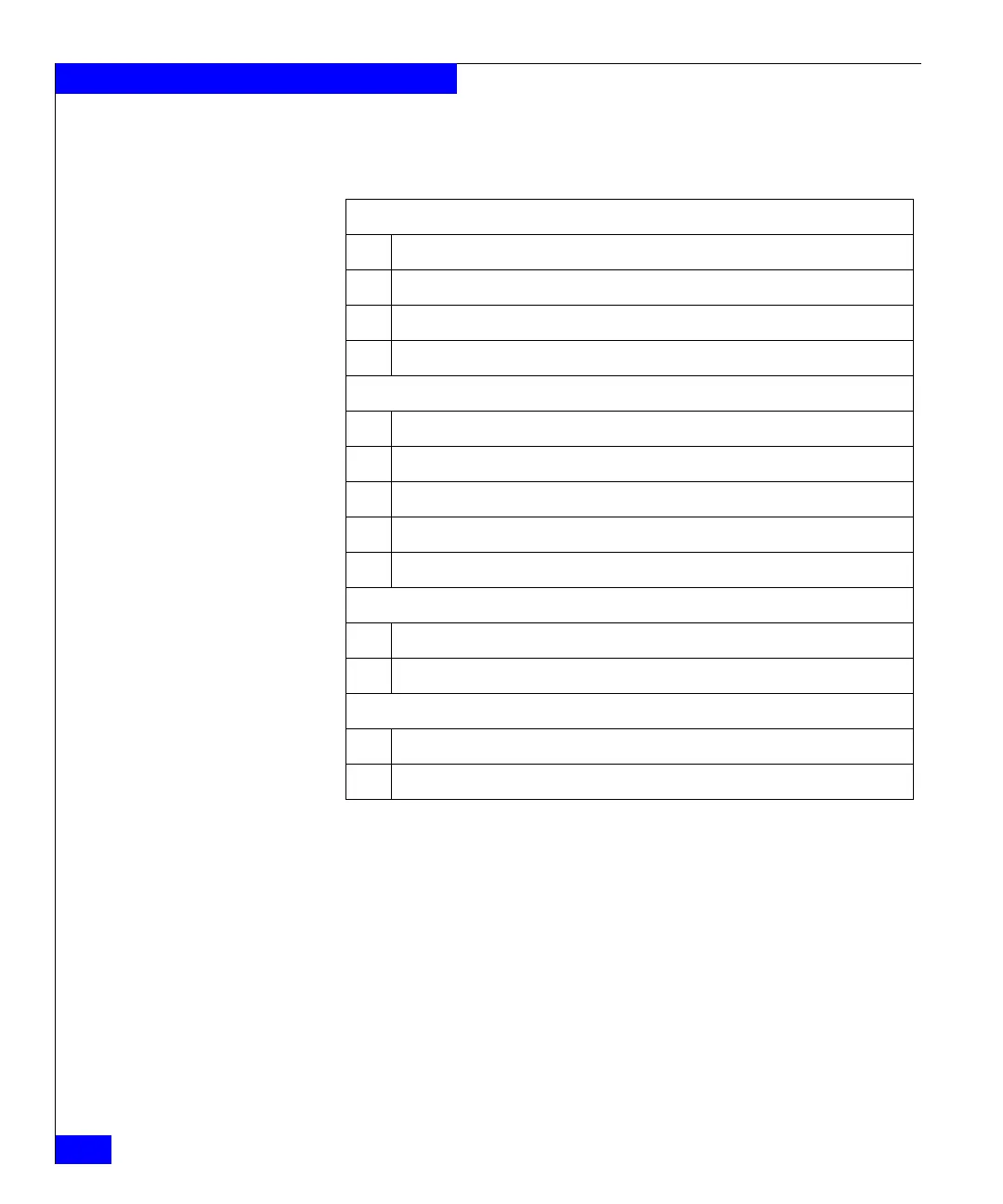128
EMC Connectrix B Series v6.2 ED-DCX-4S-B Hardware Reference Manual
Removal and Replacement Procedures (RRPs)
1. Open a Telnet session and log in to the ED-DCX-4S-B as admin.
The default password is password. Enable the logging function
on your Telnet or serial console connection.
2. Back up the current configuration.
•Enter configUpload; then, enter the requested information at
the prompts.
This command uploads the ED-DCX-4S-B configuration to the
customer-defined FTP server, making it available for
downloading. For more information about this command,
refer to the EMC Connectrix B Series Fabric OS Command
Reference.
Table 13 Critical information checklist
Configuration information
Location of “config-switch.txt” file
Location of “config-miscinfo.txt” file
IP address, subnet mask
WWN for ED-DCX-4S-B
SAN profile
Location of “SANbefor.txt” file
Notes regarding nsshow output
Notes regarding nsallshow output
Notes regarding switchshow output
Notes regarding fabricshow output
Output from supportshow command
Location of “spptshow.txt” file
Notes regarding supportshow output
Information about the new chassis
New Factory Serial Num
New Serial Num (if available)
