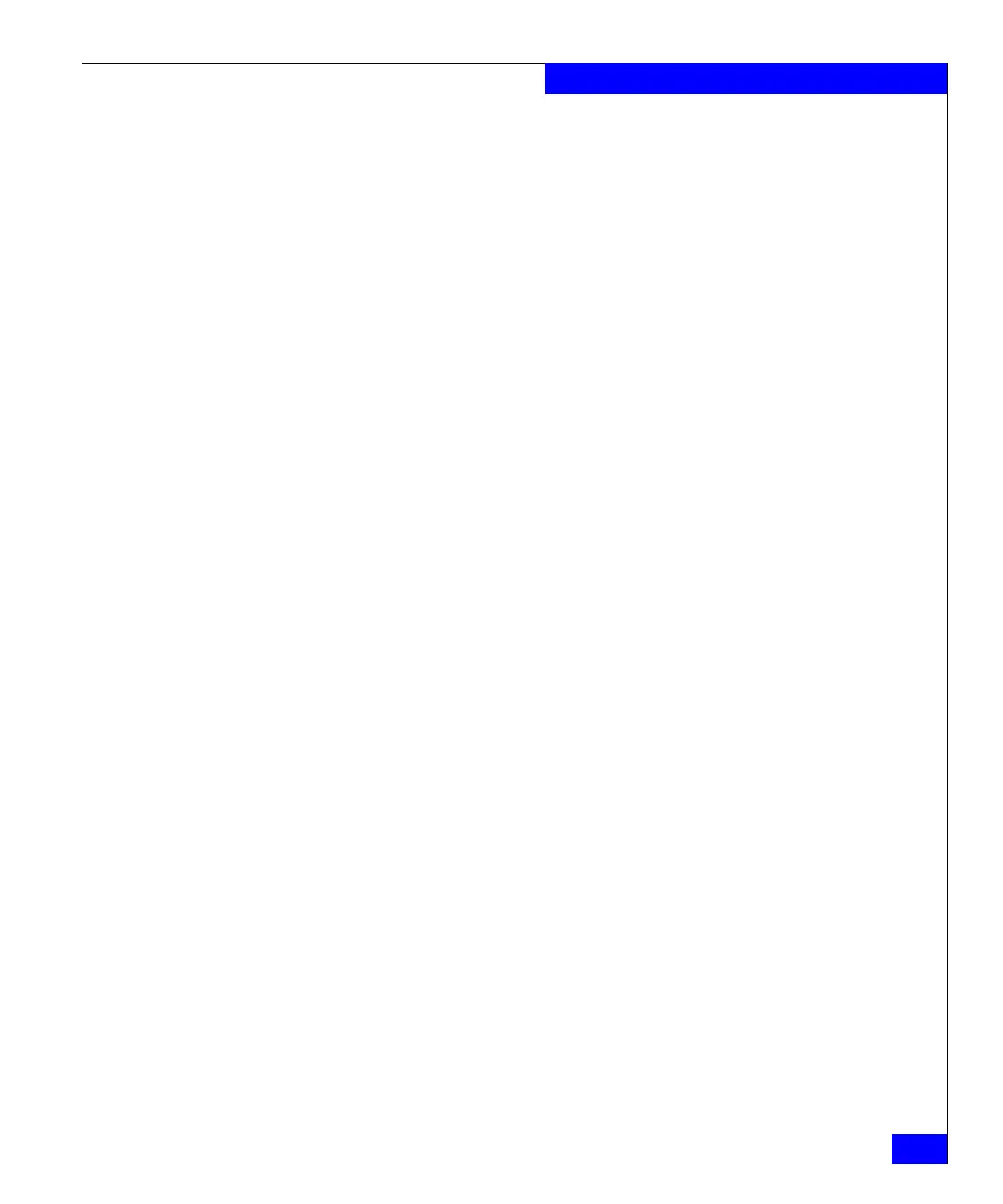RRP: ED-DCX-4S-B chassis
129
Removal and Replacement Procedures (RRPs)
switch:admin> configupload
Protocol (scp or ftp) [ftp]: ftp
Server Name or IP Address [host]: 123.123.123.123
User Name [user]: Admin24
File Name [config.txt]: config-switch0.txt
Password: xxxxxxxx
Upload complete
switch:admin>
• Alternatively, you can save the configuration file to a
Brocade-branded USB.
3. Record the ED-DCX-4S-B values on a workstation (step 4 through
step 9).
4. Record the WWN value: Enter wwn; then, copy the command
output into a file named “config-miscinfo.txt”.
switch:admin> wwn
10:00:00:60:69:00:00:0a
5. Record the IP address information.
Enter ipAddrShow; then, copy the command output into the
“config-miscinfo.txt” file.
switch:admin> ipaddrshow
CHASSIS
Ethernet IP Address: 10.32.50.12
Ethernet Subnetmask: 255.55.0.0
CP0
Ethernet IP Address: 10.32.50.10
Ethernet Subnetmask: 255.55.0.0
HostName : cp0
Gateway Address: 10.32.40.1
CP1
Ethernet IP Address: 10.32.50.11
Ethernet Subnetmask: 255.55.0.0
HostName : cp1
Gateway Address: 10.32.40.1
Backplane IP address of CP0 : 10.0.0.4
Backplane IP address of CP1 : 10.0.0.5
switch:admin>switch:admin>
6. Display and record the manufacturer serial numbers.
Enter chassisShow; then, copy the command output into the
“config-miscinfo.txt” file.
