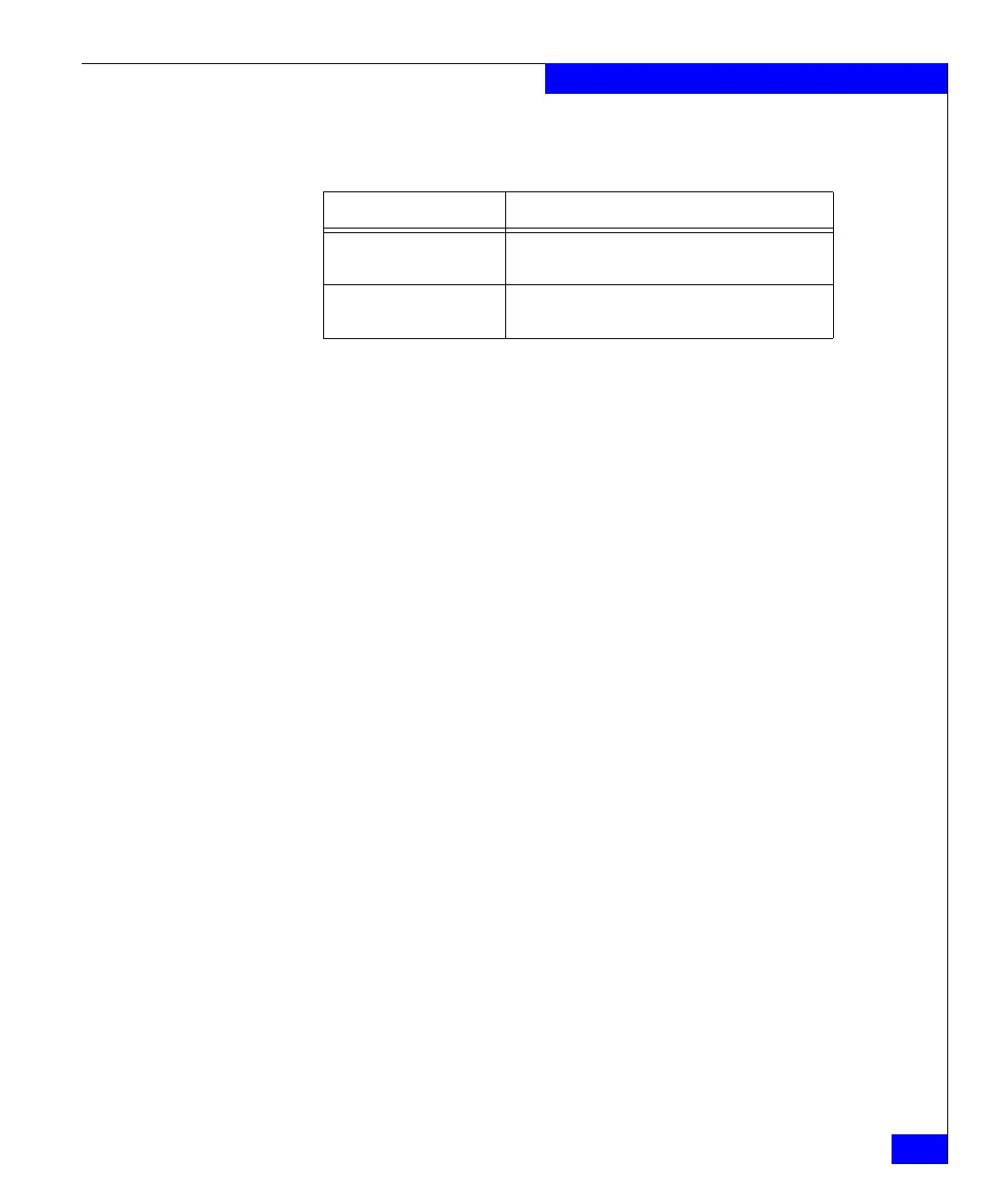Installing the ED-DCX-4S-B in Equipment Cabinet
205
Port Side Exhaust Kit Installation Procedure
Install cabinet hardware
1. Determine how the ED-DCX-4S-B can be oriented in the
equipment cabinet so that the nonport side has access to intake air
(cool).
2. Install clip nuts (H in Figure 44 on page 204) or retainer nuts (I in
Figure 44 on page 204) in cabinet rail locations shown in Figure 45
on page 206. These nuts will secure the 10-32 screws that mount
the Port Side Exhaust Kit shelf and ED-DCX-4S-B to the cabinet.
For rails with round holes, use clip nuts. For rails with square
holes, use retainer nuts. Note that Figure 45 on page 206 shows
relative positions for these nuts in the cabinet rails to mount the
shelf and ED-DCX-4S-B. You may mount the shelf and the
ED-DCX-4S-B in 9 U of cabinet space higher or lower in the
cabinet than shown.
Table 29 Torque requirements for mounting screws
Screw size Torque
6-32 x .25 in. (.635 cm)
Phillips screw
8.75 in.-lbs (10 cm-kg)
10-32 x .63 in.(1.60 cm)
Phillips screw
32 in.-lbs (36.86 cm-kg)
