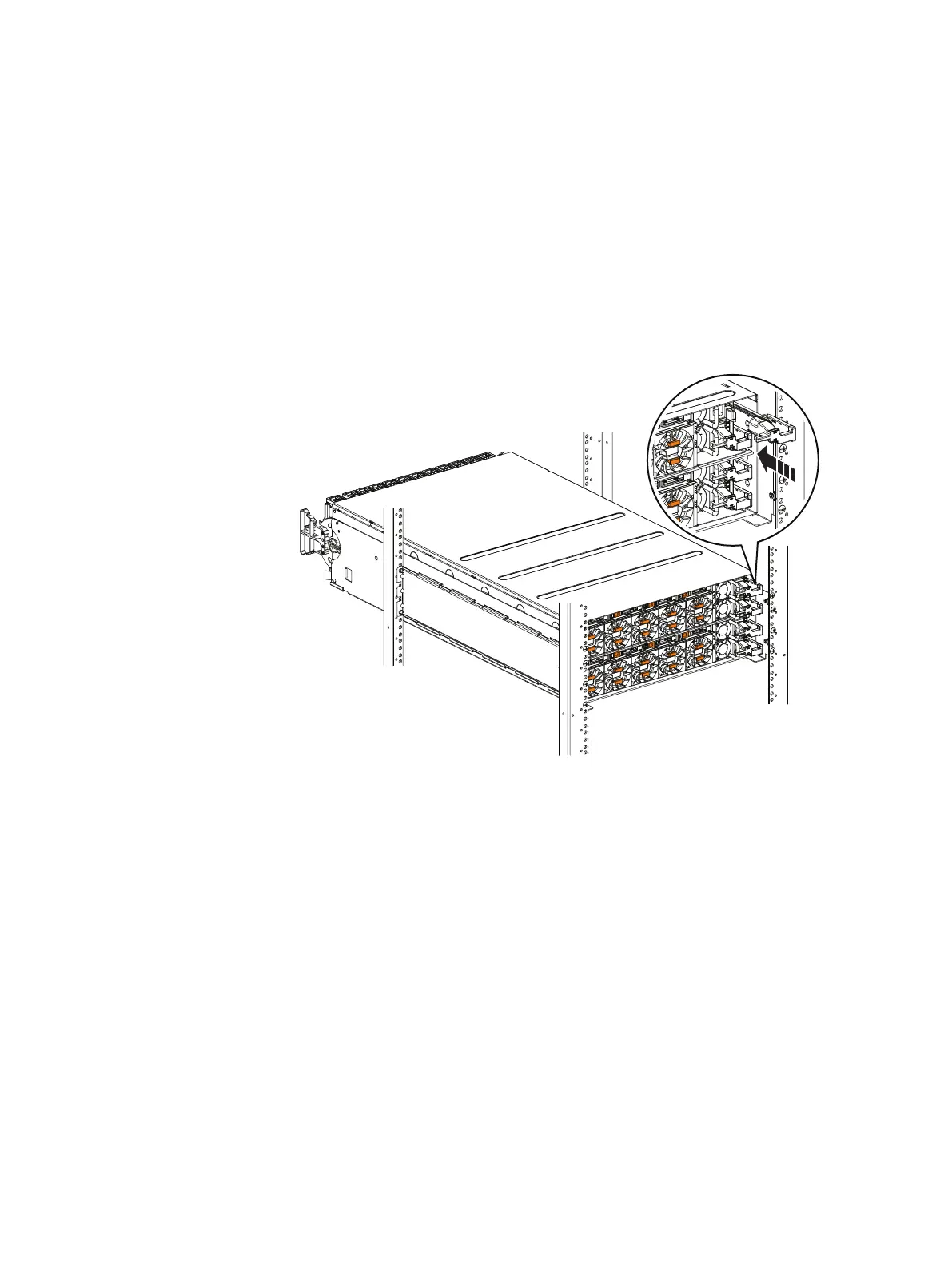Connecting a power cord
The plugs on the power cords in the AC power cord assembly are color coded to the AC
connectors in the power supply.
To connect a power cord (Figure 20 on page 34):
Procedure
1. Swing the plug over the power supply connector on the power supply.
2. Push the plug into connector until the hook on the plug snaps onto the handle on the
supply.
Figure 20 Connecting a power cord
Installing the SPE bezel brackets
Procedure
1. Install the bezel bracket on one side of the enclosure (see Figure 21 on page 35).
Assemble components in your cabinet
34 EMC VNX Series VNX8000 Block Installation Guide
