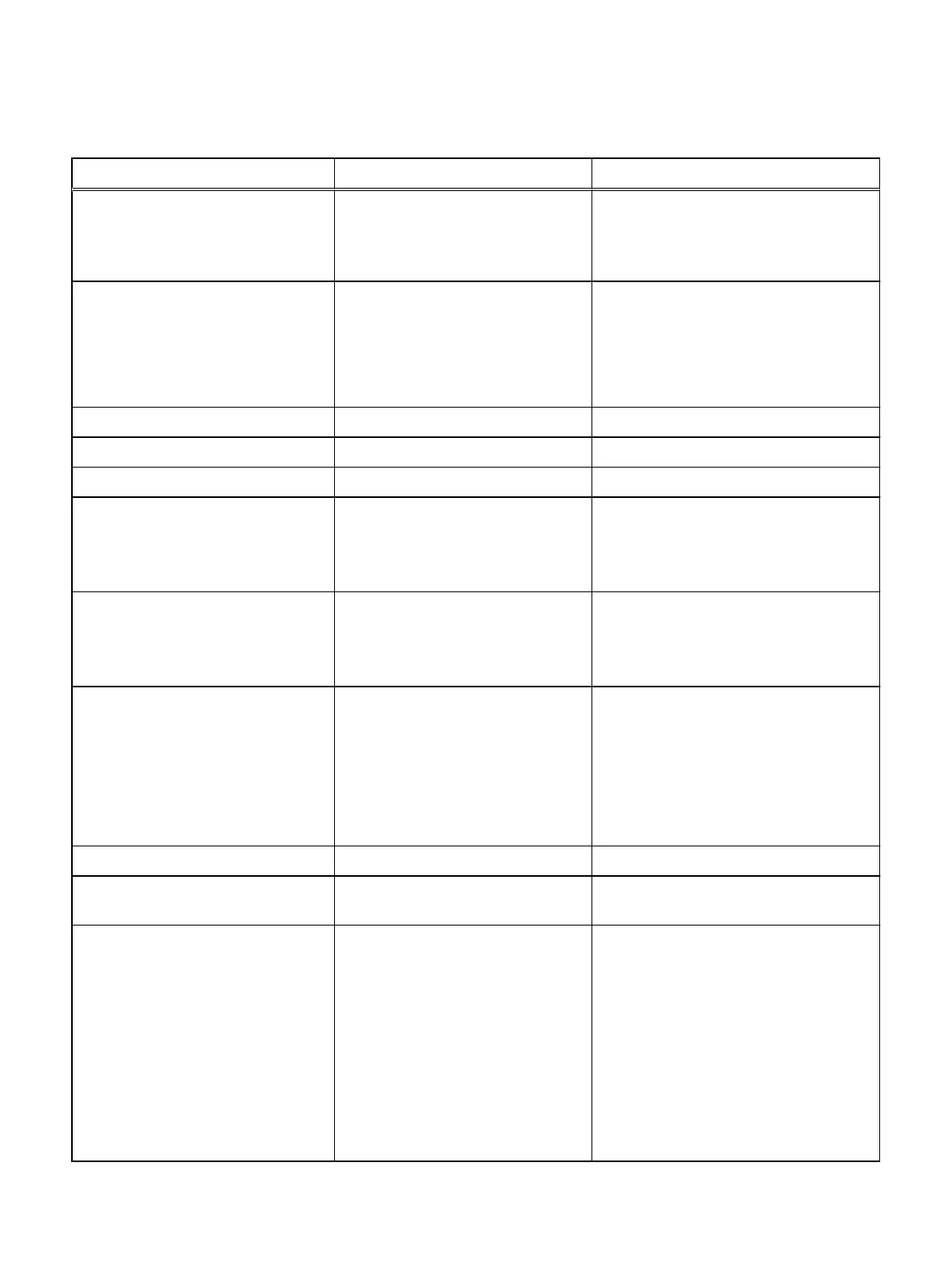Table 12 Content required for ESRS setup (continued)
Field Description Value
account, and if established as a Lite
Touch account, you can (optionally)
request an upgrade to Full Access
privileges.
Proxy Server Settings If the monitor station connects to the
Internet through a proxy server, you
must indicate this during the ESRS
installation and provide the IP address,
port, and protocol (HTTPS or SOCKS) for
the proxy server.
Protocol to be used (HTTPS or SOCKS)
Proxy Server IP address or network name
Port number of the proxy server
Proxy server login credentials
Username
Password
You must supply login credentials for
the proxy server. You must supply both
the username and password for
authentication.
Policy Manager for ESRS
Policy Manager Address
Policy Manager Port
If you use a policy manager you need to
supply the address and port.
Proxy server for policy manager
Protocol
Proxy address
Port
Username
Password
If you use a proxy server for the policy
manager, you need to supply the
protocol (HTTP or SOCKS), proxy
address, port, and login credentials.
Manage ConnectEMC
ESRS Priority Select ESRS priority as Disabled,
Primary, or Secondary.
Email
Priority
Email (SMTP) Server [Required; max
length=30.]
Subject
Recipient Address(es) [Required; max
length=120 characters, comma
separated if multiple addresses.]
Sender Address [Required; max
length=30.]
Set up email protocol for ESRS.
Planning Worksheets
VNX Block Configuration Worksheet 79
