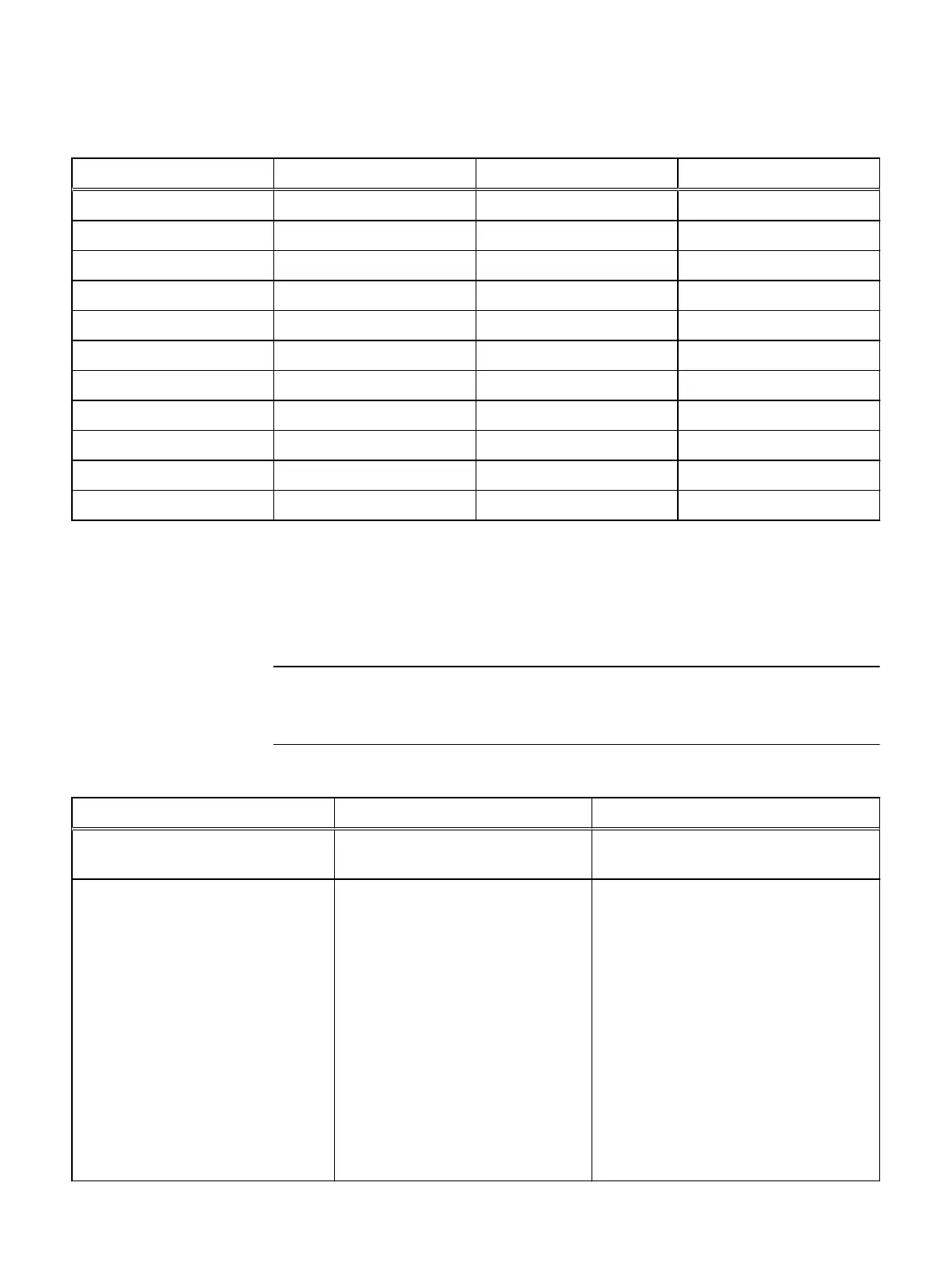Table 11 IP address for each iSCSI NIC or HBA port (iSCSI initiator) (continued)
Server and Port Initiator IP Address Subnet Mask Default gateway
ESRS Setup
You can ensure that your system communicates with your service provider by installing
the EMC Secure Remote Support (ESRS). There are multiple implementations for ESRS.
If you already have an ESRS Gateway Server, this system can be monitored through it. If
you already have an IP Client, this system can be added to it.
ESRS depends on the DNS setting on the Storage Processor. To configure ESRS, the DNS should
already be configured.
Table 12 Content required for ESRS setup
Field Description Value
VNX System Storage Processor Select the system SP to manage ESRS
support
EMC Support Credentials Account login
information
Username
Password
Use these credentials to configure ESRS.
When you create an initial EMC Online
Support account, your account may
have limited “Lite Touch” privileges and
may not be associated with a company
profile. Unless your company has an
established profile with EMC Online
Support, the account is created with an
email address, user name and
password, but without company
affiliation. When you create the account,
you receive a confirmation email
message containing a validation link.
You can click the link, log into the EMC
Online Support website, activate your
Planning Worksheets
78 EMC VNX Series VNX8000 Block Installation Guide
