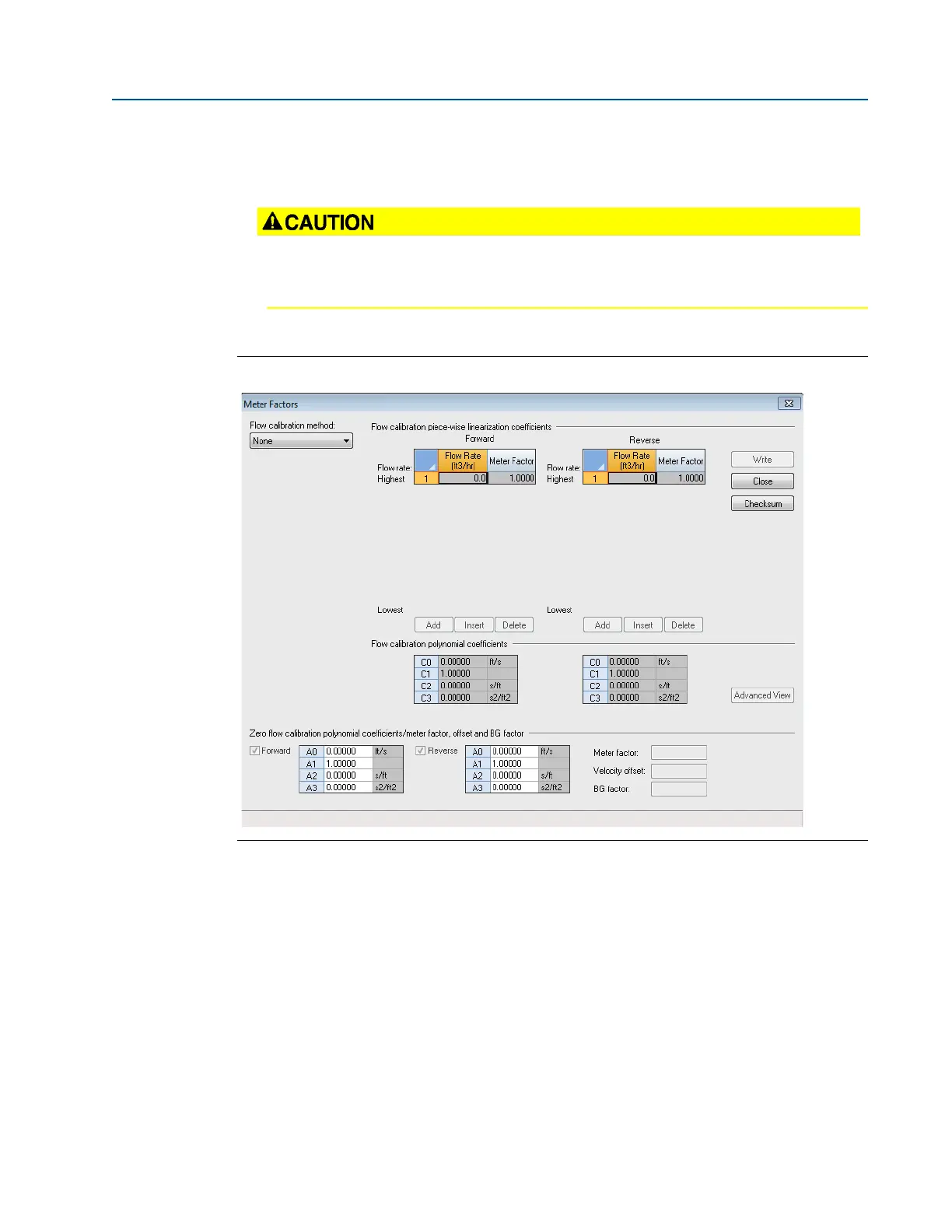40 Dry calibration
Section 5: Calibrate and configure the meter 3410 Series Gas Ultrasonic Meters Operations Manual
January 2018 3-9000-777 Rev E
1. Select the Calibration|Meter Factors menu.
Figure 5-1 Calibration - Meter Factors Page
2. Click the
Advanced View button to display the zero flow calibration polynomial
coefficients. Regardless of what flow calibration method is selected, the zero flow
calibration polynomial coefficients will be applied first.
3. Set the flow calibration method to
None.
• None
4. Enter the appropriate forward and reverse meter factors and click
Write to send the
factors to the meter.
5. Click the
Cancel button to cancel any changes and close the dialog box.
Modification of dry calibration parameters is not recommended. The dry calibration parameters
should not be modified unless directed by Daniel personnel.
