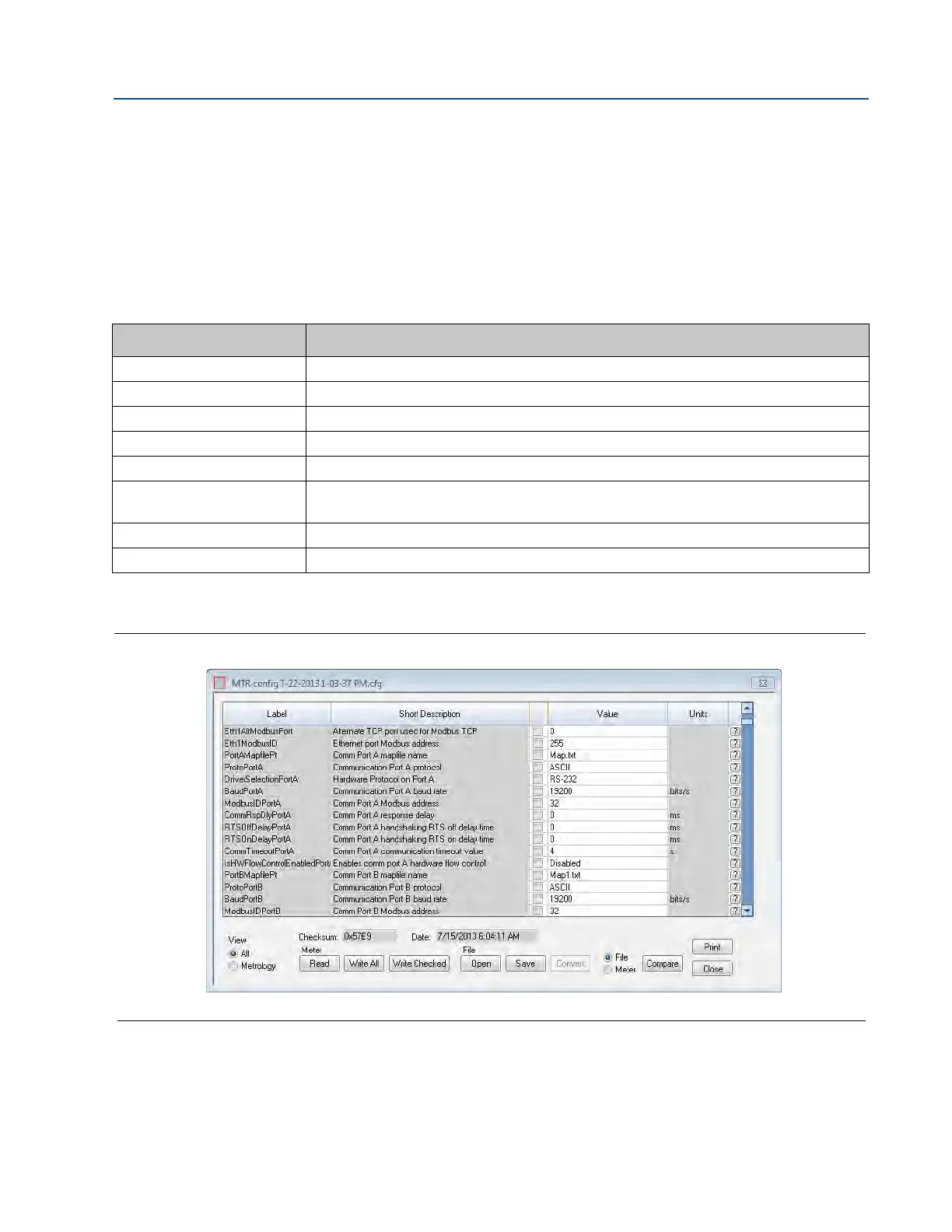3410 Series Gas Ultrasonic Meters Operations Manual Section 7: Tools commands
3-9000-777 Rev D June 2016
Edit/Compare Configuration parameters 123
71:
Section 7: Tools commands
The Daniel MeterLink Tools menu commands provides the following utilities for the meter’s
health status, monitoring operational conditions, establishing a baseline of the meter’s flow
characteristics, updating the meter’s program components and monitoring communications
between Daniel MeterLink and the meter.
7.1 Edit/Compare Configuration parameters
Figure 7-2 Edit/Compare configuration parameters
This dialog’s options include:
• View and edit configurations collected from the meter or opened from a file.
• Write all or a portion of changed parameters of a configuration to a connected meter.
• Comparing and converting legacy configurations
• Save and Print configurations
Command Description
Edit/Compare Configuration Open, edit, and compare configurations from files and meters.
Waveform Viewer Collect, view, save, print ultrasonic waveforms from meter or file.
Gas SOS Calculator Calculate speed of sound for a known gas composition.
Outputs Test Test frequency, current, and digital outputs by fixing them to a set value.
Transducer Swap-Out Adjust path length parameters when changing out transducers, stalks, holders, or mounts.
Set Baseline Wizard
Establishes the baseline for the meter’s flow characteristics that can be used to monitor the
heath of the meter run using Continuous Flow Analysis features.
Program Download Upgrade the program components in Daniel Ultrasonic meters.
Communications Analyzer Monitor communications between Daniel MeterLink and a meter
