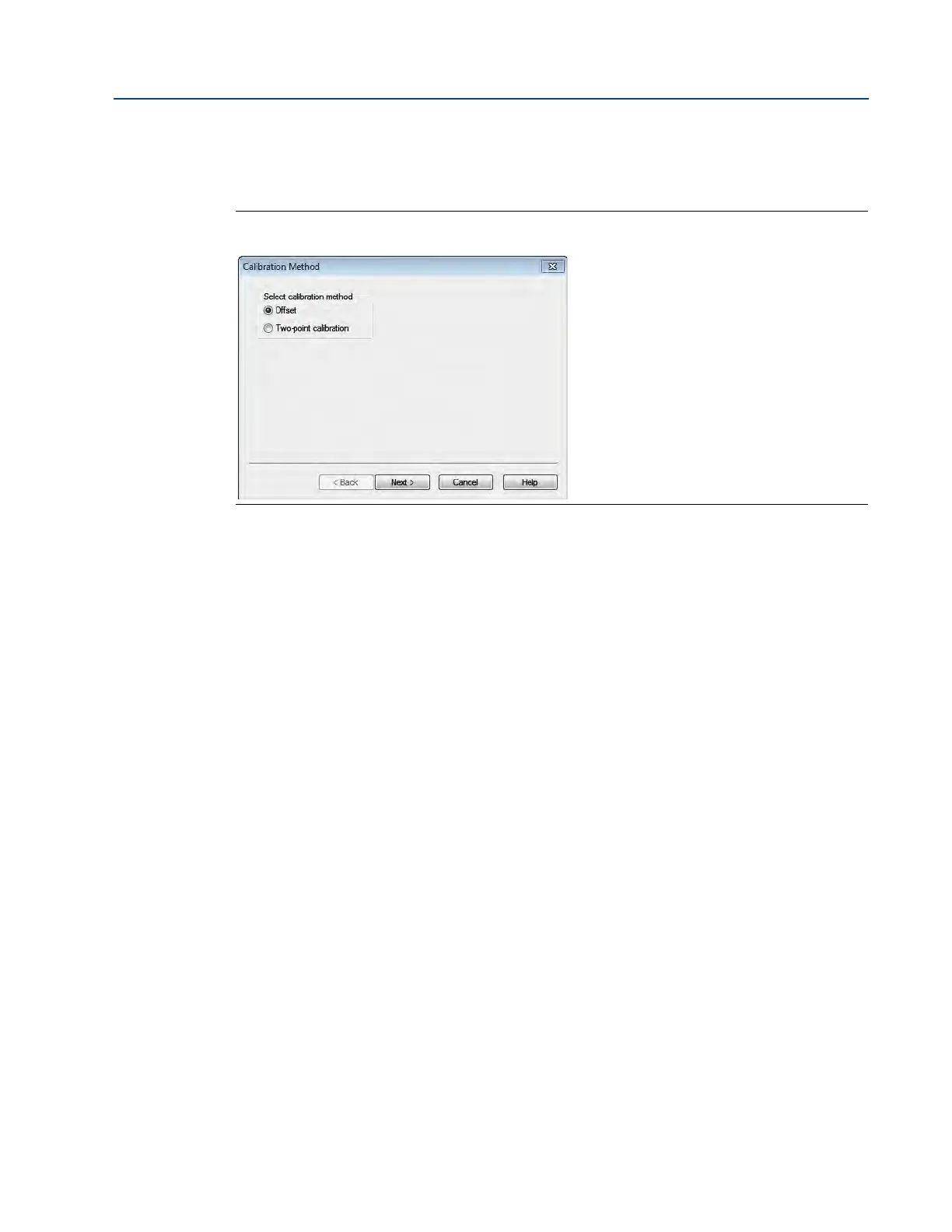3410 Series Gas Ultrasonic Meters Operations Manual Section 5: Calibrate and configure the meter
3-9000-777 Rev E January 2018
Calibrate Analog inputs and outputs 53
4. Enter the correct value in the Actual edit box. Finally, the Finish screen shows the new
calculated offset and gain values.
Figure 5-5 Offset calibration
5. Click
Finish to write the values to the meter. If the meter is not configured to use live
values from the analog input for calculation, a prompt displays asking if the
configuration should be changed to use the live input.
