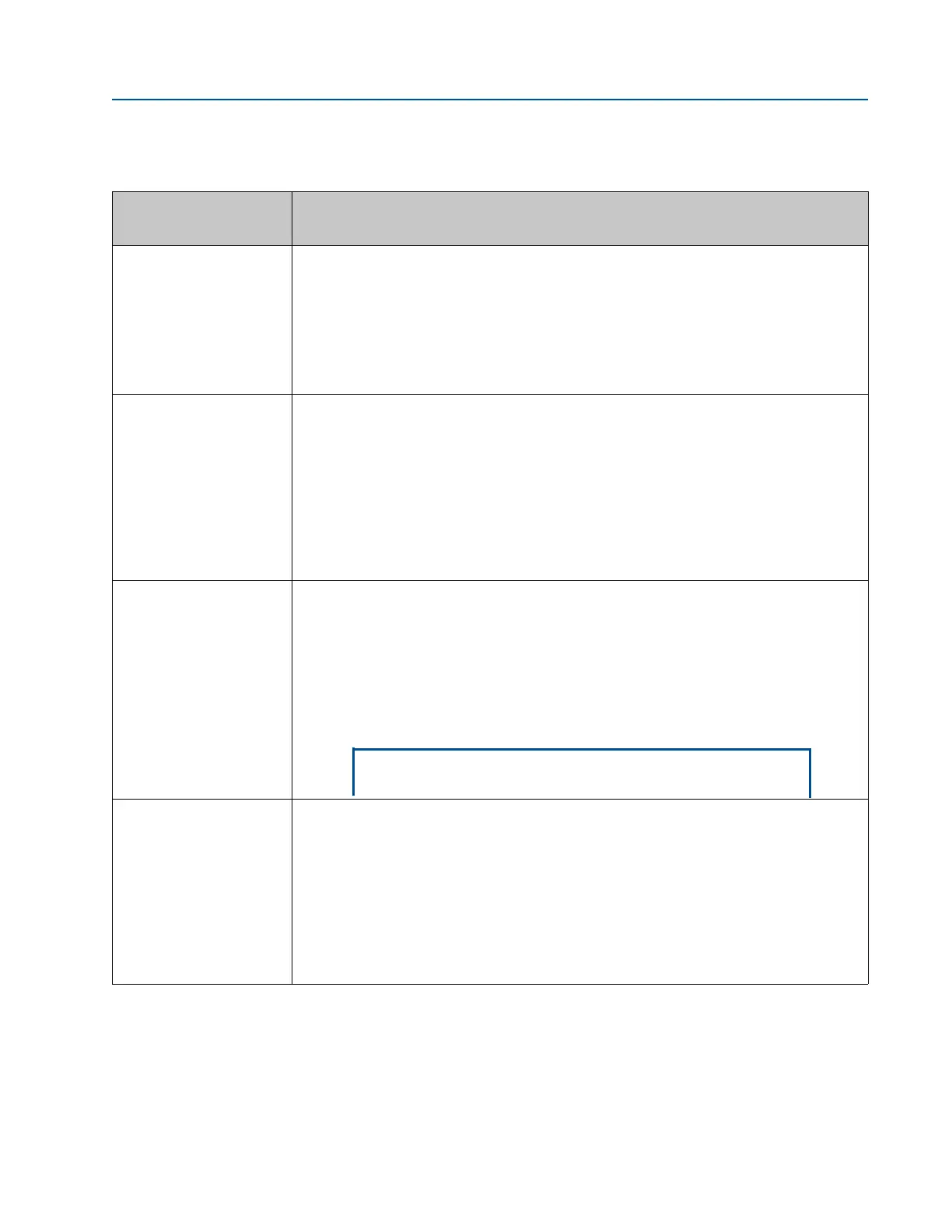54 Calibrate Analog inputs and outputs
Section 5: Calibrate and configure the meter 3410 Series Gas Ultrasonic Meters Operations Manual
January 2018 3-9000-777 Rev E
6. Enable the WRITE PROT. switch on the CPU Module to write-protect the configuration.
The maximum length of time that the analog output can remain in the test mode is specified via
the
NonNormalModeTimeout data point. Note that this data point applies to other tests as well.
The
NonNormalModeTimeout data point can be changed using the Daniel MeterLink
Edit/Compare Configuration screen. It can be set within the range [1, 30 min] and has a default
value of 2 min.
Daniel MeterLink
display name
Data Points, options and guidelines
Current output
Output setting
Data points affected:
• AO1TestModeOutputPercent
Options:
• Enter the integer percentage of full scale for the analog output within the range [0, 100 %]
where 0% corresponds to the minimum output (4 mA) and 100% corresponds to the
maximum output (20 mA).
Guidelines:
• The specified test value takes effect within one batch period of clicking the Start button.
Current output
Start(Stop)AO1
Data points affected:
• IsAO1EnableTest
Options:
• Click on the StartAO1 button to enter the test mode (TRUE) (Note: the Start button will
become the Stop button after clicking on it.)
• Click on the StopAO1 button to exit the test mode (FALSE) (Note: the Stop button will
become the Start button after clicking on it.)
Guidelines:
• The specified test value takes effect within one batch period of clicking the Start button
(see below).
Current output
Output setting
Data points affected:
• AO2TestModeOutputPercent
Options:
• Enter the integer percentage of full scale for the analog output within the range [0, 100 %]
where 0% corresponds to the minimum output (4 mA) and 100% corresponds to the
maximum output (20 mA).
Guidelines:
• The specified test value takes effect within one batch period of clicking the Start button
(see below).
Note:
The AO2 is only available with CPU module, part number 1-360-03-010.
Current Output
Start/StopAO2
Data points affected:
• IsAO2EnableTest
Options:
• Click on the StartAO2 button to enter the test mode (TRUE) (Note: the Start button will
become the Stop button after clicking on it.)
• Click on the StopAO2 button to exit the test mode (FALSE) (Note: the Stop button will
become the Start button after clicking on it.)
Guidelines:
• The specified test value takes effect within one batch period of clicking the Start button
(see below).
