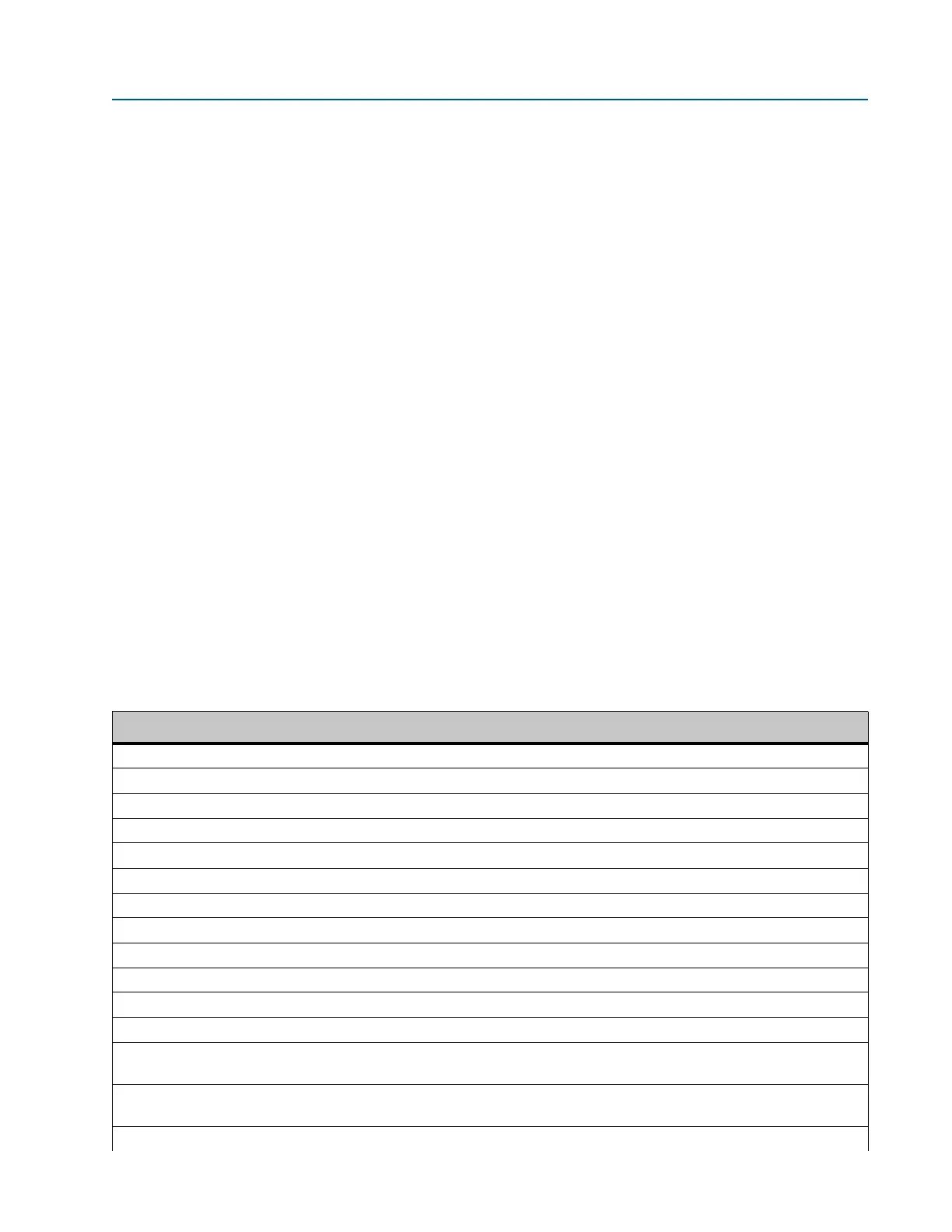78 Gas property data
Section 5: Calibrate and configure the meter 3410 Series Gas Ultrasonic Meters Operations Manual
January 2018 3-9000-777 Rev E
5.11.2 Gas property data
The gas property data read from the GC includes gas composition, heating value, and specific
gravity (relative density).
The gas composition includes the 21 standard components plus
C6+ and Neopentane (see Table
5-9 for a list of data point names). Refer to In-Use gas property data for further information on
how the GC-read gas properties are mapped to the ‘in-use’ gas property data points.
The GC-read heating value and specific gravity are stored in the
HeatingValueGC and Specific-
GravityGC
data points, respectively.
5.11.3 Data polling
The meter periodically polls the GC looking for data updates. If the meter is communicating
normally with the GC, then it polls the GC every one minute looking for an update (i.e., a change
in the GC analysis time). Otherwise, the meter polls the GC every 15 seconds.
When the meter determines that a GC update is available for the specified stream number, it
then reads the GC data using multiple reads one second apart until all the data is read. The GC
analysis time is read again at the end of the data collection to determine if another update
occurred during the data collection (i.e., the data is not all from the same update). If so, the
meter discards the gas property data just read and begins looking immediately for the next
update.
If the meter cannot successfully communicate with the GC after four consecutive polls
(15 seconds apart), then the meter indicates the communication alarm via the
IsGCComErr data
point with the
GCCommStatus data point indicating an error code (listed in Tabl e 5-1 4 below).
Table 5-14 GC Communication status list
GCComm status value Error description
0No error.
1 Desired stream not found.
2 GC controller is busy (error defined by Modbus protocol).
3 GC detected an illegal Modbus function code from the meter.
4 GC detected an illegal Modbus data address from the meter.
5 GC detected an illegal data value from the meter.
6 Failure in associated device (Modbus defined error).
7 GC has accepted the meter’s request but is still processing.
8 A firmware logic error was detected.
9 Modbus address mismatch.
10 Modbus function code mismatch.
11 GC reports an exception code that is unrecognized.
12 The meter’s Modbus request message is too long (exceeds the maximum allowable
length).
13 The GC’s Modbus response message is too long (exceeds the maximum allowable
length).
14 GC response message has incorrect number of registers.
