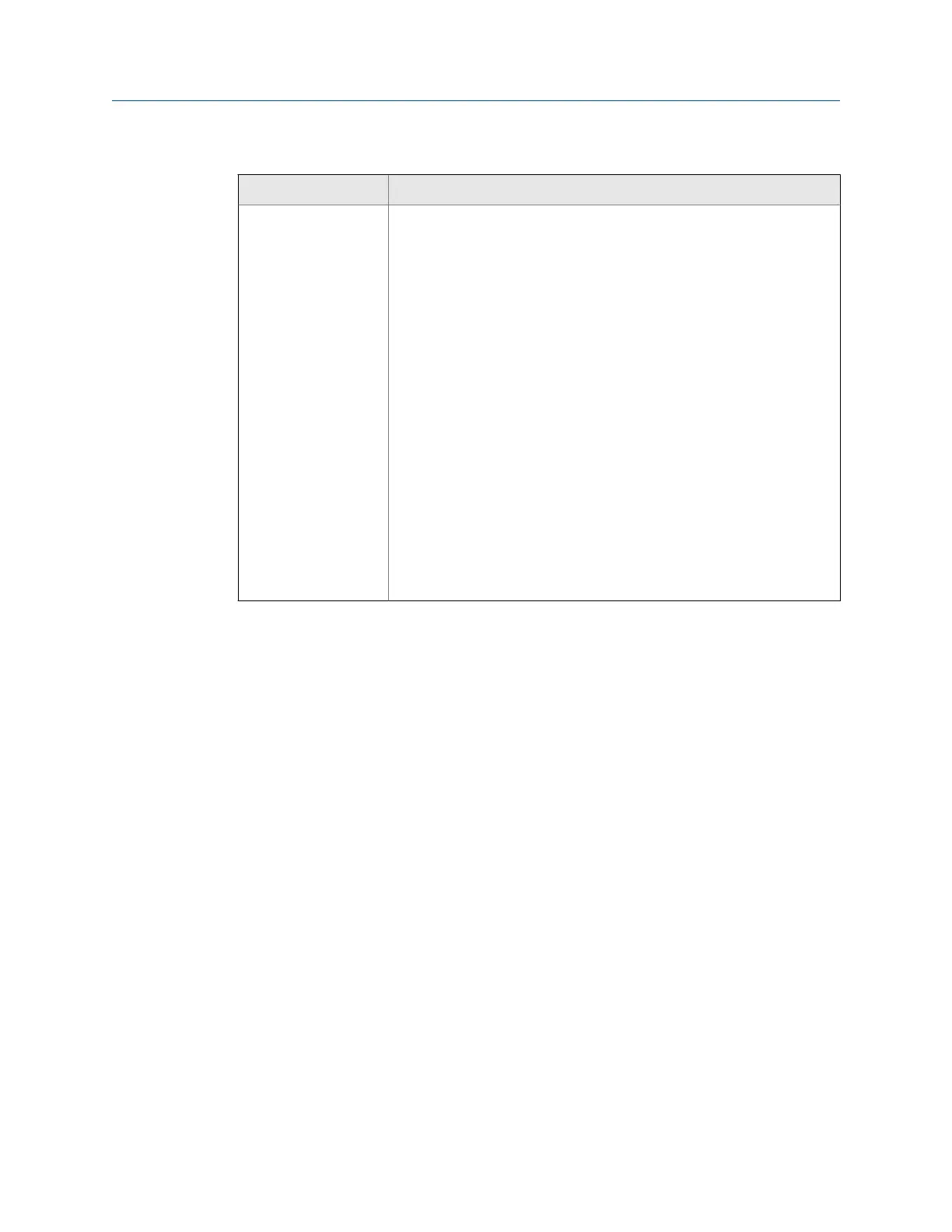Audit log tracking group monitored data pointTable 6-23:
Tracking data group Data Point
ResetTrkParam
Tamp
TampHi
TampLo
TampSen
TampWt
Tspe
TspeHi
TspeLmt
TspeLo
TspeSen
TspeWt
Tspf
TspfHi
TspfLo
TspfMatch
TspfSen
TspfWt
Determining meter power-up and power-down times
The audit log can be used to determine the meter start (or re-start) time and the meter
power- down time by examining the PowerFailTime record(s). The PowerFailTime record
time stamp indicates (to within a few seconds) the time that the meter was started. The
As-left value indicates the time (to within a few seconds) that the meter was powered-
down.
6.1.2
Event log: alarm/audit
The meter monitors several data points with respect to each point's alarm limit(s). Non-
boolean data points can have low and high alarm limits. Boolean data points only have a
single alarm limit (i.e., either TRUE or FALSE).
The Daniel 3410 Series Ultrasonic Flow Meter stores an alarm log record whenever any
monitored data point's alarm status (cleared or set) changes. The alarm log record
indicates the data point, date and time, alarm status, corresponding alarm limit, and data
point value.
The meter can store up to 3000 alarm records. The user can select whether old, unread
records can be overwritten by new records when the log becomes full via the data point
DoOverwriteUnreadAlarmLog. This point can be modified using the Daniel MeterLink
Tools|Edit/Compare Configuration screen. The default is to overwrite old, unread records.
Directory
104 3410 Series Gas Ultrasonic Flow meters