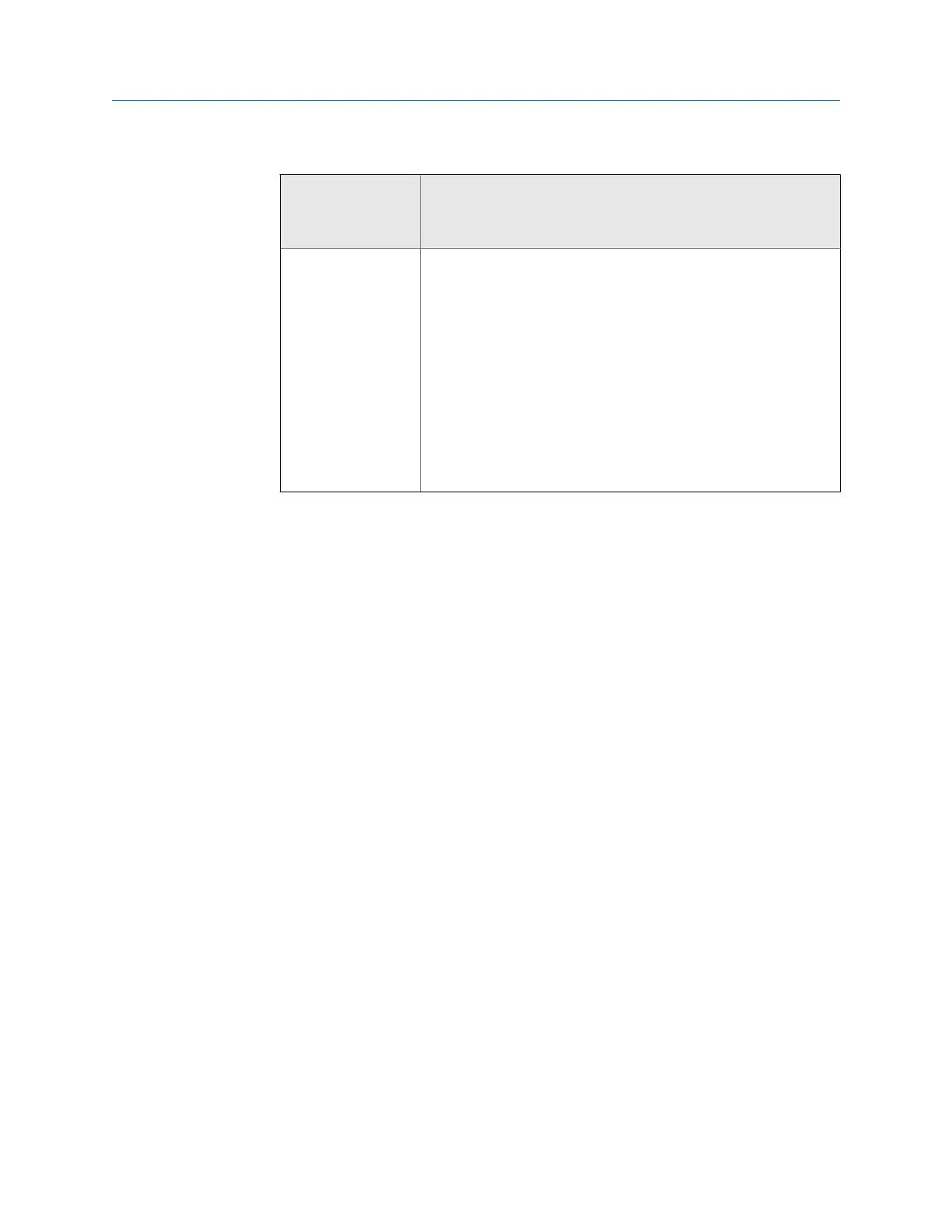Calibrate analog inputs and outputs (continued)Table 5-6:
Daniel
MeterLink
Display name Dat Points, options and guidelines
Data points affected:
• IsAO2EnableTest
Options:
• Click on the StartAO2 button to enter the test mode (TRUE)
(Note: the Start button will become the Stop button after click-
ing on it.)
• Click on the StopAO2 button to exit the test mode (FALSE)
(Note: the Stop button will become the Start button after click-
ing on it.)
Guidelines
• The specified test value takes effect within one batch period of
clicking the Start button (see below).
The maximum length of time that the analog output can remain in the test mode is
specified via the NonNormalModeTimeout data point. Note that this data point
applies to other tests as well. The NonNormalModeTimeout data point can be
changed using the Daniel MeterLink Edit/Compare Configuration screen. It can be
set within the range[1, 30 min] and has a default value of 2 min.
5.3
Calibrate meter factors
The factory calibrated flow velocity is the result of applying a third-order polynomial
equation ( to the average weighted flow velocity. Daniel 3410 Gas Ultrasonic Flow Meters
are factory calibrated and the default calibration settings are recommended.
5.3.1
Flow Calibration
Daniel 3410 Gas Ultrasonic Flow Meters can be calibrated during flowing conditions by
selecting the calibration type in Daniel MeterLink from Calibration|Flow Calibration.
In a timed calibration, the meter records the volume through the meter over a user
specified period of time for a calibration run.
A gated calibration records the volume seen between switch closures directly from a
prover for the number of passes it takes for the prover to make a run. Use the spin buttons
or type in the number of passes of a prover to make a run. Calibration Gating configuration
parameter selections are:
• Edge gated, active high
Configurations
Operations manual 51