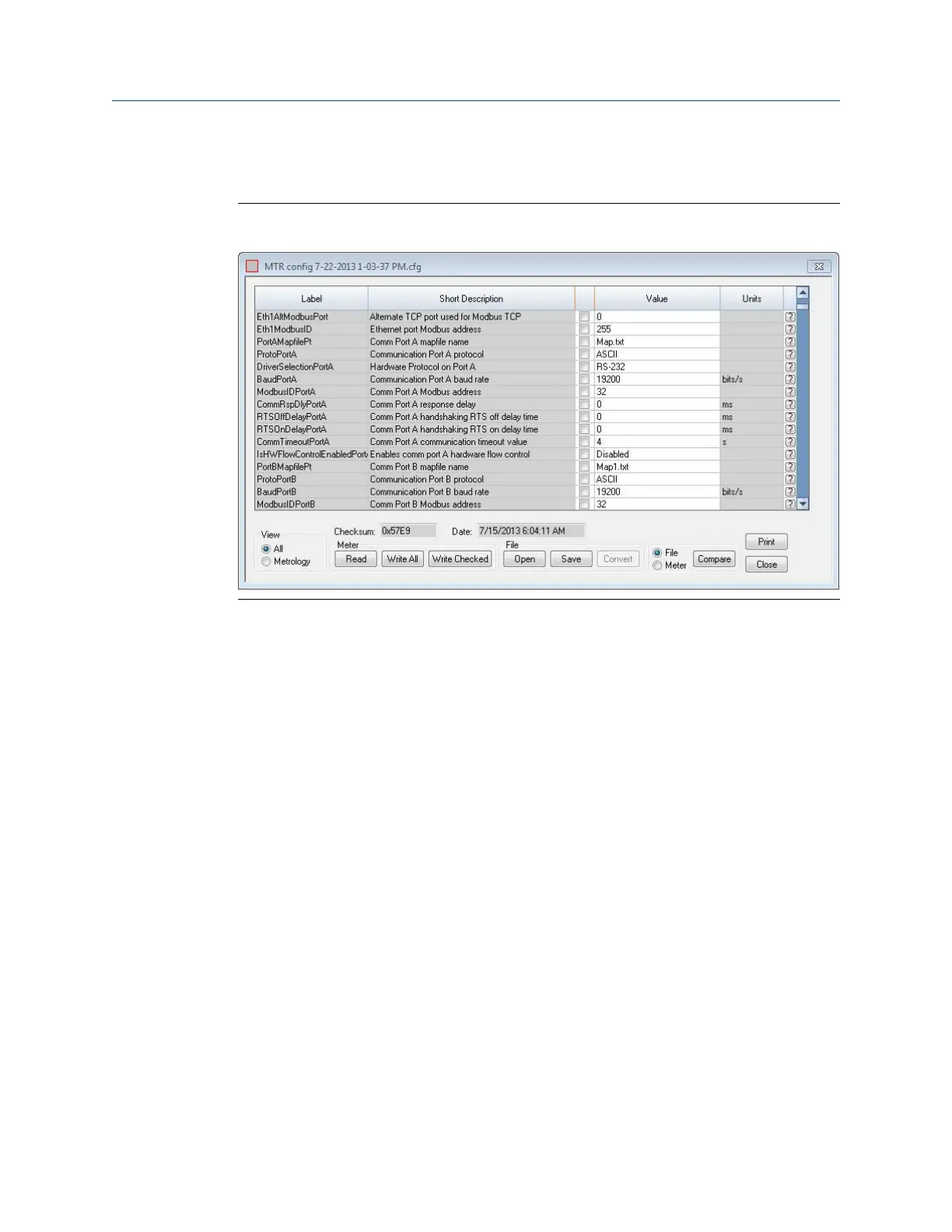7.1.1 Edit/Compare configuration parameters
Edit/Compare configuration parametersFigure 7-1:
This dialog's options include:
• View and edit configurations collected from the meter or opened from a file.
• Write all or a portion of changed parameters of a configuration to a connected
meter.
• Comparing and converting legacy configurations
• Save and Print configurations
Procedure
1. Click Read to collect and display a configuration from a connected meter.
2. Click ALL to display the meter's extended configuration or Metrology to display only
the metrology portion of the configuration.
3. Double-click the Value to change a parameter and select the option from the drop-
down list or if a caret is displayed, enter the value Figure 7-2.
If you change a data register, the Value displayed in the dialog turns yellow and the
check box is selected. You can later choose to only Write Checked values to the
meter.
Commands
110 3410 Series Gas Ultrasonic Flow meters