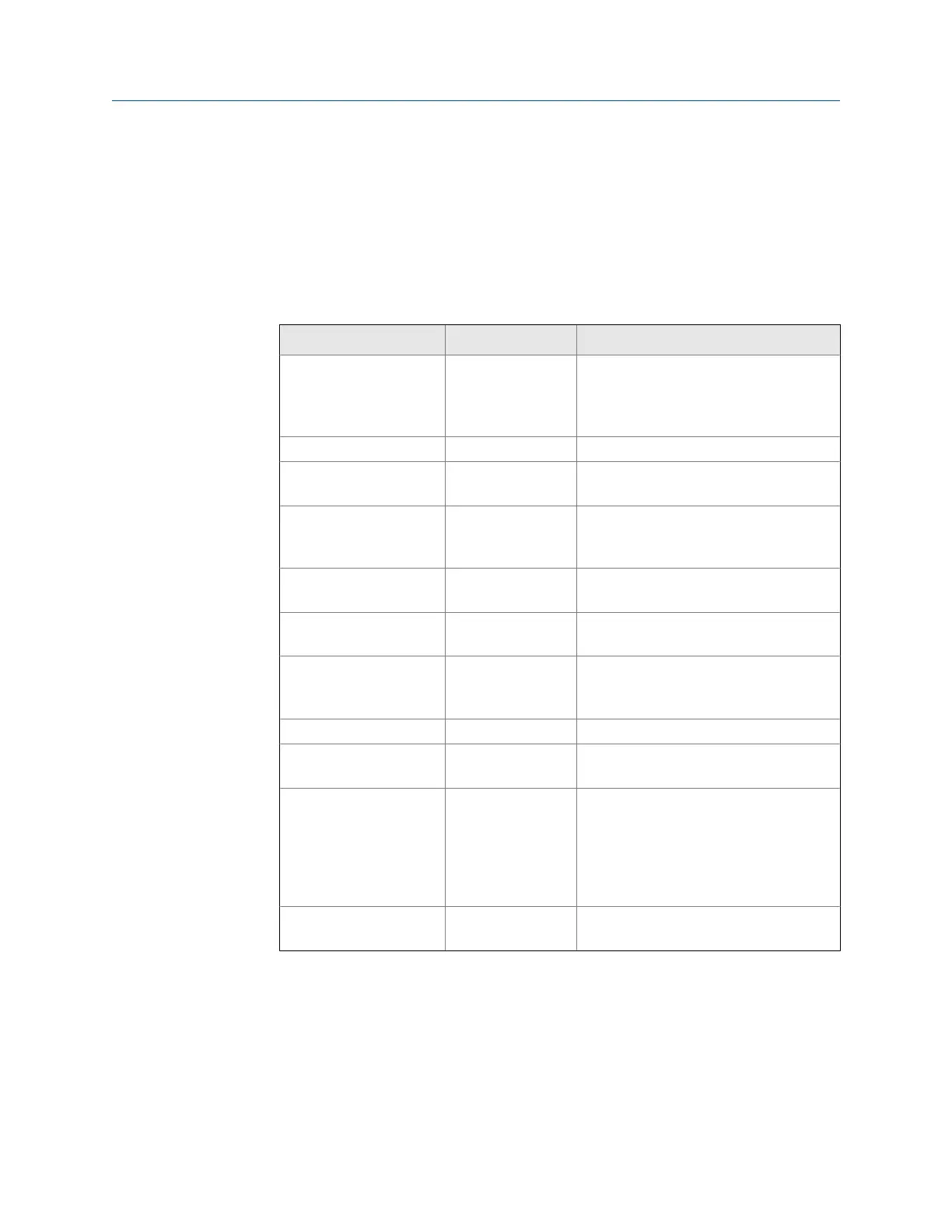• Zoom Out - zooms out on both the horizontal and vertical scales centered on the
cursor.
• Sticky- forces the cursor to stick to the waveform trace.
• Other keyboard commands - use the keyboard commands as a shortcut to
access the desired function. Right-click the mouse over the chart to display these
commands or enter the keyboard command (Table 7-1)
Waveform chart keyboard commandsTable 7-1:
Function Keystroke Description
Save State Ctrl + Home Save the current zoom settings. These
settings can be recalled with the Restore
State command. Any saved settings are
lost once the utility is closed.
Restore State Home Restores the last saved zoom settings.
Cursor to Nearest Point F8 Moves the cursor to the nearest point dis-
played
Toggle Coarse/Fine Cur-
sor
F4 Toggles the cursor between and fast and
slow moving cursor. The cursor is physi-
cally larger for the fast moving cursor.
Toggle Lines/Markers F9 Toggles off the lines connecting the col-
lected data and forces on the markers.
Toggle Mouse Position
Tip
Ctrl+F4 Turns on tool tip showing the coordinates
at which the mouse pointer in pointing
Toggle Nearest Point Tip Ctrl+F9 Turns on tool tip showing the coordinates
of the nearest data point to the mouse
pointer
Print Ctrl+P Prints the displayed chart
Copy to clipboard Ctrl+C Copies the displayed chart to the Win-
dows
®
clipboard as table data
Paste from clipboard Ctrl+V Paste data from the Windows
®
clipboard
to the chart utility. The data must be in
the appropriate format to correctly paste
as a new series to the chart. Copy data
from the chart to a text file to see the ap-
propriate format.
Waveform Zoom Ctrl+I Turns on/off the zoom feature while in
Waveform Read or Stream to file mode
7.1.3 Gas SOS calculator
The SOS Calculator dialog box allows you to calculate a Speed of Sound (SOS) for a given
gas composition and operating conditions.
Commands
116 3410 Series Gas Ultrasonic Flow meters