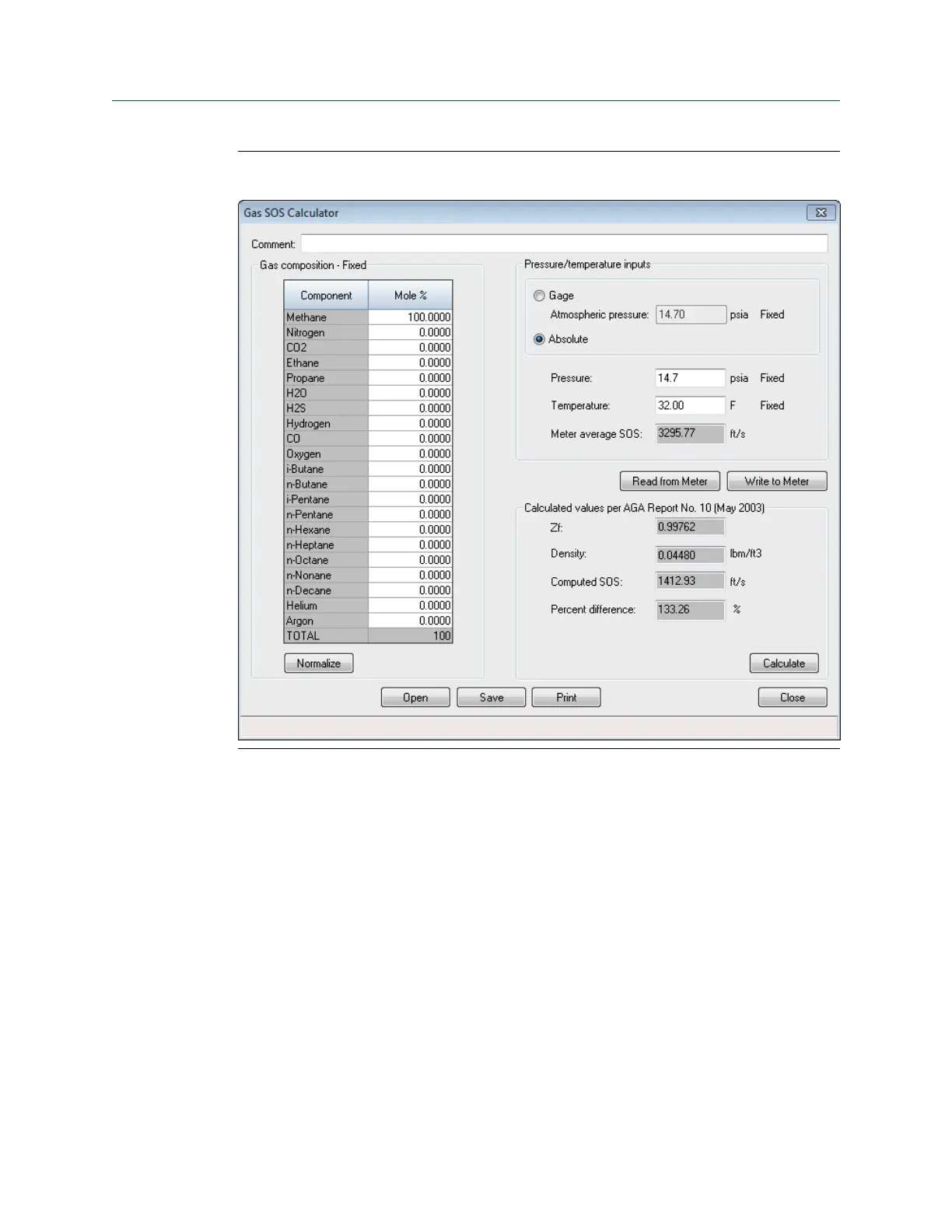Gas SOS Calculator
Figure 7-6:
The calculations are from the AGA Report No. 10 (May 2003). You do not need to be
connected to a meter to use this utility. The units for the values displayed are defined in
the File|Program Settings dialog.
Calculate SOS for the gas composition
1. Enter the gas composition as percentages into the Gas composition inputs table.
• If you are connected to a Daniel Gas Ultrasonic meter running AGA8 Detailed
Method, the "In Use" gas composition is read from the meter and displayed in Gas
composition inputs. It also indicates if the values are Fixed or Live from a GC, and
if Live from a GC, the GC Start Cycle Time of the composition will be displayed.
2. Click Normalize to adjust the percentages so that the TOTAL gas composition equals
100%. The normalize operation maintains the ratios between the different
components.
Commands
Operations manual 117