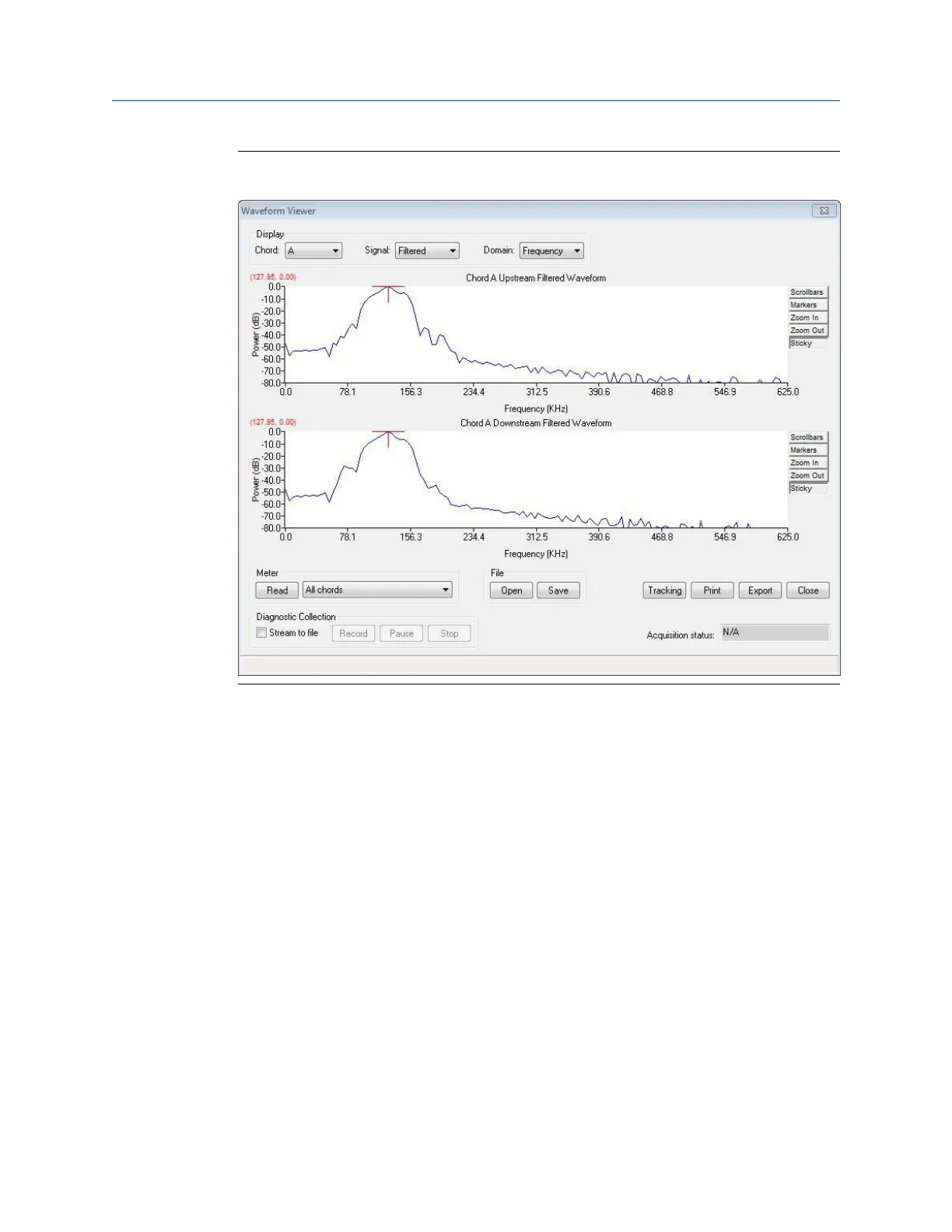Waveform viewer - frequency domainFigure 7-5:
Zero crossing and first motion markers
Two markers display along the horizontal axis for either the Stacked or Filtered waveform.
If filtering is on, the markers will be on the Filtered waveform. If filtering is off, the markers
will be on the Stacked waveform. The green marker shows the point where the first motion
is detected. The purple marker shows the zero crossing which is the point that the meter
uses as the arrival point of the signal.
Navigate the waveform viewer
1. Select the waveforms to collect from the Meter box and click Read. Selections
include:
• All Chords
• Chord A
• Chord B
• Chord C
• Chord D
2. Daniel MeterLink starts to continuously stream waveforms from the meter.
Commands
114 3410 Series Gas Ultrasonic Flow meters
