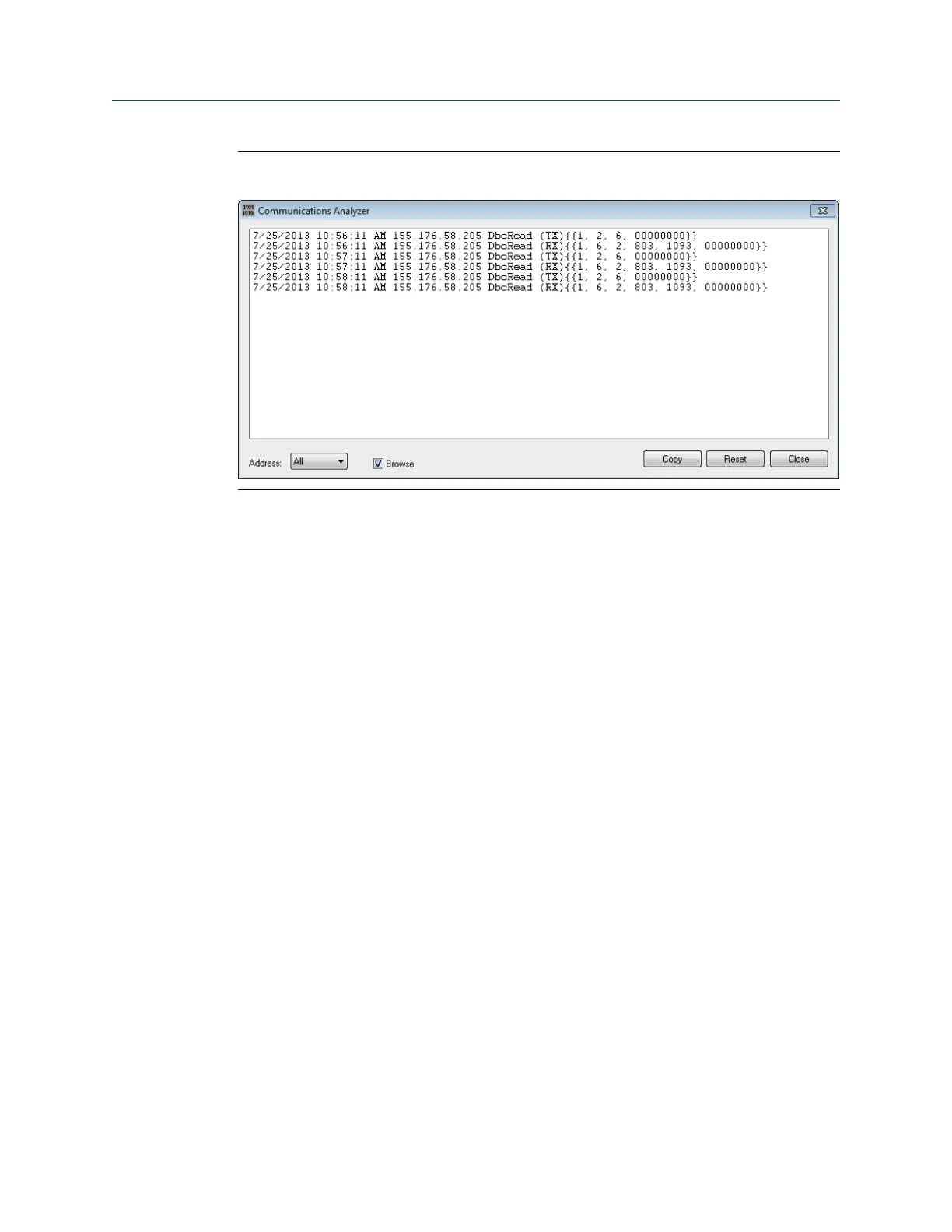Communications analyzerFigure 7-10:
Procedure
1. Check Browse to disable automatic scrolling. This is useful if you want to look at a
certain message while new message are being added to the list.
2. Click Copy to copy the messages to your clipboard so that they can be pasted into
another Windows application, e.g. Notepad.
3. Click Reset to clear the list of displayed messages.
Commands
Operations manual 125