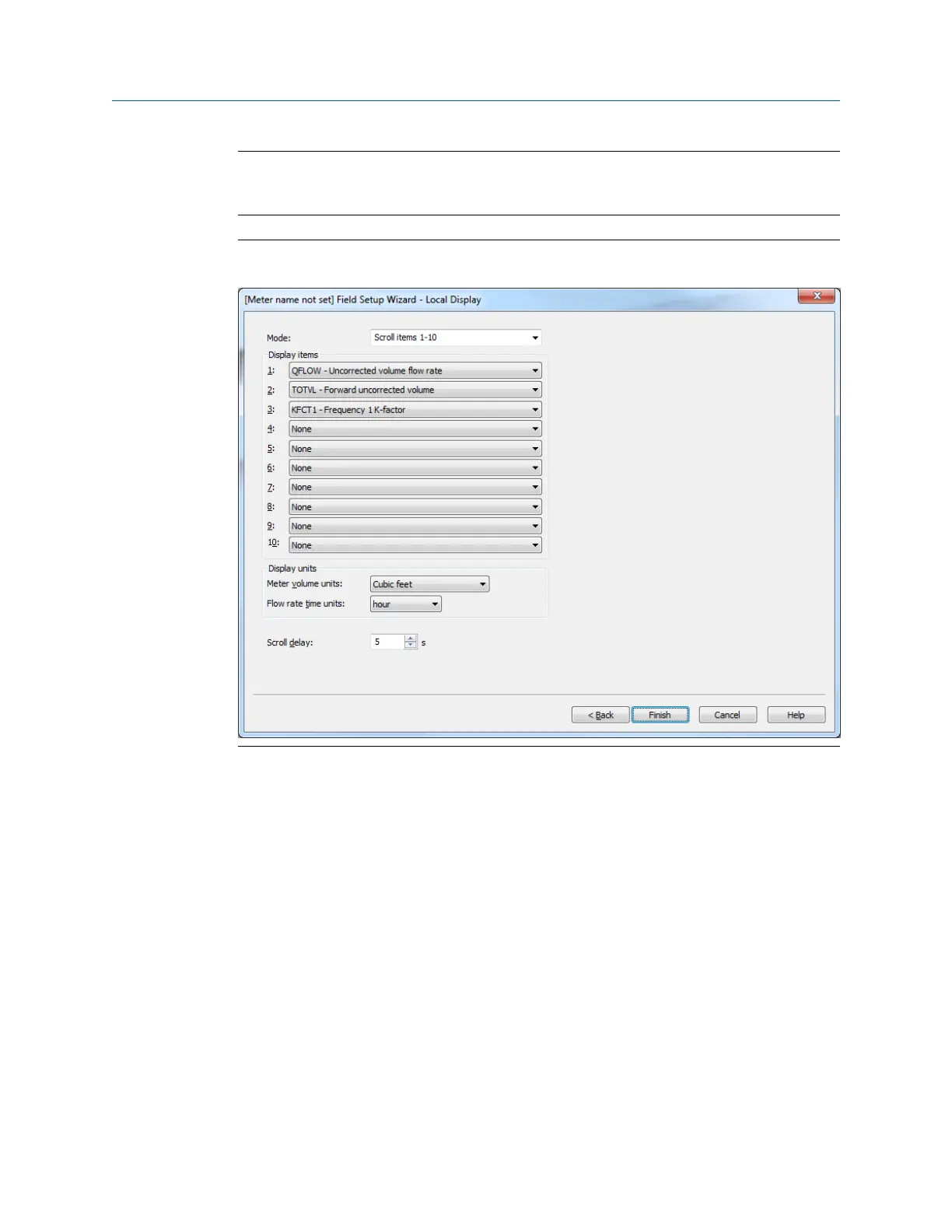Important
When connected to a meter with the local display option, reverse flow direction is indicated with a
minus sign (negative) before the value(s) shown on the local display.
Field Setup Wizard - Local DisplayFigure 5-13:
Mode
Select Scroll items 1-10 or Uncorrected volume only. The default value is Scroll items 1-10.
Scroll items 1-10 mode, allows selection of up to ten data points to be displayed on the
local display. In Uncorrected volume only mode, the display will only alternate between
the forward and reverse uncorrected volume in units of cubic meters in compliance with
OIML R-137-1 and the European MID directive. Depending on the size of the meter, the
value displayed in the Uncorrected volume only mode will be X 10 cubic meters or X 100
cubic meters as indicated on the display in the bottom line.
Display items and display units
Display units - Meter volume units displayed are either U.S. Customary or Metric. The
Meter volume units displayed reflect the meter's units selected on the File|Program
Settings dialog (e.g. U.S. Customary or Metric units). Configure the Meter volume units for
U.S. Customary selections:
• Cubic feet,
• Thousand cubic feet Or
Configurations
Operations manual 77
