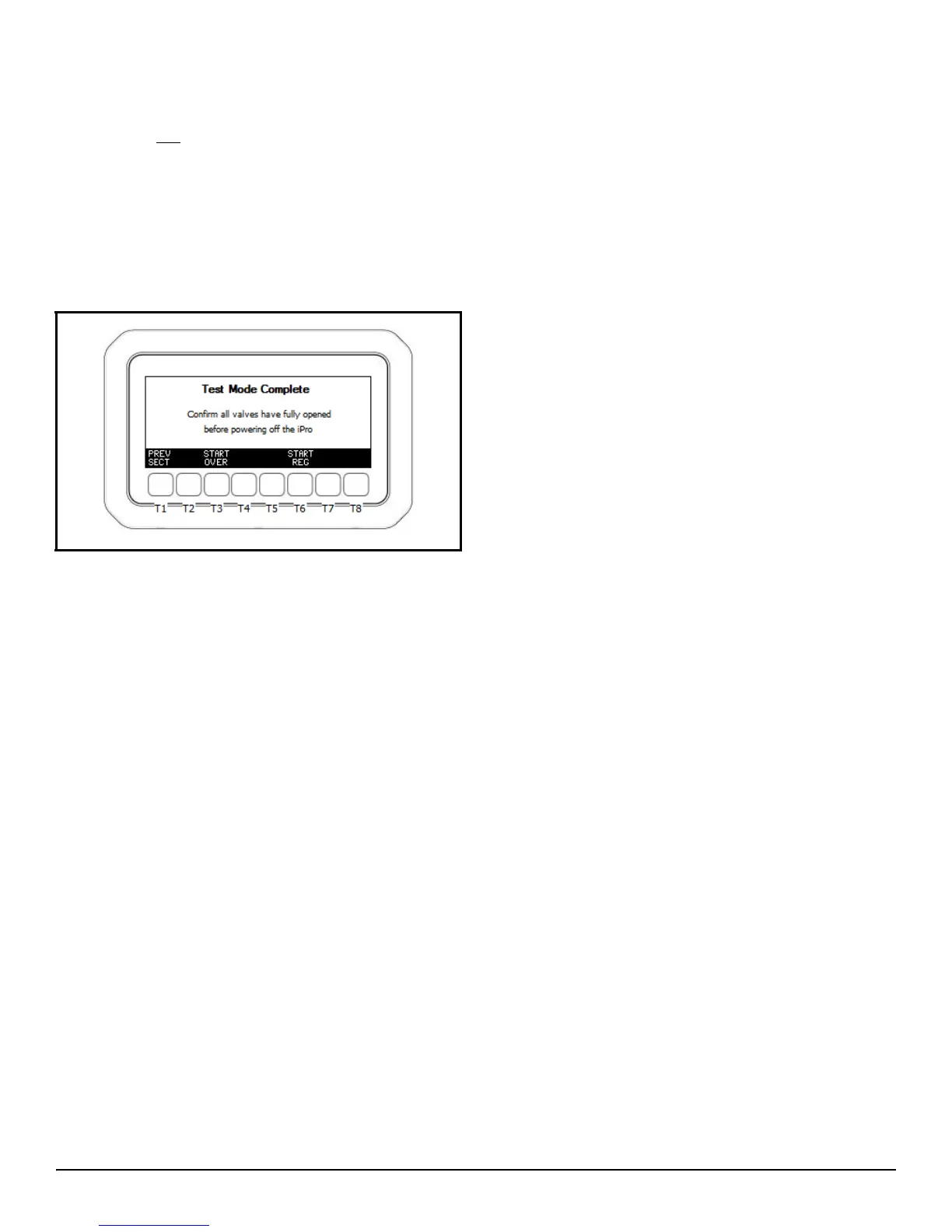Test Mode Using the Visograph • 53
Verify that the open LED on the XEV20D drivers is solid
orange and not
blinking. A blinking light on the open LED
indicates the valve is still driving open. After the LEDs
indicate that the valves are finished driving fully open, the
controller can be powered down for shipping. The T3 key
can be used from this screen to start over from the
beginning. The T1 key can be used to scroll to previous tests
and the T6 key can be used to exit Test mode and return to
normal regulation.
Figure 14-28 - Test Complete Screen
