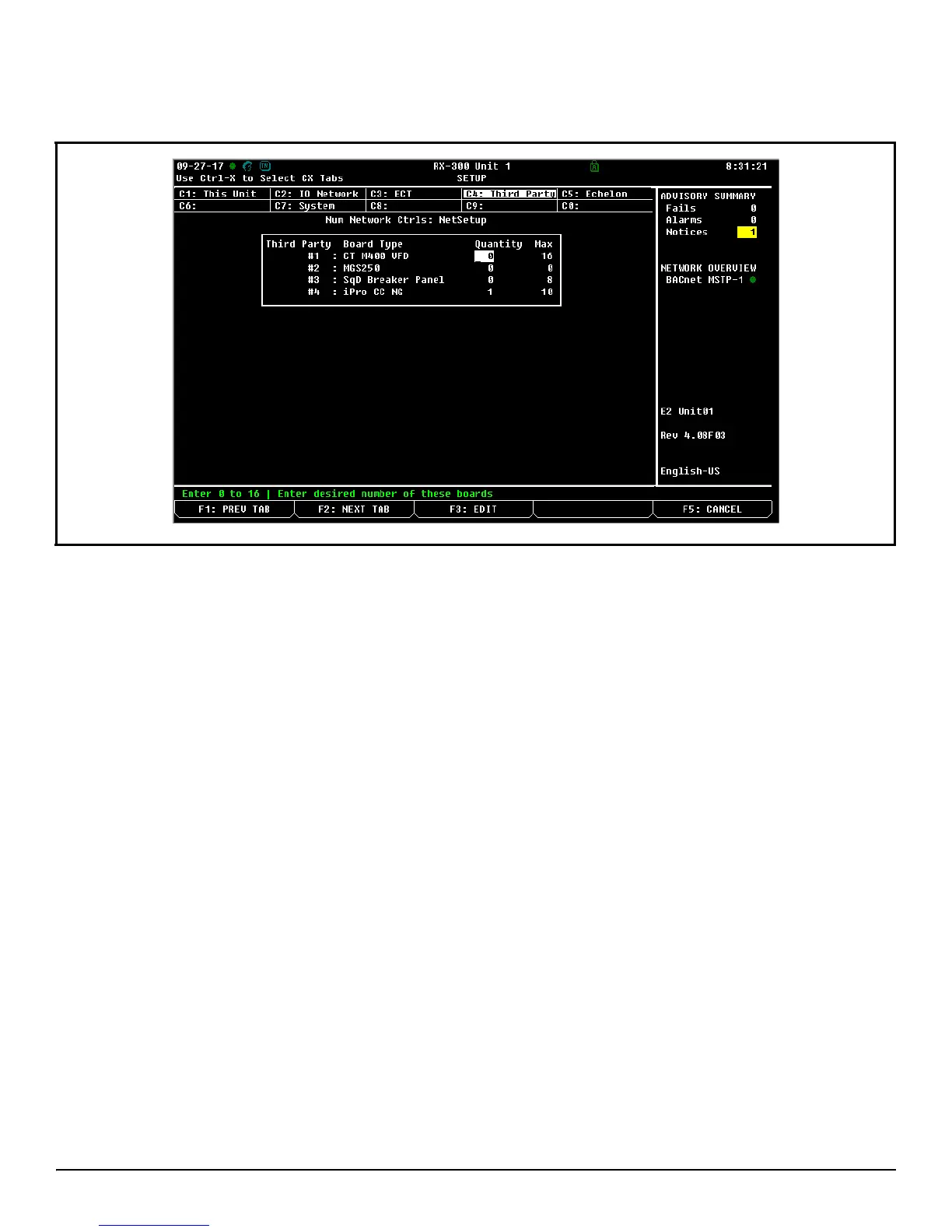Add and Connect iPro Case Controllers E2 Setup • 57
2. Press to access Connected I/O Boards and Controllers.
3. In the Connected I/O screen under the Third Party tab, enter the number of iPro CC devices in the Quantity field.
4. Press the
button.
5. Press the
button to return to the home screen.
6. Press Alt-N on the keyboard to access the Network Summary screen.
7. The number of iPro CC units added in Step 3 should now be visible in the Network Summary screen.
Figure 15-4 - E2E Connected I/O Net Screen - Third Party Tab