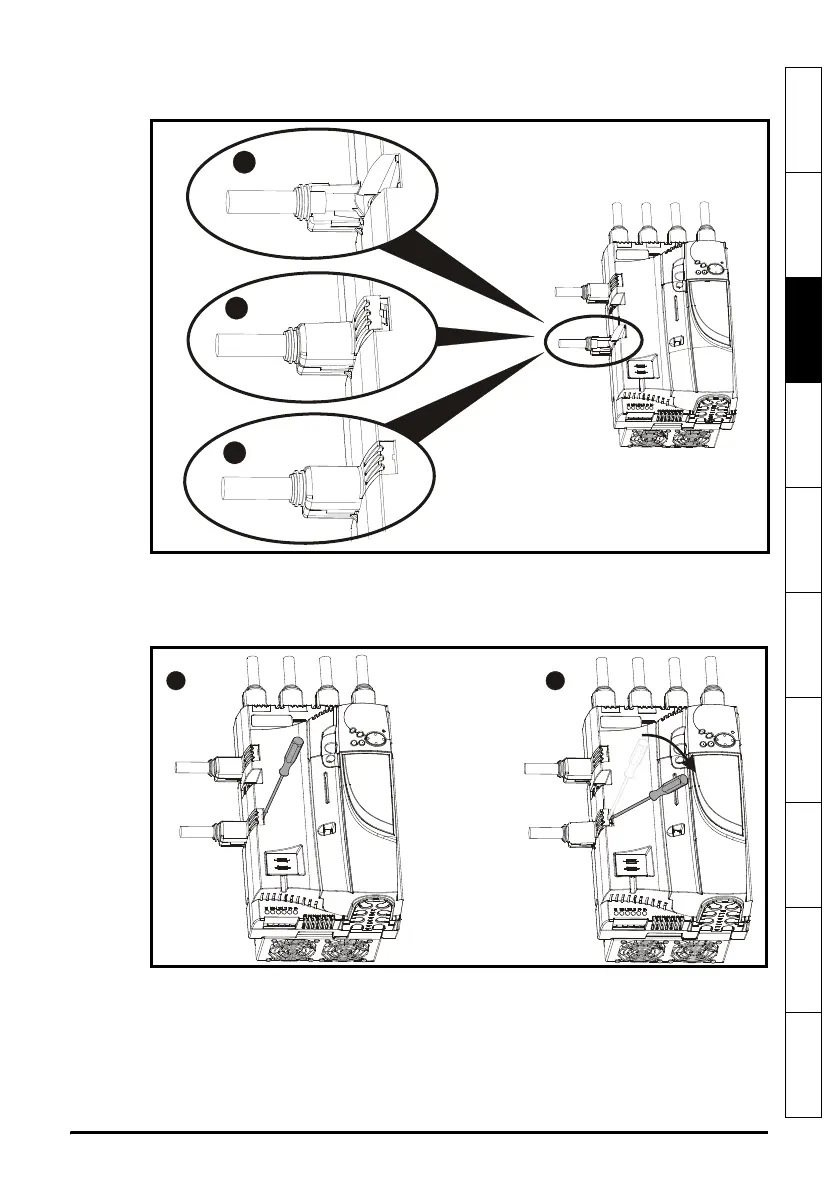Mentor MP Short Form Guide 31
Issue Number: 5 www.controltechniques.com
Safety Information Product information
Mechanical
installation
Electrical
installation
Getting started Running the motor
SMARTCARD
operation
Advanced
parameters
Diagnostics UL listing
3.5 Installing and removing the terminal shrouds
Figure 3-16 Installing the terminal shrouds on size 1 drives
1. Thread the AC supply and DC output connectors through the grommets provided
and connect them to the drive.
2. Place the terminal shroud over the top of the connectors and click into place (3).
Figure 3-17 Removing the terminal shrouds on size 1 drives
1. Insert the screwdriver as shown.
2. Lever in the direction shown to unclip the terminal shroud and remove.
