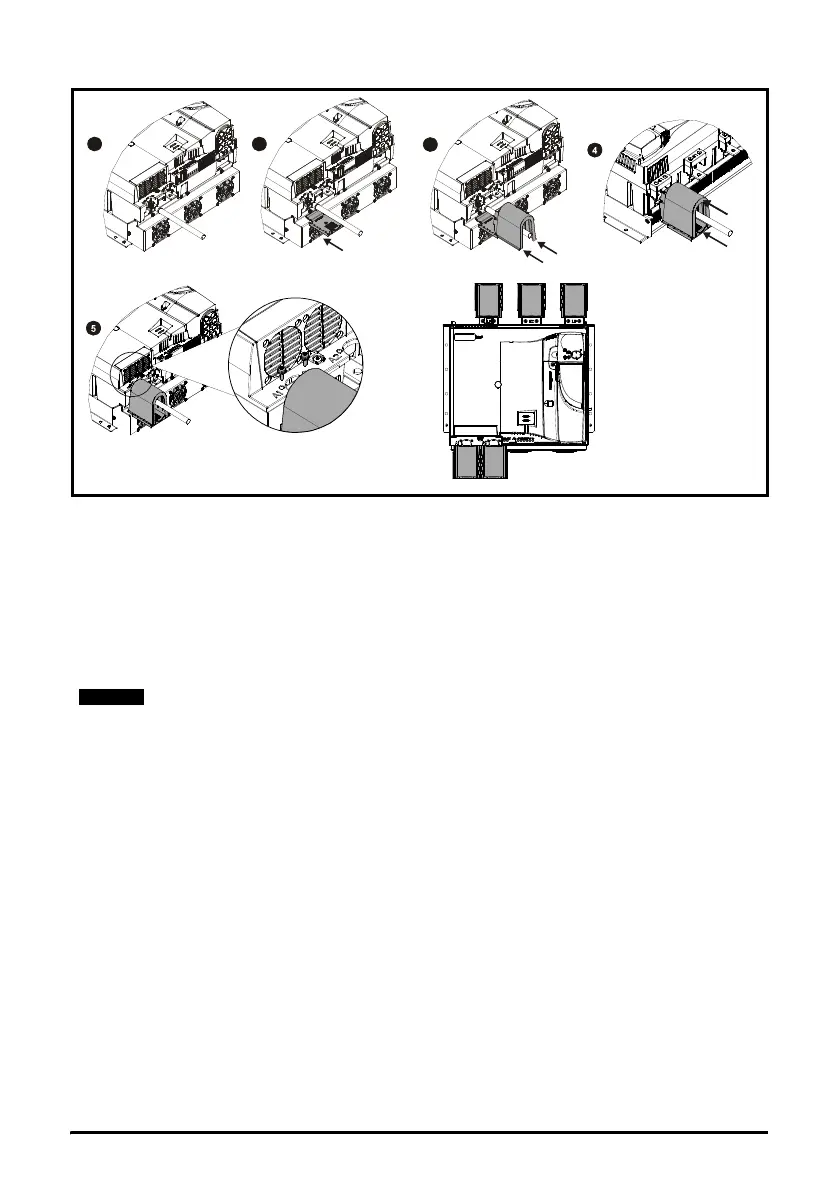32 Mentor MP Short Form Guide
www.controltechniques.com Issue Number: 5
Figure 3-18 Installing the terminal shrouds on size 2 drives
1. Assemble the cable to the busbar.
2. Place the terminal shroud base cover underneath the cable in the orientation
shown.
3. Place the terminal shroud over the cable in the orientation shown, slide the terminal
shroud on to the base cover in the direction shown until it clicks in to place.
4. For all power connections slide in the terminal shroud sub-assembly in the direction
as shown.
5. Insert the 2 x M4 x 16 screws using a pozi drive screwdriver.
To remove the terminal shrouds, please reverse the process above.
