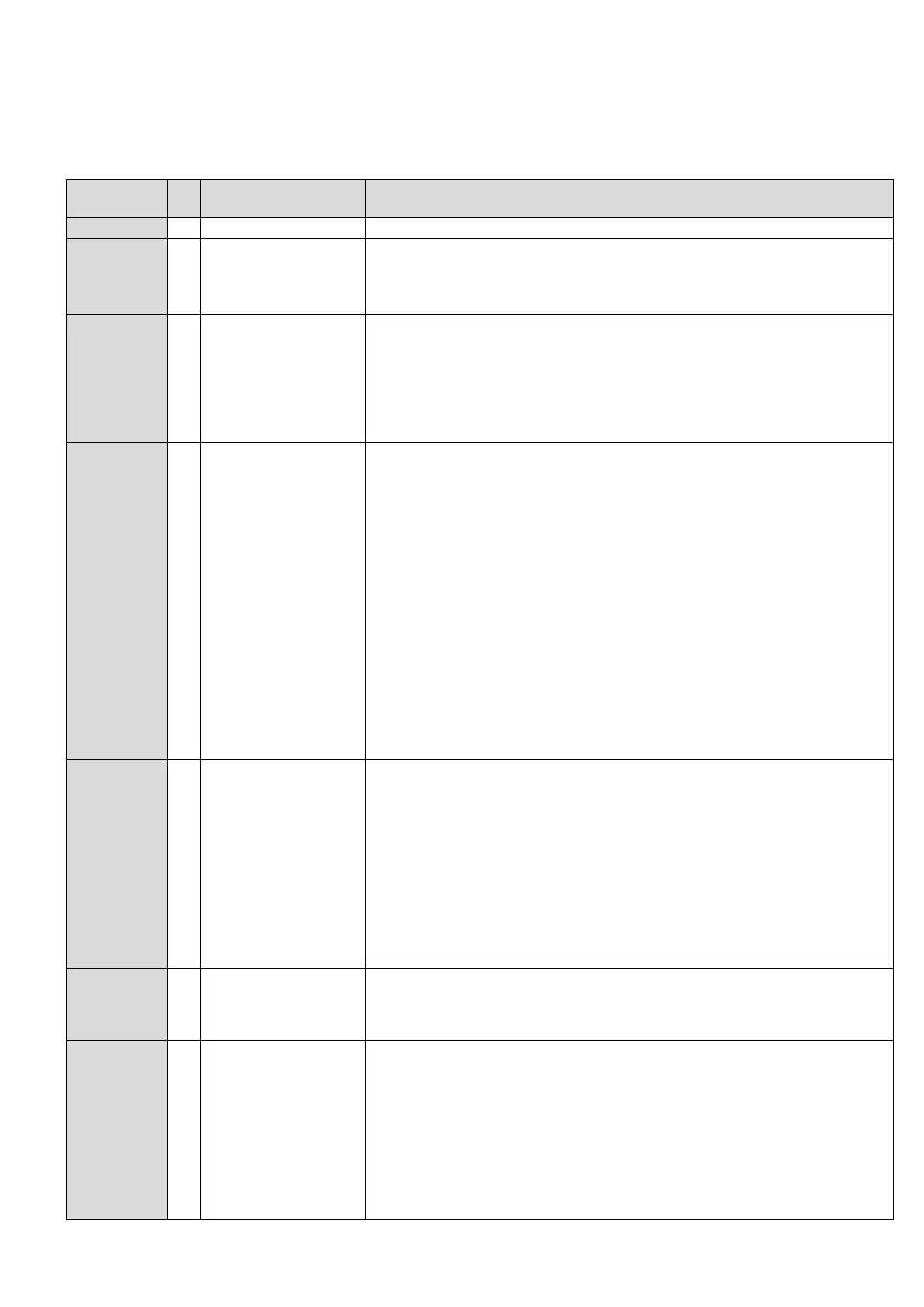90 PACMotion VFD AC Variable Speed Drive User Guide GFK-3111A
Troubleshooting
Fault Messages
Table 65: Derating for Ambient Temperature
Fault Code
No.
OLED Message
Description
Corrective Action
No fault 00 No Fault Displayed in P0-13 if no faults are recorded in the log.
Brake over
current
01 Brake channel over
current
Ensure the connected brake resistor is above the minimum permissible level
for the drive – refer to the ratings shown in section Input/Output Power and
Current Ratings on page 84.
Check the brake resistor and wiring for possible short circuits.
Brake resistor
overload
02 Brake resistor overload The drive software has determined that the brake resistor is overloaded, and
trips to protect the resistor. Always ensure the brake resistor is being operated
within its designed parameter before making any parameter or system
changes.
To reduce the load on the resistor, increase the deceleration time, reduce the
load inertia or add further brake resistors in parallel, observing the minimum
resistance value for the drive in use.
Over current 03 Over current trip Fault Occurs on Drive Enable
Check the motor and motor connection cable for phase – phase and phase –
earth short circuits.
Check the load mechanically for a jam, blockage or stalled condition.
Ensure the motor nameplate parameters are correctly entered, P1-07, P1-08,
P1-09.
If operating in Vector mode (P4-01 – 0 or 1), also check the motor power
factor in P4-05 and ensure an autotune has been successfully completed for
the connected motor.
Reduced the Boost voltage setting in P1-11.
Increase the ramp up time in P1-03.
If the connected motor has a holding brake, ensure the brake is correctly
connected and controlled, and is releasing correctly.
Fault Occurs When Running
If operating in Vector mode (P4-01 – 0 or 1), reduce the speed loop gain in
P4-03.
Motor
thermal
overload
04 Drive has tripped
on overload after
delivering >100% of
value in P1-08 for a
period of time
Check to see when the decimal points are ashing (drive in overload) and
either increase acceleration rate or reduce the load.
Check motor cable length is within the limit specied for the relevant drive in
section 10.2.
Ensure the motor nameplate parameters are correctly entered in P1-07, P1-08,
and P1-09.
If operating in Vector mode (P4-01 – 0 or 1), also check the motor power
factor in P4-05 and ensure an autotune has been successfully completed for
the connected motor.
Check the load mechanically to ensure it is free, and that no jams, blockages or
other mechanical faults exist.
Power stage
trip
05 Hardware Over Current Check the wiring to motor and the motor for phase to phase and phase to
earth short circuits. Disconnect the motor and motor cable and retest. If the
drive trips with no motor connected, it must be replaced and the system fully
checked and retested before a replacement unit is installed.
Over voltage 06 Over voltage on DC bus The value of the DC Bus Voltage can be displayed in P0-20.
A historical log is stored at 256 ms intervals prior to a trip in parameter P0-36.
This fault is generally caused by excessive regenerative energy being
transferred from the load back to the drive. When a high inertia or over hauling
type load is connected.
If the fault occurs on stopping or during deceleration, increase the
deceleration ramp time P1-04 or connect a suitable brake resistor to the drive.
If operating in Vector Mode, reduce the speed loop gain P4-03.
If operating in PID control, ensure that ramps are active by reducing P3-11.
