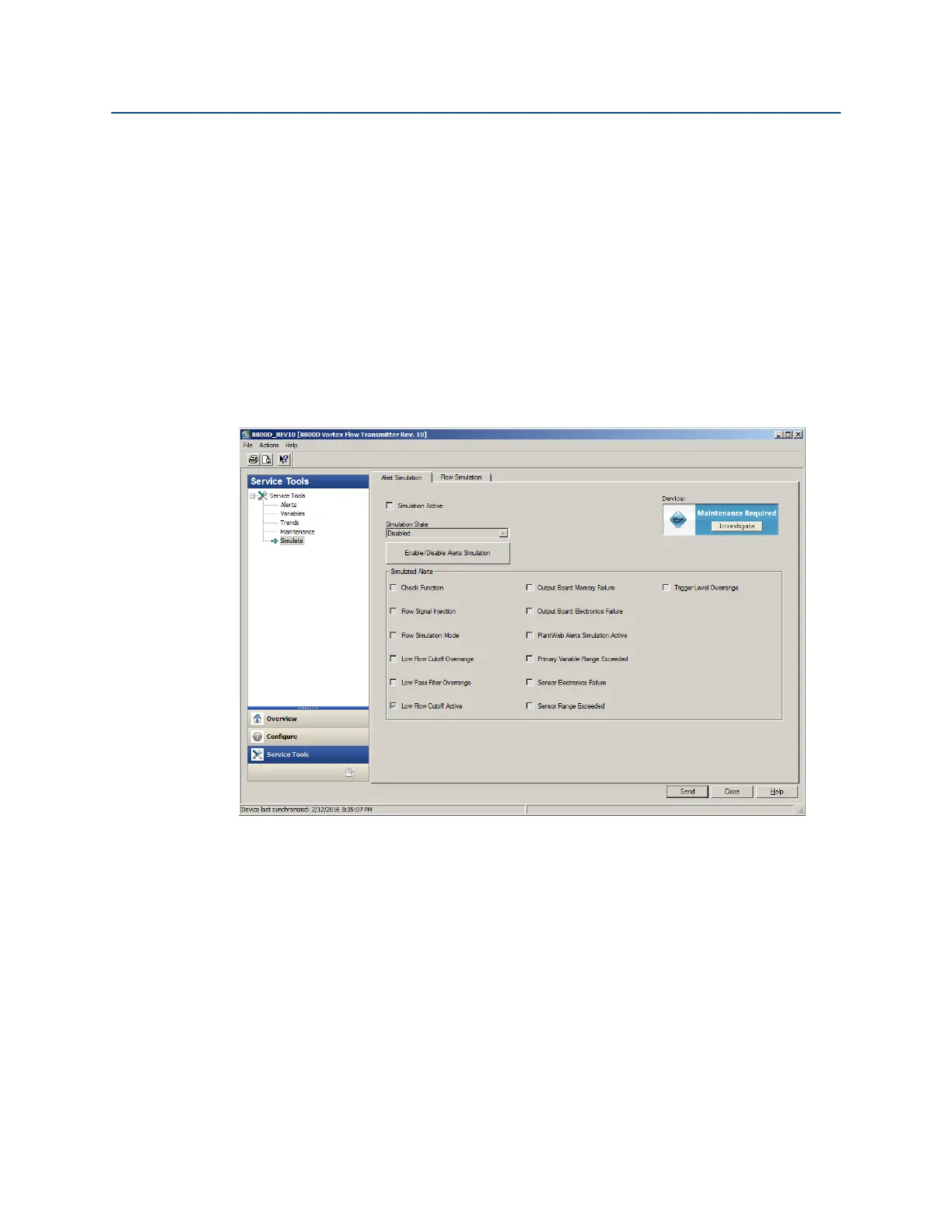Alerts
March 2016
Reference Manual
00809-0100-4772, Rev FA
171
Alerts
D.4 Alert simulation
Alert Simulation provides the capability to simulate configured NE107 or PlantWeb alerts.
NE107 Alerts and PlantWeb Alerts show the same consolidated status derived from the
same diagnostics, so the single alert simulation is used for both. Alerts simulation is
typically used for training or to verify alert configuration.
To enable alert simulation:
1. Ensure the simulate enable jumper is in the ON position as described in “Simulate
enable” on page 41.
2. Navigate to Service Tools >Simulate.
The Enable/Disable Alerts Simulation screen displays.
3. Select the Enable/Disable Alerts Simulation button.
