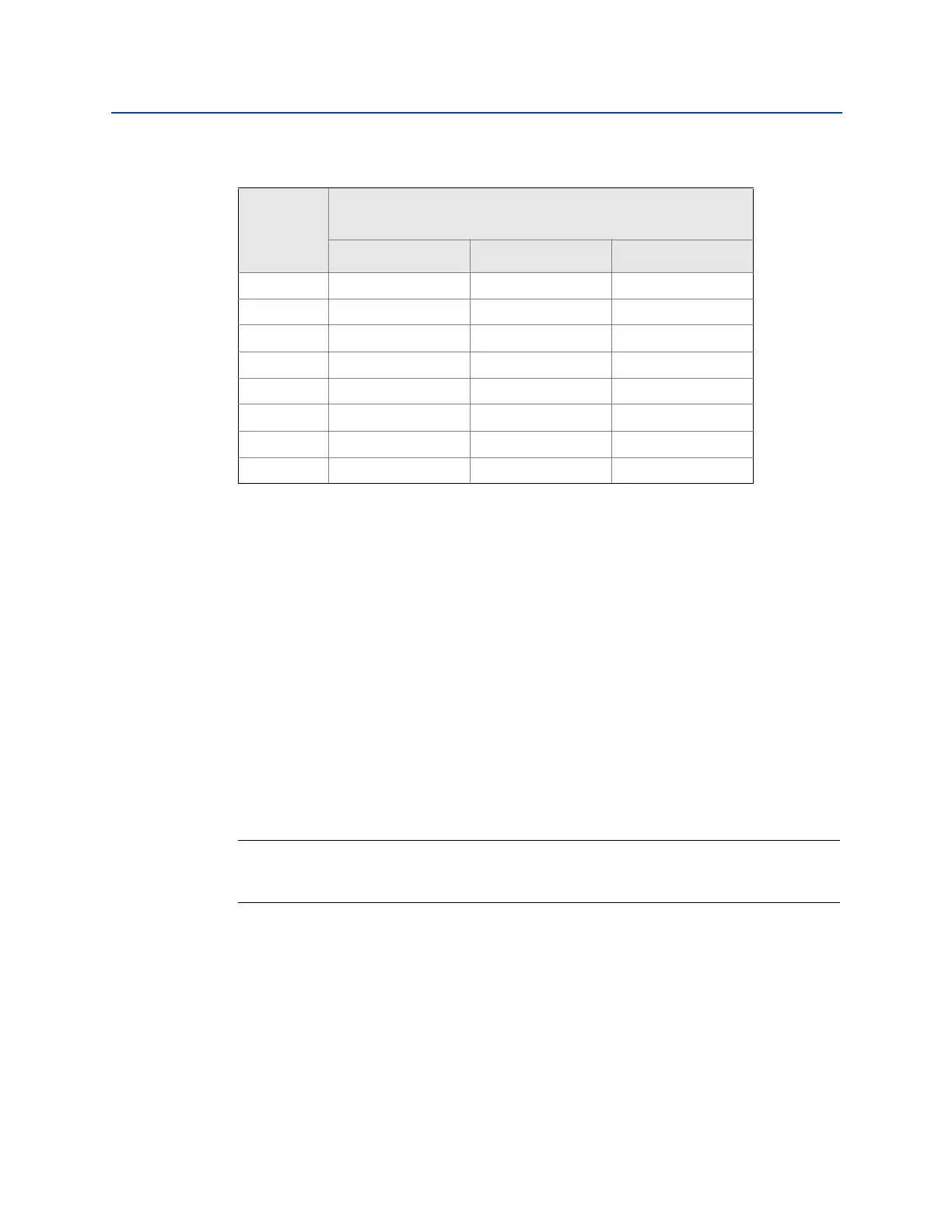31
Reference Manual
00809-0100-4772, Rev FA
Installation
March 2016
Installation
Table 3-3. Minimum Recommended Stud Bolt Lengths for Wafer Installation with JIS
Flanges
3.5.5 Wafer-style flowmeter alignment and mounting
Center the wafer-style meter body inside diameter with respect to the inside diameter of
the adjoining upstream and downstream piping, which will ensure the flowmeter achieves
its specified accuracy.
Alignment rings are provided with each wafer-style meter body for centering purposes.
Complete the following steps to align the meter body for installation. Refer to Figure 3-12
on page 32.
1. Place the alignment rings over each end of the meter body.
2. Insert the studs for the bottom side of the meter body between the pipe flanges.
3. Place the meter body (with alignment rings) between the flanges. Make sure the
alignment rings are properly placed onto the studs. Align the studs with the
markings on the ring that correspond to the flange you are using. If a spacer is used,
refer to Table 3-4 for Rosemount 8800A lay length.
Note
Align the flowmeter so the electronics are accessible, the conduits drain, and the flowmeter
is not subject to direct heat.
4. Place the remaining studs between the pipe flanges.
5. Tighten the nuts in the sequence shown in Figure 3-14 on page 34.
6. Check for leaks at the flanges after tightening the flange bolts.
Line size
Minimum recommended stud bolt lengths
(in mm) for each flange rating
JIS 10k JIS 16k and 20k JIS 40k
15mm 150 155 185
25mm 175 175 190
40mm 195 195 225
50mm 210 215 230
80mm 220 245 265
100mm 235 260 295
150mm 270 290 355
200mm 310 335 410
