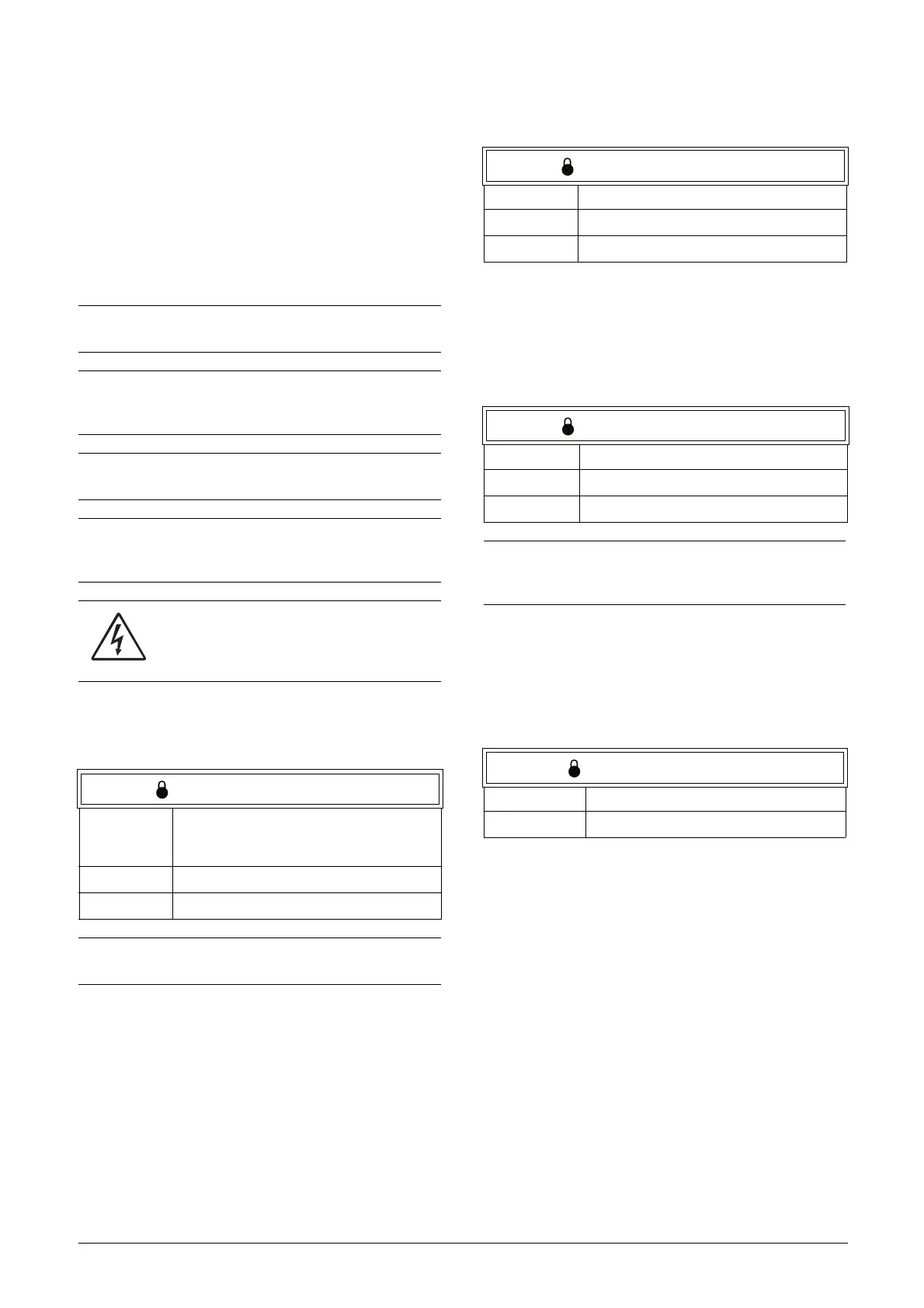CG Drives & Automation 01-7491-01r0 Functional description 99
11.2.2 Motor Data [220]
In this menu you enter the motor data to adapt the AC drive
to the connected motor. This is crucial for the control
accuracy as well as different read-outs and analogue output
signals.
Motor M1 is selected as default and motor data entered will
be valid for motor M1. If you have more than one motor
you need to select the correct motor in menu [212] before
entering motor data.
Motor Voltage [221]
Set the nominal motor voltage.
Motor Frequency [222]
Set the nominal motor frequency.
Motor Power [223]
Set the nominal motor power. If parallel motors, set the
value as sum of motors power. The nominal motor power
must be within the range of 1 - 150% of the AC drives
nominal power.
P
NOM
is the nominal AC drive power.
Motor Current [224]
Set the nominal motor current. If parallel motors, set the
value as sum of motors current.
NOTE 1: The parameters for motor data cannot be
changed during run mode.
NOTE 2: The default settings are for a standard 4-
pole motor according to the nominal power of the AC
drive.
NOTE 3: Parameter set cannot be changed during run
if the parameter set is set for different motors.
NOTE 4: Motor Data in the different sets M1 to M4
can be revert to default setting in menu “[243]
Default>Set”.
WARNING!
Enter the correct motor data to prevent
dangerous situations and assure correct
control.
221 Motor Volts
Default:
400 V for FDU48
500 V for FDU52
690 V for FDU69
Range: 100-700 V
Resolution 1 V
NOTE: The Motor Volts value will always be stored as
a 3 digit value with a resolution of 1 V.
222 Motor Freq
Default: 50 Hz
Range: 20.0 - 599.0 Hz
Resolution 0.1 Hz
223 Motor Power
Default: (P
NOM
) W, AC drive
Range: 1-150% x P
NOM
Resolution 3 significant digits
NOTE: The Motor Power value will always be stored
as a 3 digit value in W up to 999 W and in kW for all
higher powers.
224 Motor Curr
Default: (I
MOT
) A (see Note 2 page 99)
Range: 25 - 150% x I
NOM
A
