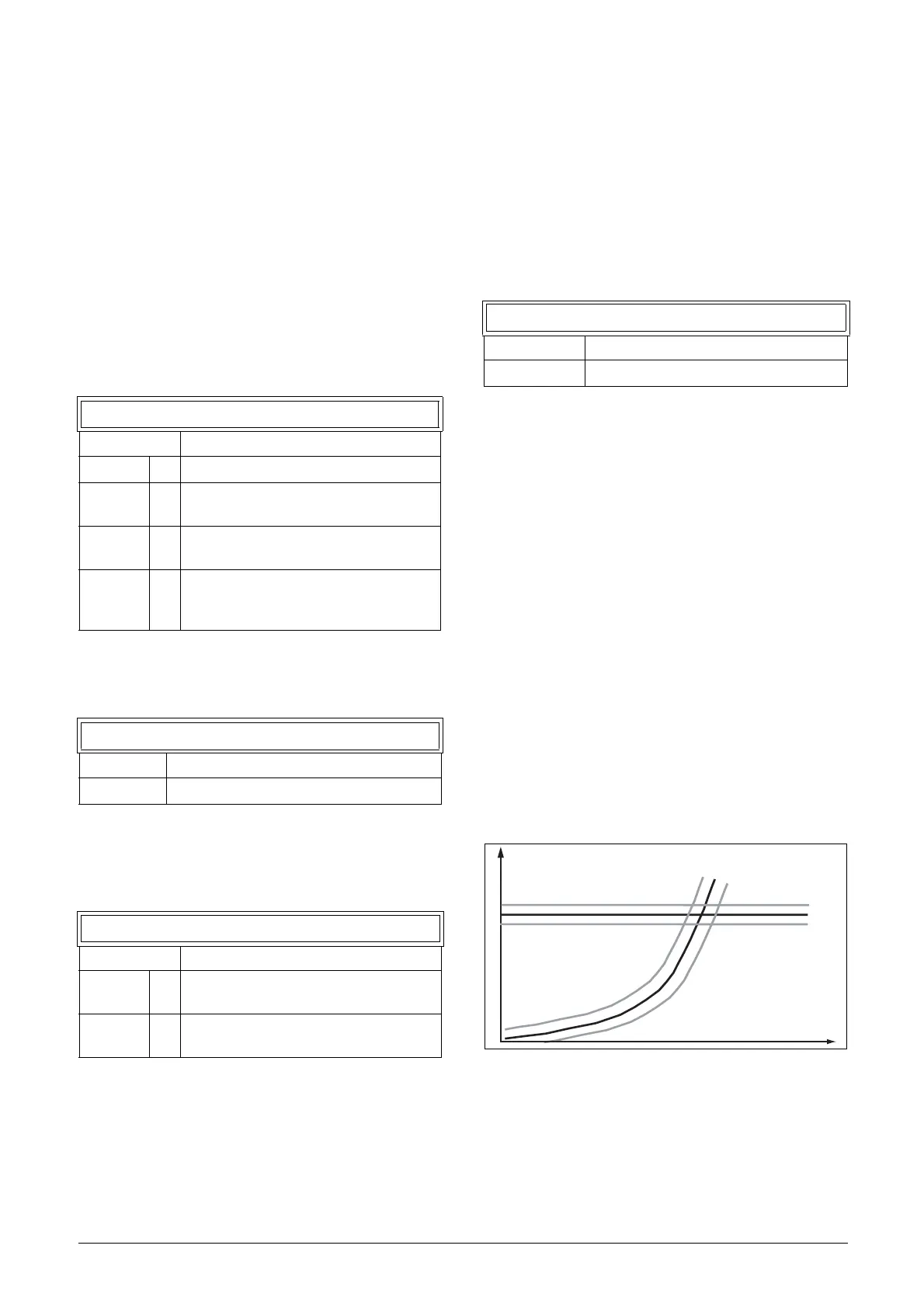CG Drives & Automation 01-7491-01r0 147
11.4 Load Monitor and
Process Protection [400]
11.4.1 Load Monitor [410]
The monitor functions enable the AC drive to be used as a
load monitor. Load monitors are used to protect machines
and processes against mechanical overload and underload,
e.g. a conveyer belt or screw conveyer jamming, belt failure
on a fan and a pump dry running. See explanation in section
7.5 page 69.
Alarm Select [411]
Selects the types of alarms that are active.
Alarm Trip [412]
Selects which alarm must cause a trip to the AC drive.
Ramp Alarm [413]
This function inhibits the (pre) alarm signals during
acceleration/deceleration of the motor to avoid false alarms.
Alarm Start Delay [414]
This parameter is used if, for example, you want to override
an alarm during the start-up procedure.
Sets the delay time after a run command, after which the
alarm may be given.
• If Ramp Alarm=On. The start delay begins after a RUN
command.
• If Ramp Alarm=Off. The start delay begins after the
acceleration ramp.
Load Type [415]
In this menu you select monitor type according to the load
characteristic of your application. By selecting the required
monitor type, the overload and underload alarm function
can be optimized according to the load characteristic.
When the application has a constant load over the whole
speed range, i.e. extruder or screw compressor, the load type
can be set to basic. This type uses a single value as a reference
for the nominal load. This value is used for the complete
speed range of the AC drive. The value can be set or
automatically measured. See Autoset Alarm [41A] and
“Normal Load [41B]” about setting the nominal load
reference.
The Load Curve mode uses an interpolated curve with 9
load values at 8 equal speed intervals. This curve is
populated by a test run with a real load. This can be used
with any smooth load curve including constant load.
The Load Curve R is a relative load curve in % of Load set
in the Load Curve. There is also a minimum margine set in
menu “Minimum Absolute Margin [41D]”.
Fig. 126 Basic load type and Load curve.
411 Alarm Select
Default: Off
Off 0 No alarm functions active.
Min 1
Min Alarm active. The alarm output
functions as an underload alarm.
Max 2
Max Alarm active. The alarm output
functions as an overload alarm.
Min+Max 3
Both Min and Max alarm are active. The
alarm outputs function as overload and
underload alarms.
412 Alarm trip
Default: Off
Selection: Same as in menu [411]
413 Ramp Alarm
Default: Off
Off 0
(Pre) alarms are inhibited during
acceleration/deceleration.
On 1
(Pre) alarms active during acceleration/
deceleration.
414 Start Delay
Default: 2 s
Range: 0-3600 s
Basic
Load curve
Load
Speed
Max Alarm
Min Alarm
