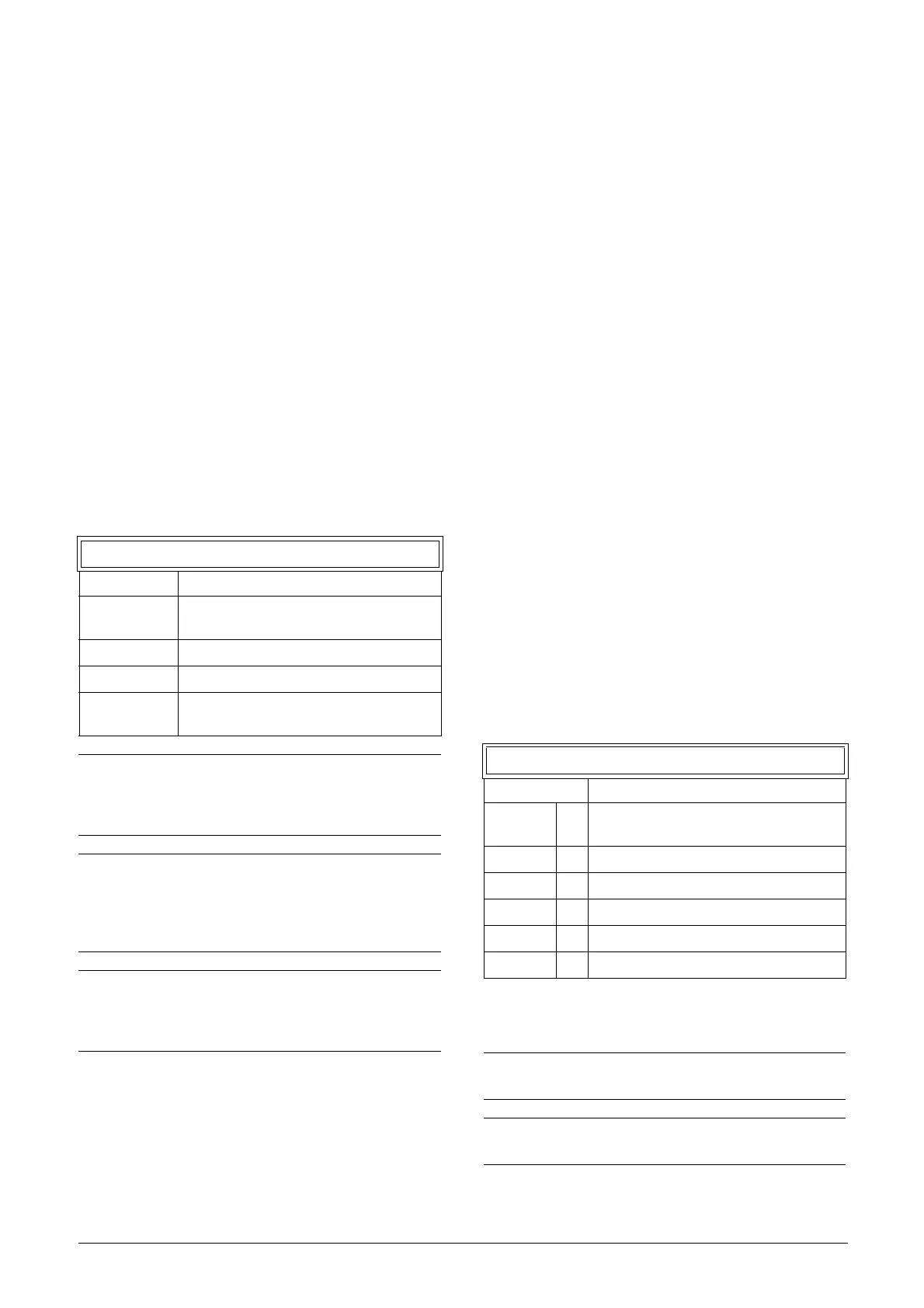CG Drives & Automation 01-7491-01r0 Functional description 121
11.3.1 Set/View Reference Value
[310]
View reference value
As default the menu [310] is in view operation. The value of
the active reference signal is displayed. The value is displayed
according to selected process source, [321] or the process
unit selected in menu [322].
Set reference value
If the function “Reference Control [214]” is set to
“Keyboard”, the reference value can be set in menu “Set/
View Ref [310]” or as a motor potentiometer with the + and
- keys (default) on the control panel. Selection is made with
parameter Keyboard Reference Mode in menu [369]. The
ramp times used when setting the reference value with
MotPot function selected in [369] are according to menus
“Acc MotPot [333]” and “Dec MotPot [334]”.
The ramp times used for the reference value when Normal
function is selected in menu [369], are according to “Acc
Time [331]” and “Dec Time [332]”.
Menu [310] displays on-line the actual reference value
according to the Mode Settings in table 33
.
11.3.2 Process Settings [320]
With these functions, the AC drive can be set up to fit the
application. The menus [110], [120], [310], [362]-[368]
and [711] use the process unit selected in [321] and [322]
for the application, e.g. rpm, bar or m
3
/h. This makes it
possible to easily set up the AC drive for the required process
requirements, as well as for copying the range of a feedback
sensor to set up the Process Value Minimum and Maximum
in order to establish accurate actual process information.
Process Source [321]
Select the signal source for the process value that controls
the motor. The Process Source can be set to act as a function
of the process signal on AnIn F(AnIn), a function of the
motor speed F(Speed) or as a function of a process value
from serial communication F(Bus). The right function to
select depends on the characteristics and behaviour of the
process. If the selection Speed or Frequency is set, the AC
drive will use speed, torque or frequency as reference value.
Example
An axial fan is speed-controlled and there is no feedback
signal available. The process needs to be controlled within
fixed process values in “m
3
/hr” and a process read-out of the
air flow is needed. The characteristic of this fan is that the air
flow is linearly related to the actual speed. So by selecting
F(Speed) as the Process Source, the process can easily be
controlled.
The selection F(xx) indicates that a process unit and scaling
is needed, set in menus [322]-[328]. This makes it possible
to e.g. use pressure sensors to measure flow etc. If F(AnIn) is
selected, the source is automatically connected to the AnIn
which has Process Value as selected.
1
. Only when Drive mode [213] is set to Speed or V/Hz.
310 Set/View ref
Default: 0 rpm
Dependent on:
Process Source [321] and Process Unit
[322]
Speed mode 0 - max speed [343]
Torque mode 0 - max torque [351]
Other modes
Min according to menu [324] - max
according to menu [325]
NOTE: The actual value in menu [310] is not copied,
or loaded from the control panel memory when Copy
Set [242], Copy to CP [244] or Load from CP [245] is
performed.
NOTE: If the MotPot function is used, the reference
value ramp times are according to the “Acc MotPot
[333]” and “Dec MotPot [334]” settings. Actual speed
ramp will be limited according to “Acc Time [331]”
and “Dec Time [332]”.
NOTE: Write access to this parameter is only allowed
when menu “Ref Control [214]” is set to Keyboard.
When Reference control is used, see chapter 9.
Communication on page 81.
321 Proc Source
Default: Speed
F(AnIn) 0
Function of analogue input. E.g. via PID
control, [380].
Speed 1 Speed as process reference.
PT100 3 Temperature as process reference.
F(Speed) 4 Function of speed
F(Bus) 6 Function of communication reference
Frequency 7 Frequency as process reference
1
.
NOTE: When PT100 is selected, use PT100 channel 1
on the PTC/PT100 option board.
NOTE: If Speed
or Frequency is chosen in menu
“[321] Proc Source”, menus [321] - [328] are hidden.
