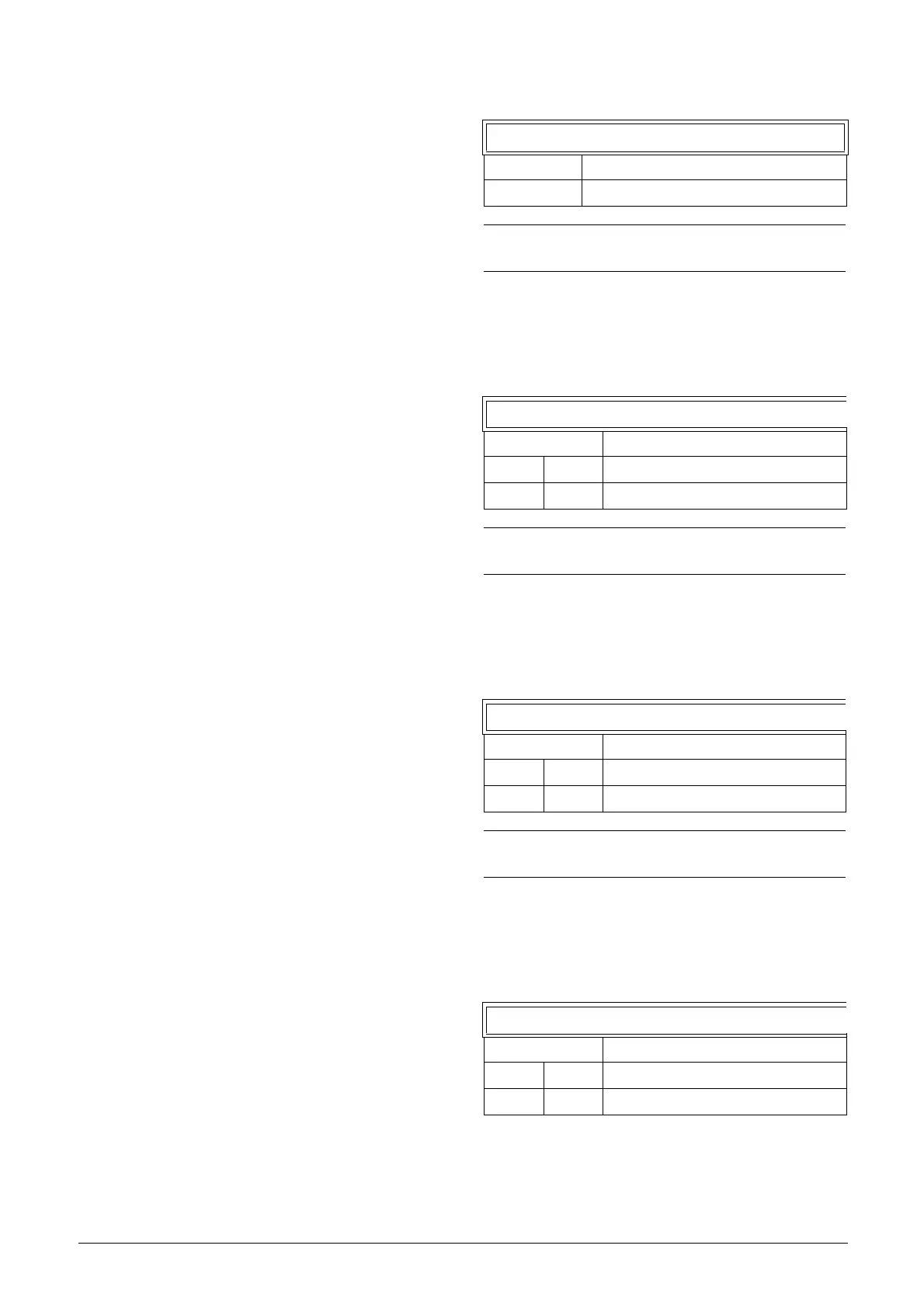110 Functional description CG Drives & Automation 01-7491-01r0
11.2.5 Trip Autoreset/Trip
Conditions [250]
The benefit of this feature is that occasional trips that do not
affect the process will be automatically reset. Only when the
failure keeps on coming back, recurring at defined times and
therefore cannot be solved by the AC drive, will the unit give
an alarm to inform the operator that attention is required.
For all trip functions that can be activated by the user you
can select to control the motor down to zero speed according
to set deceleration ramp to avoid water hammer.
Also see section 12.2, page 194.
Autoreset example
In an application it is known that the main supply voltage
sometimes disappears for a very short time, a so-called “dip”.
That will cause the AC drive to trip an “Undervoltage
alarm”. Using the Autoreset function, this trip will be
acknowledged automatically.
• Enable the Autoreset function by making the reset input
continuously high.
• Activate the Autoreset function in the menu [251],
Number of trips.
• Select in menu [259] Undervoltage the trip conditions
that shall be allowed to be automatically reset by the
Autoreset function, after the set delay time has expired.
Number of Trips [251]
Any number set above 0 activates the Autoreset. This means
that after a trip, the AC drive will restart automatically
according to the number of attempts selected. No restart
attempts will take place unless all conditions are normal.
If the Autoreset counter (not visible) contains more trips
than the selected number of attempts, the Autoreset cycle
will be interrupted. No Autoreset will then take place.
If there are no trips for more than 10 minutes, the Autoreset
counter decreases by one.
If the maximum number of trips has been reached, the trip
message hour counter (8x0 menu) is marked with an "A".
Trip can be reset with a normal reset, but to re-activate the
auto-reset functionality the auto-reset counter must be reset.
This is done by de-activate the always high remote-reset
input and then activate it again.
Example:
• Number of allowed autoreset attempts [251]= 5.
• Within 10 minutes 6 trips occur.
• At the 6th trip there is no autoreset, because the
autoreset counter is set to allow only 5 attempts to
autoreset a trip.
• To reset the autoreset counter, de-activate the always
high remote-reset input and then activate it again.
• The autoreset counter is now zeroed.
Over temperature [252]
Delay time starts counting when the fault is gone. When the
time delay has elapsed, the alarm will be reset if the function
is active.
Over volt D [253]
Delay time starts counting when the fault is gone. When the
time delay has elapsed, the alarm will be reset if the function
is active
.
Over volt G [254]
Delay time starts counting when the fault is gone When the
time delay has elapsed, the alarm will be reset if the function
is active.
251 No of Trips
Default: 0 (no Autoreset)
Range: 0–10 attempts
NOTE: An auto reset is delayed by the remaining
ramp time.
252 Over temp
Default: Off
Off 0 Off
1–3600 1–3600 1–3600 s
NOTE: An auto reset is delayed by the remaining
ramp time.
253 Over volt D
Default: Off
Off 0 Off
1–3600 1–3600 1–3600 s
NOTE: An auto reset is delayed by the remaining
ramp time.
254 Over volt G
Default: Off
Off 0 Off
1–3600 1–3600 1–3600 s
