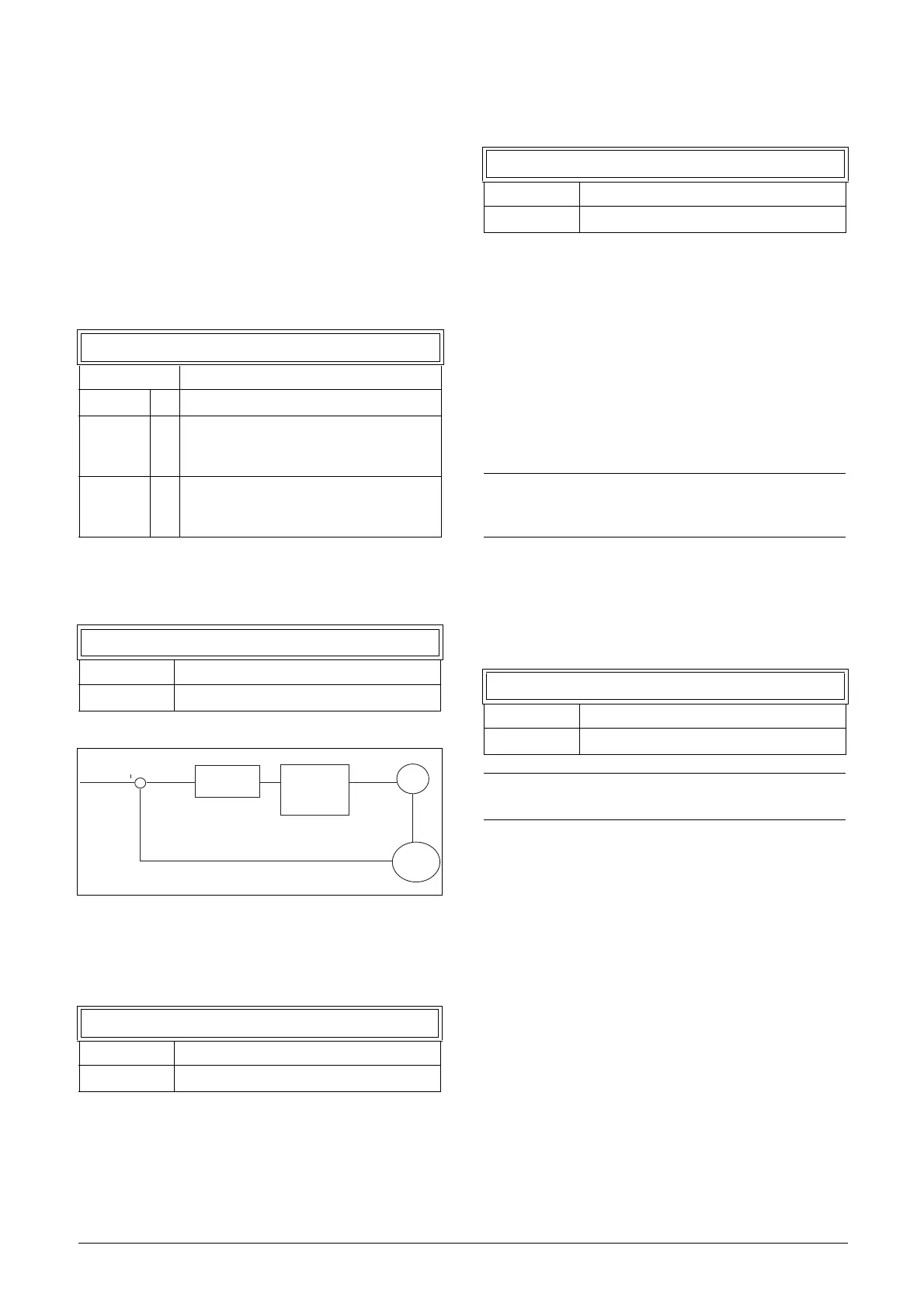138 Functional description CG Drives & Automation 01-7491-01r0
11.3.8 PID Process Control [380]
The PID controller is used to control an external process via
a feedback signal. The reference value can be set via analogue
input AnIn1, at the Control Panel [310] by using a Preset
Reference, or via serial communication. The feedback signal
(actual value) must be connected to an analogue input that
is set to the function Process Value.
Process PID Control [381]
This function enables the PID controller and defines the
response to a changed feedback signal.
PID P Gain [383]
Setting the P gain for the PID controller.
Fig. 115 Closed loop PID control.
PID I Time [384]
Setting the integration time for the PID controller.
Process PID D Time [385]
Setting the differentiation time for the PID controller.
PID sleep functionality
This function is controlled via a wait delay and a separate
wake-up margin condition. With this function it is possible
to put the AC drive in “sleep mode” when the process value
is at it’s set point and the motor is running at minimum
speed for the length of the time set in [386]. By going into
sleep mode, the by the application consumed energy is
reduced to a minimum. When the process feedback value
goes below the set margin on the process reference as set in
[387], the AC drive will wake up automatically and normal
PID operation continues, see examples.
PID sleep when less than minimum
speed [386]
If the PID output is equal to or less than minimum speed
for given delay time, the AC drive will go to sleep.
381 PID Control
Default: Off
Off 0 PID control deactivated.
On 1
The speed increases when the feedback
value decreases. PID settings according to
menus [381] to [385].
Invert 2
The speed decreases when the feedback
value decreases. PID settings according to
menus [383] to [385].
383 PID P Gain
Default: 1.0
Range: 0.0–30.0
384 PID I Time
Default: 1.00 s
Range: 0.01–300 s
Process
reference
Process
feedback
Process
PID
AC drive
Process
385 PID D Time
Default: 0.00 s
Range: 0.00–30 s
NOTE: When the drive is in Sleep mode, this is
indicated with “slp” in the lower left corner of the
display.
386 PID<MinSpd
Default: Off
Range: Off, 0.01 –3600 s
NOTE: Menu [386] has higher priority than menu
[342].
