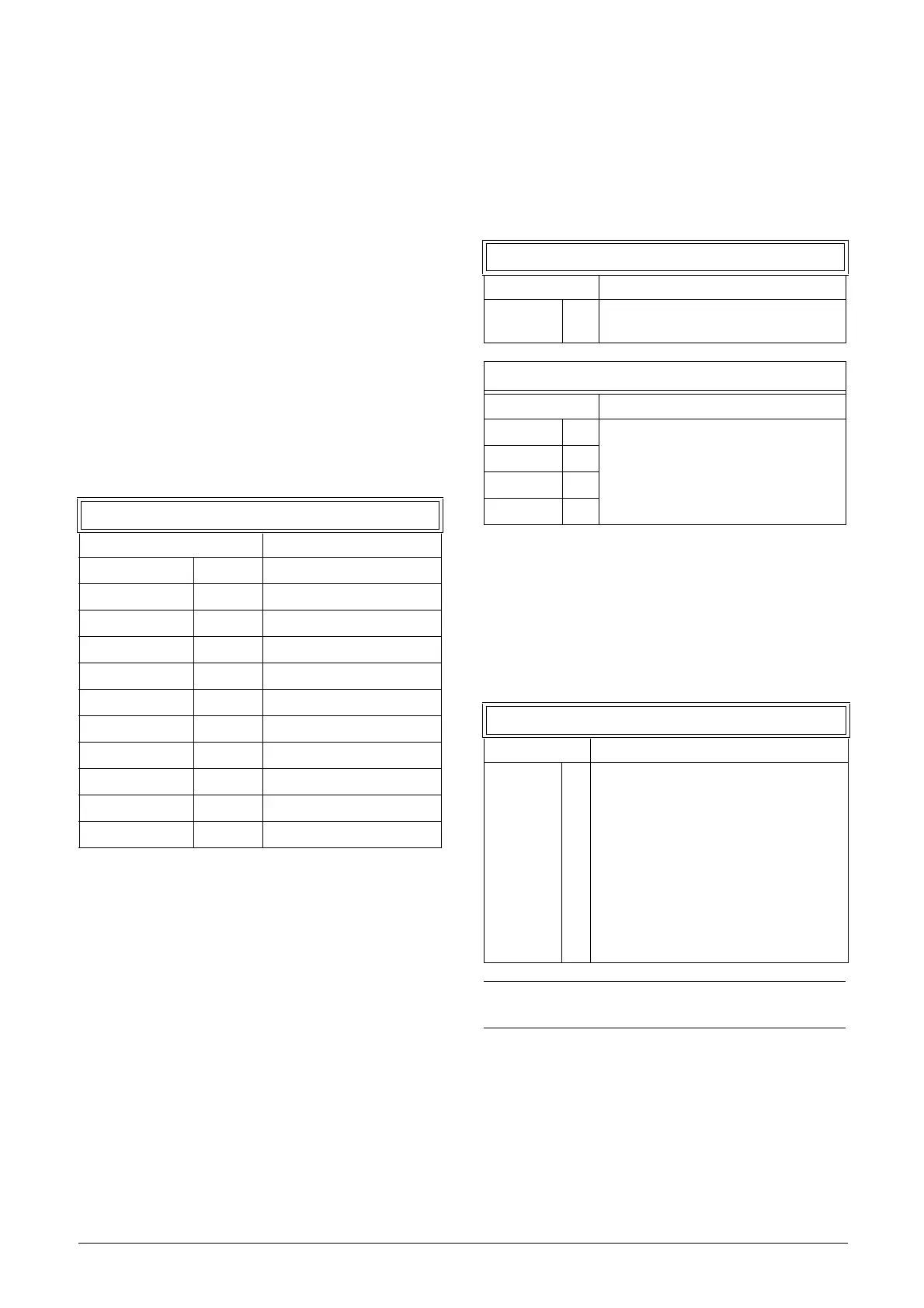CG Drives & Automation 01-7491-01r0 Functional description 95
11.2 Main Setup [200]
The Main Setup menu contains the most important settings
to get the AC drive operational and set up for the
application. It includes different sub menus concerning the
control of the unit, motor data and protection, utilities and
automatic resetting of faults. This menu will instantaneously
be adapted to build in options and show the required
settings.
11.2.1 Operation [210]
Selections concerning the used motor, AC drive mode,
control signals and serial communication are described in
this submenu and is used to set the AC drive up for the
application.
Language [211]
Select the language used on the LC Display. Once the
language is set, this selection will not be affected by the Load
Default command.
Select Motor [212]
This menu is used if you have more than one motor in your
application. Select the motor to define. It is possible to
define up to four different motors, M1 to M4, in the AC
drive. For parameter set handling including Motor sets
M1 - M4 see chapter 11.2.4 Parameter Set Handling [240]
page 107.
Drive Mode [213]
This menu is used to set the control mode for the motor.
Settings for the reference signals and read-outs is made in
menu “Process source, [321]”.
• V/Hz Mode (output speed [712] in rpm)
211 Language
Default: English
English 0 English selected
Svenska 1 Swedish selected
Nederlands 2 Dutch selected
Deutsch 3 German selected
Français 4 French selected
Español 5 Spanish selected
Руccкий 6 Russian selected
Italiano 7 Italian selected
Česky 8 Czech selected
Turkish 9 Turkish selected
Polski 11 Polish selected
212 Select Motor
Default: M1
M1 0
Motor Data is connected to selected
motor.
212 Select Motor
Default: M1
M1 0
Motor Data is connected to selected
motor.
M2 1
M3 2
M4 3
213 Drive Mode
Default: V/Hz
V/Hz 2
All control loops are related to frequency
control. In this mode multi-motor
applications are possible. V/Hz Mode
using PWM modulation, can be used with
Sinus filters.
NOTE: All the functions and menu
read-outs with regard to speed and
rpm (e.g. Max Speed = 1500 rpm, Min
Speed=0 rpm, etc.) remain speed and
rpm, although they represent the
output frequency.
NOTE: “V/Hz” mode found in previous VFX drives is
the same as the "V/Hz (VFX)" mode.
