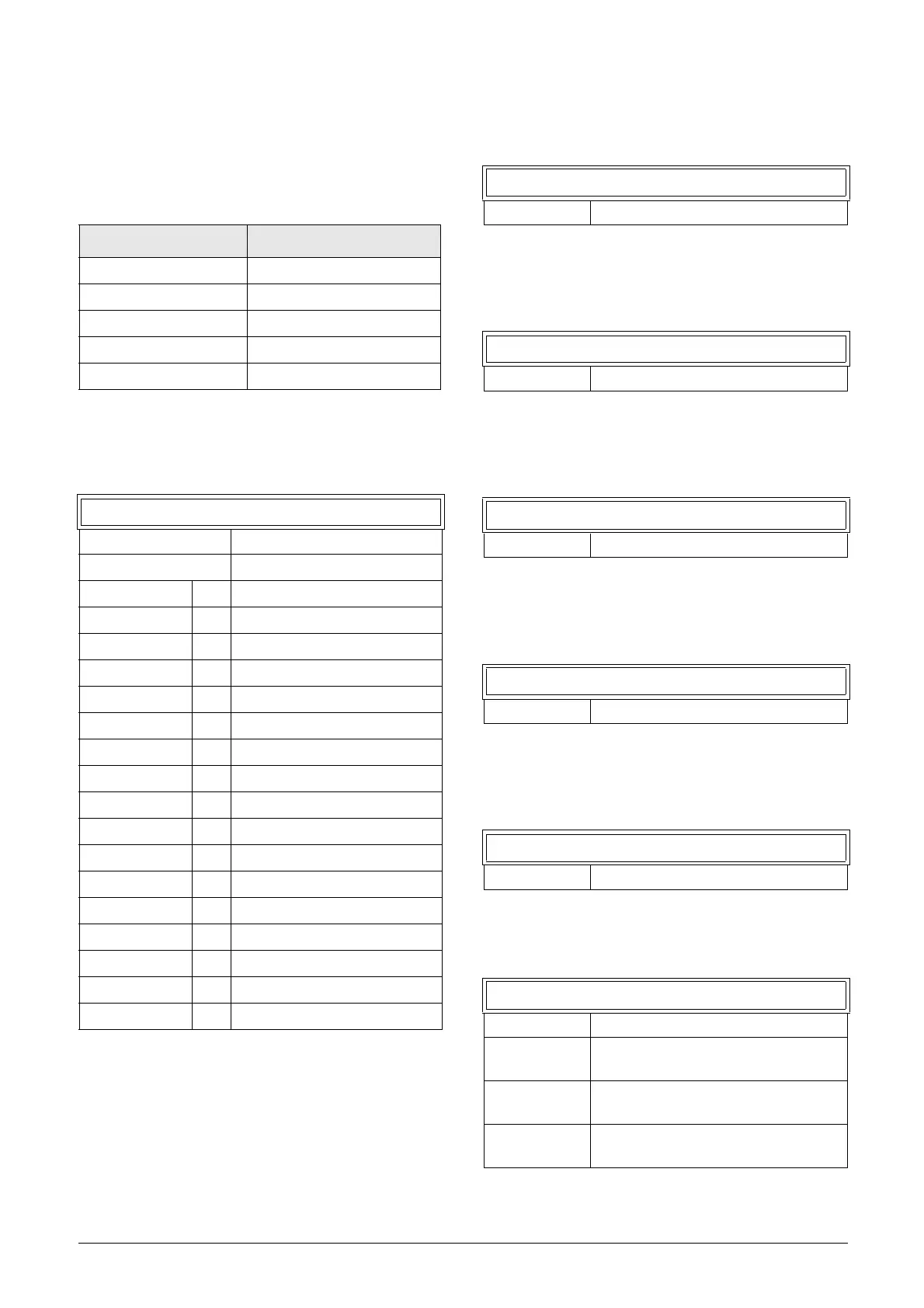94 Functional description CG Drives & Automation 01-7491-01r0
11.1.2 Resolution of settings
The resolution for all range settings described in this chapter
is 3 significant digits. Exceptions are speed values which are
presented with 4 significant digits. table 32 shows the
resolutions for 3 significant digits.
11.1.3 1st Line [110]
Sets the content of the first line in the menu “[100] Start
Window”.
* The “Motor temp” is only visible if you have the option
PTC/PT100 card installed and a PT100 input is
selected in menu[236].
** Can only be selected if Encoder option board is
installed.
2nd Line [120]
Sets the content of the second line in the menu
“[100] Start Window”. Same selection as in menu [110].
3rd Line [130]
Sets the content of the third line in the menu
“[100] Start Window”. Same selection as in menu [110].
4th Line [140]
Sets the content of the fourth line in the menu
“[100] Start Window”. Same selection as in menu [110].
5th Line [150]
Sets the content of the fifth line in the menu
“[100] Start Window”. Same selection as in menu [110].
6th Line [160]
Sets the content of the sixth line in the menu
“[100] Start Window”. Same selection as in menu [110].
View mode [170]
Select how menu [100] shall be displayed.
Ta b l e 3 2
3 Digit Resolution
0.01-9.99 0.01
10.0-99.9 0.1
100-999 1
1000-9990 10
10000-99900 100
110 1st Line
Default: Process Val
Dependent on menu
Process Val 0 Process value
Speed 1 Speed
Torque 2 Torque
Process Ref 3 Process reference
Shaft Power 4 Shaft power
El Power 5 Electrical power
Current 6 Current
Output volt 7 Output voltage
Frequency 8 Frequency
DC Voltage 9 DC voltage
IGBT Temp 10 IGBT temperature
Motor Temp * 11 Motor temperature
VSD Status 12 AC drive status
Run Time 13 Run Time
Energy 14 Energy
Mains Time 15 Mains time
Enc Speed ** 16 Encoder speed
120 2nd Line
Default: Current
130 3rd Line
Default: Frequency
140 4th Line
Default: VSD Status
150 5th Line
Default: DC Voltage
160 6th Line
Default: IGBT Temp
170 View mode
Default: Normal 100
Normal 100
Preferred view as set in menu 110, 120,
130
Always 100+
Extended signal monitoring as set in
menus 110 - 160
Normal 100wo
As Normal 100 without text at second
and third lines.
